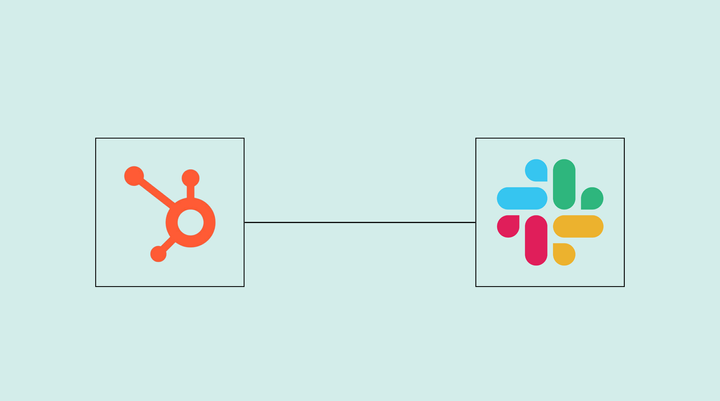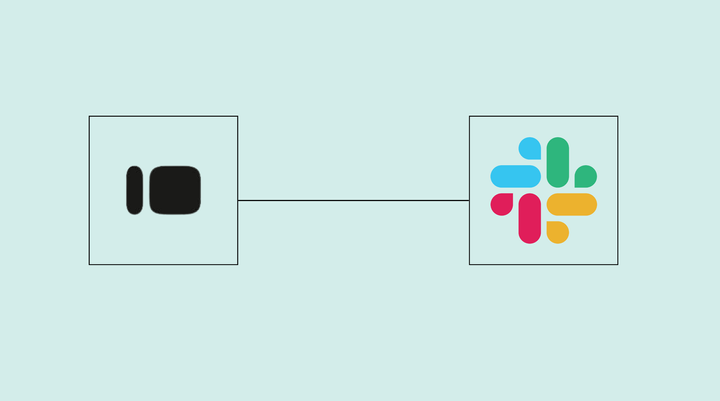Integrating Trello and Airtable for Seamless Automation
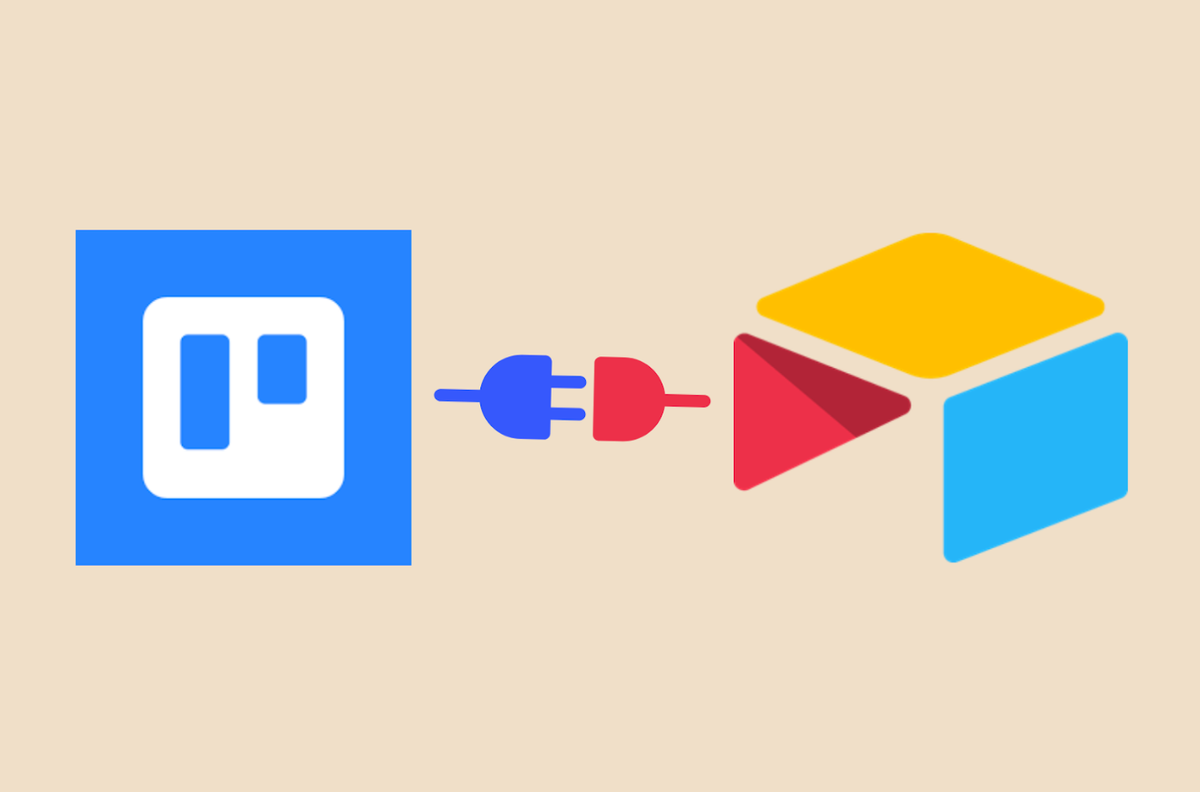
Hey there! Today, let's dive into a topic that's all about making our work lives easier: integrating Trello and Airtable. Now, we know what you might be thinking: "Why do I need to integrate these two tools?" Well, let us tell you—it's all about streamlining your workflows and getting things done more efficiently.
Imagine this: you're managing a project, juggling tasks, deadlines, and team members. You've got Trello boards set up to organize everything, from brainstorming ideas to tracking progress. But then, you've also got Airtable, where you're storing additional project details, like resources, timelines, and budgets. Keeping track of all this information across two different platforms can be a bit of a headache, right?
That's where integration comes in. By connecting Trello and Airtable, you can bring all your project information together in one place, making it easier to manage and collaborate with your team. It's like having a seamless bridge between two worlds—your Trello boards and your Airtable databases—where data can flow freely and effortlessly.
So, let's talk about some of the cool things you can do with this integration. For starters, you can automatically create Trello cards for new records added to your Airtable tables. That means no more manual copying and pasting of information—just set it up once, and let the integration do the work for you.
But it doesn't stop there. You can also update Airtable records whenever there's a change to a Trello card. Let's say you move a card to a different list in Trello to indicate that a task is completed. With the integration, the change in list can trigger an update in Airtable, so your project status is always up-to-date across both platforms.
Now, let's talk about some real-life scenarios where this integration can come in handy.
Picture this: you're planning a marketing campaign with your team. You've got your campaign ideas and tasks organized in Trello, but you also need to keep track of your marketing budget and expenses in Airtable. By integrating the two, you can ensure that your project details and financial data stay in sync, making it easier to monitor your campaign's progress and expenses in real-time.
Or how about this: you're managing a sales pipeline, tracking leads and opportunities in Airtable. With the integration, you can automatically create Trello cards for new leads, assign tasks to team members, and track the status of each opportunity as it progresses through your sales process. It's like having a virtual sales assistant that helps you stay on top of your leads and deals without missing a beat.
By bringing Trello and Airtable together, you can improve communication and collaboration among your team members. Everyone can access the same up-to-date information, whether they're working in Trello or Airtable, making it easier to stay aligned and work together towards your project goals.
So, there you have it—integrating Trello and Airtable isn't just about connecting two tools; it's about unlocking new possibilities for efficiency, collaboration, and productivity. Whether you're managing projects, tracking leads, or planning campaigns, this integration has got you covered.
Getting Started with Integration
To harness the power of Trello and Airtable integration, you can leverage workflow automation platforms like viaSocket. With viaSocket, you can effortlessly create custom workflows that connect Trello and Airtable, automate tasks, and streamline your processes—all without writing a single line of code.
Try it out today and experience the transformative impact on your workflows!