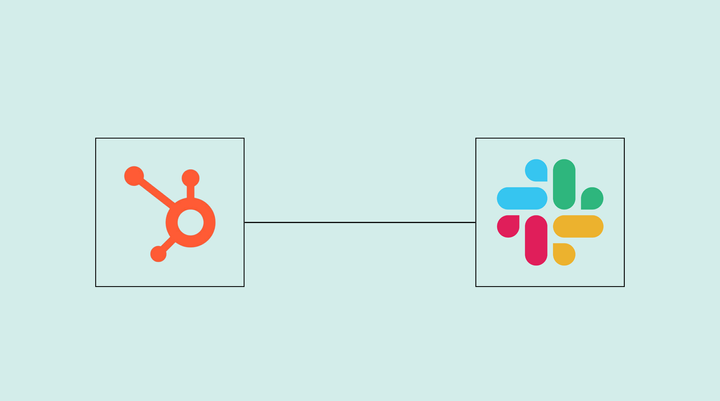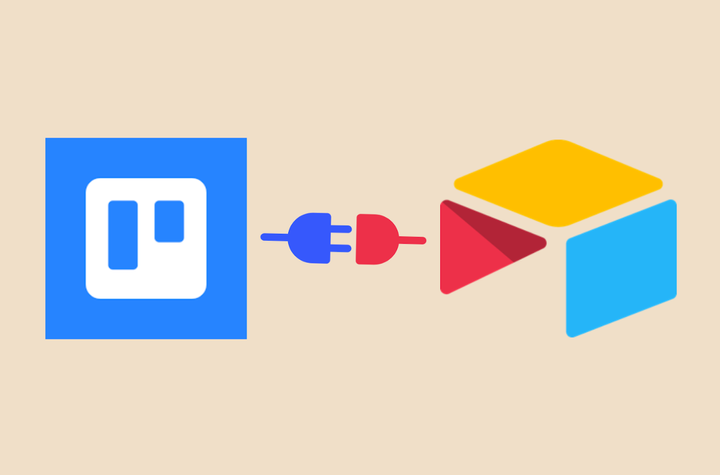Integrating Typeform and Slack for Seamless Communication
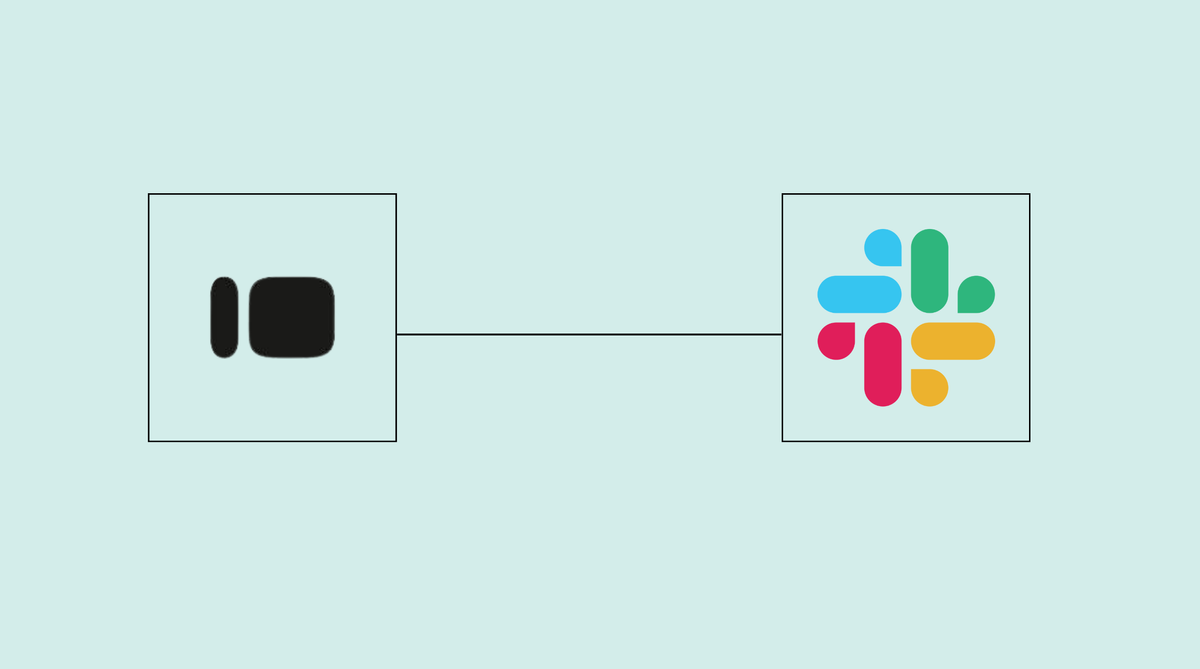
Hello! Let's explore a topic that will significantly enhance your team communication and data collection: integrating Typeform and Slack. If you have ever experienced the challenges of tracking responses from forms and surveys while managing team communications, this integration will be particularly beneficial for you.
Picture this: you're running a survey or collecting feedback using Typeform. It's a fantastic tool for creating beautiful, interactive forms that people actually enjoy filling out. But once those responses start rolling in, you need a way to keep your team in the loop and take action on that information quickly. That's where Slack comes in. It's the hub where your team communicates, shares updates, and collaborates in real-time.
So, what happens when you integrate Typeform with Slack? Magic, that's what! Suddenly, those form responses can flow directly into your Slack channels, making it easier for everyone to stay informed and react promptly. No more checking your Typeform dashboard constantly or manually forwarding responses to your team—everything happens automatically, right where your team is already working.
Let's walk through some scenarios where this integration can make a big difference.
Imagine you're collecting customer feedback through Typeform. As soon as a new response comes in, it gets posted in your designated Slack channel. Your customer support team can see the feedback immediately and start addressing any issues or sharing the positive comments with the rest of the team. It's a great way to ensure no feedback goes unnoticed and your customers feel heard.
Or think about when you're organizing an event and using Typeform to gather RSVPs. With the integration, each RSVP can trigger a message in Slack, updating your team on who's attending. This way, you can keep track of attendee numbers in real-time and adjust your planning accordingly. Plus, if any special requests or questions come through, your team can see and respond to them instantly, making your event coordination seamless and efficient.
Now, let's talk about internal processes. Maybe you're using Typeform for employee surveys or collecting project updates. By sending these responses to Slack, you create a transparent and immediate way for your team to stay up-to-date on internal matters. For example, if you're running a poll to decide on the next team-building activity, the results can be shared in Slack as they come in, allowing for quick decision-making and engagement from the whole team.
And here's a cool one: lead generation. If your sales team uses Typeform to capture leads, integrating it with Slack means new leads are instantly shared with the team. Sales reps can jump on hot leads right away, ensuring that no opportunity slips through the cracks. It’s like having a real-time alert system that keeps your sales funnel moving smoothly.
Integrating Typeform with Slack isn't just about connecting two tools; it's about creating a more efficient and responsive workflow. It brings real-time updates and a sense of immediacy to your communications, ensuring that your team is always in the loop and ready to act.
So, why not give it a try? Set up the Typeform and Slack integration in viaSocket, sit back, and watch how it transforms your team's efficiency and communication. You'll wonder how you ever managed without it. Happy integrating!