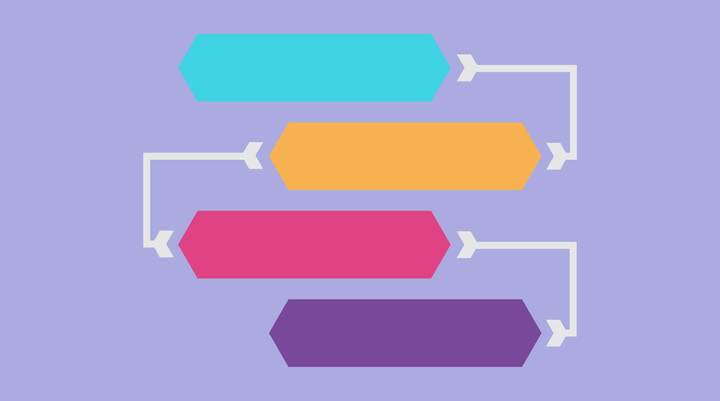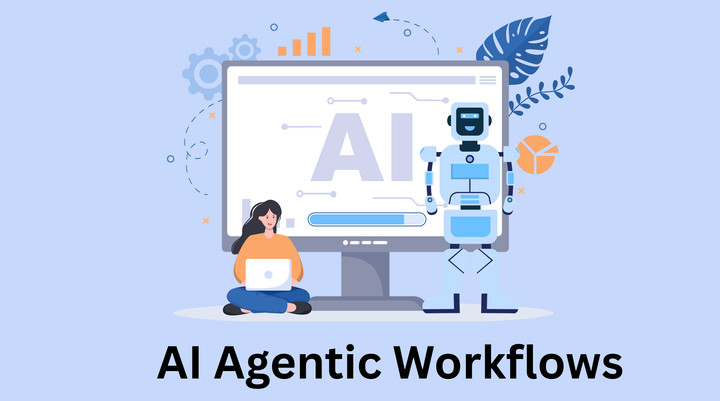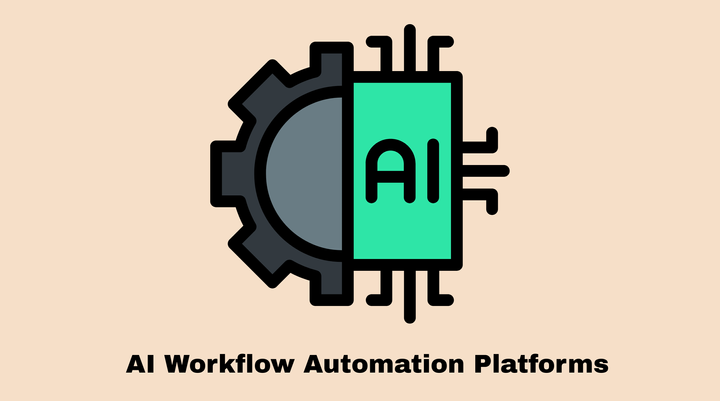The Best Project Management Tools for Businesses

Effective project management is crucial for businesses to stay organized, meet deadlines, and achieve goals efficiently. Project Management tools are essential for businesses to effectively plan, organize, and execute projects. These tools provide a centralized platform for collaboration, task management, and project tracking.
Fortunately, there is a plethora of project management tools available to facilitate collaboration, and boost productivity. In this blog post, we'll delve into five top contenders, examine their key features, strengths and suitability for different project management needs.
1. Trello: Streamlining Collaboration and Task Management
Trello is a user-friendly, visually-oriented project management tool based on the Kanban methodology.
This visual representation offers a clear and intuitive way for teams to track progress and prioritize tasks, fostering better communication and collaboration. Trello's simplicity makes it accessible to users of all skill levels, reducing the learning curve and increasing adoption rates within teams.
With customizable boards, lists, and cards, users can tailor Trello to fit their specific needs and preferences, whether they're managing software development sprints, planning marketing campaigns, or organizing personal tasks.
Team members can easily communicate, share ideas, and provide feedback within the context of each task, eliminating the need for lengthy email threads or disjointed communication channels. In essence, Trello's combination of simplicity, flexibility, and collaboration features makes it a standout choice for streamlining project management and driving success in a wide range of industries and team environments.
Key Features:
- Kanban-style boards for visual task management
- Collaboration features such as comments, attachments, and mentions
- Power-ups for additional functionalities like calendar view and voting
2. Asana: Simplifying Project Planning and Tracking
Asana is all about making project planning and tracking easier for teams. It provides a clear and organized way to lay out tasks, assign them to team members, and keep an eye on progress. Unlike juggling emails or spreadsheets, Asana gives you a central place to see what needs to be done, who's doing it, and when it's due. This simplifies the whole process and helps everyone stay on top of their work without getting overwhelmed.
You can create different lists, boards, or timelines depending on your project's needs. One of the best things about Asana is how it brings clarity to projects. With everything laid out clearly, team members know exactly what's expected of them and can track their progress easily. It also enables seamless collaboration and communication among team members, making it an ideal choice for medium to large-sized businesses.
Key Features:
- Task lists, boards, and timelines for project planning and tracking
- Assignees, due dates, and priority settings for task management
- Reporting and analytics for monitoring project progress and performance
3. Clickup: Enhanced Customization
ClickUp is a versatile project management tool that combines task management, document collaboration, and goal tracking in one platform.
ClickUp takes customization to the next level, allowing users to tailor their project management experience exactly to their liking. Unlike other tools with fixed structures, ClickUp lets you create your own views, and layouts to fit your unique needs. Whether you prefer lists, boards, calendars, or timelines, ClickUp has got you covered.
You can create custom fields to track specific information, and design personalized dashboards to keep important information at your fingertips. This level of flexibility empowers teams to work the way they want, rather than being forced into a one-size-fits-all solution.
Key Features:
- Multiple views including list, board, calendar, and timeline
- Customizable dashboards and widgets for personalized project tracking
- Collaboration features such as comments, mentions, and file attachments
4. Paymo: Efficient Time Tracking and Invoicing
Paymo goes beyond task management and collaboration. One of its standout features is its efficient time tracking capabilities, allowing businesses to accurately measure the time spent on different tasks and projects. Paymo also offers integrated invoicing functionality, making it easy to generate professional invoices based on tracked time. This combination of project management and financial features makes Paymo a valuable tool for businesses that prioritize time tracking and invoicing.
Another standout feature of Paymo is its robust reporting capabilities. Users can generate detailed reports on time spent, project progress, and financial performance, helping teams make informed decisions and improve their efficiency over time.
Key Features:
- Task lists, boards, and Gantt charts for project planning and scheduling
- Time tracking with manual or automatic timers and timesheets
- Invoicing and budgeting tools for project billing and financial management
5. Wrike: Advanced Project Analytics and Reporting
Wrike is a feature-rich Project Management tool that offers advanced project analytics and reporting capabilities. It provides businesses with detailed insights into project progress, team workload, and resource allocation. Wrike's analytics and reporting features enable businesses to make data-driven decisions, identify bottlenecks, and optimize project workflows.
Additionally, Wrike offers customizable dashboards and reports, allowing businesses to visualize and present project data in a meaningful way. With its robust analytics capabilities, Wrike is an excellent choice for businesses that require in-depth project analysis and reporting.
Key Features:
- Task lists, Gantt charts, and Kanban boards for project planning and tracking
- Real-time collaboration with comments, mentions, and live editing
- Resource management, time tracking, and performance reporting tools
Choosing the right project management tool is essential for maximizing productivity, enhancing collaboration, and achieving project success. Each of the tools discussed—Trello, Asana, ClickUp, Paymo, and Wrike—offers unique features and strengths tailored to different project management needs. By carefully evaluating your requirements and considering factors such as ease of use, scalability, and integrations, you can select the tool that best aligns with your team's goals and objectives, helping you streamline workflows and drive results effectively.