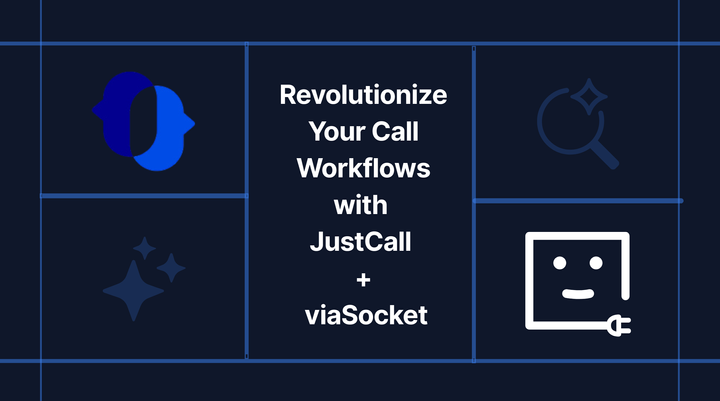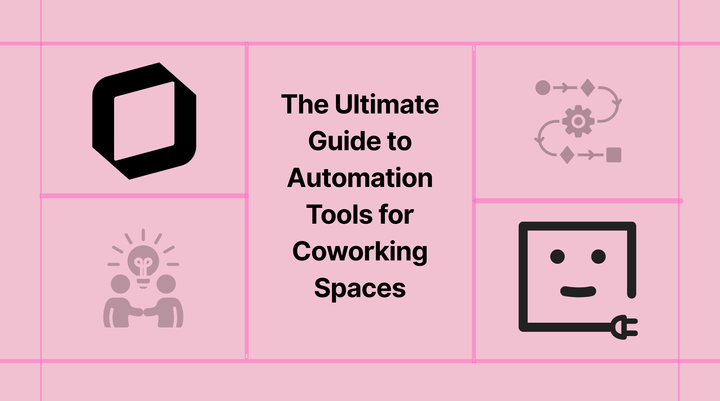4 Easy Zendesk Automation Tips with viaSocket

Zendesk is your trusty sidekick in the world of customer support. It's a cloud-based help desk software that allows you to centralize all your customer interactions in one place. Whether it's email inquiries, phone calls, or even social media messages, Zendesk helps you stay organized and respond to your customers with ease. However, as your customer base grows, so does the volume of support tickets flooding into your Zendesk account. Managing these tickets manually can be a time-consuming and error-prone process. That's where workflow automation with viaSocket comes to the rescue! By automating repetitive tasks and streamlining your support processes, you can save time, improve efficiency, and deliver exceptional customer service.ViaSocket helps you in integrating Zendesk with external systems to ensure that information flows seamlessly between Zendesk and other tools your team uses, such as CRM platforms or project management tools.
Generate support tickets from a contact form
Monitor trends in support ticket activity
Convert emails into support tickets
Create Tasks in Project Management Tools
1. Generate support tickets from a contact form
As a business, it's crucial to provide your customers with an easy way to reach out for support. One common method is through a contact form on your website. However, manually transferring the information from the contact form to Zendesk can be time-consuming and prone to errors. That's where viaSocket comes in handy. It's a workflow automation tool that allows you to seamlessly integrate your contact form with Zendesk, generating support tickets automatically. You can use any popular form builder tool like Typeform, Google Forms, or even a custom-built form. Once your form is ready, you can configure viaSocket to capture the form submissions and create support tickets in Zendesk. Zendesk integration with Typeform enables the creation of Zendesk tickets when there are new entries in Typeform.
- Integrate with Zendesk from Google Forms to generate Zendesk tickets based on new responses.
- Integrate with Zendesk from Jotform to create Zendesk tickets for new submissions.
2. Monitor trends in support ticket activity
As a business, it's important to stay on top of your support ticket activity to ensure that you're providing the best possible customer service. However, manually monitoring and analyzing ticket trends can be time-consuming and overwhelming. That's where viaSocket comes in handy. viaSocket provides seamless integration with popular worksheet tools like Google Sheets or Microsoft Excel. You can configure viaSocket to automatically update your worksheets with the latest ticket data. This allows you to have real-time access and easily perform analysis of the ticket activity.
- Integrate Zendesk with Google Sheets to add new Zendesk tickets as rows in Google Sheets.
- Integrate Zendesk with Microsoft Excel to add new Zendesk tickets as rows in Google Sheets. If you prefer to store the ticket data in your own databases like PostgreSQL or Airtable, viaSocket has you covered .You can configure viaSocket to automatically insert or update ticket data in your database tables.
- Initiate Zendesk integration with Airtable to seamlessly add new Zendesk tickets into Airtable.
- Integrate with Zendesk into PostgreSQL to add new Zendesk tickets as rows in PostgreSQL.
3. Convert emails into support tickets
As a business, it's crucial to provide efficient and timely support to your customers. One common method of communication is through emails. However, manually converting each email into a support ticket can be time-consuming and prone to errors. However with viaSocket you can seamlessly convert emails into support tickets, saving you time and ensuring that no customer inquiry goes unnoticed.
- Integrate with Zendesk from Gmail to convert new Gmail messages into Zendesk tickets.
- Zendesk integration with Gmail allows you to send Gmail emails when there are new Zendesk tickets.
4. Create Tasks in Project Management
By automating the creation of tasks or cards in project management tools such as Trello or Asana based on activities in Zendesk, teams can establish a seamless workflow where support-related tasks are efficiently managed alongside other projects. This automation eliminates the need for manual data entry and ensures that support tickets are promptly translated into actionable tasks within the project management tool. With tasks from Zendesk tickets integrated into the project management tool, teams can better organize, prioritize, and track their workload. This integration enhances collaboration by providing visibility into support-related tasks for relevant stakeholders, fostering cross-departmental coordination to resolve customer issues effectively.
- Integrate Zendesk with Asana to add new Zendesk tickets to Asana as tasks.
- Integrate Zendesk with Trello to create new Trello cards from new Zendesk tickets.
The possibilities are truly endless, and you'll be amazed at what you can achieve. Happy integrating! These are just a few ways you can automate Zendesk and streamline your customer support operations. By automating repetitive tasks, streamlining ticket management, and integrating with external systems, you can save time, improve efficiency, and deliver exceptional customer support. So, why wait? Embrace the power of workflow automation in Zendesk and take your customer service to new heights! Your team and your customers will thank you.