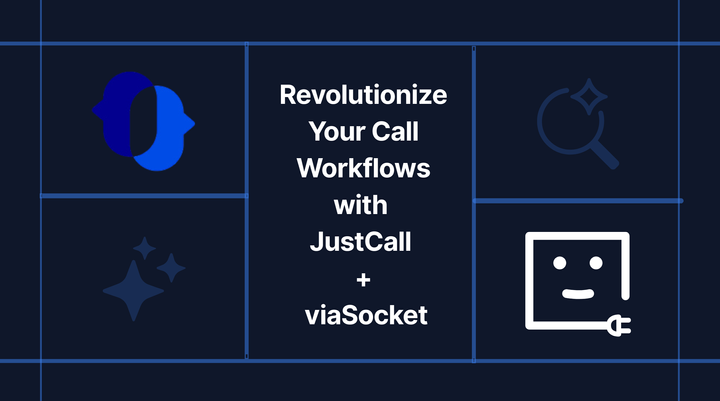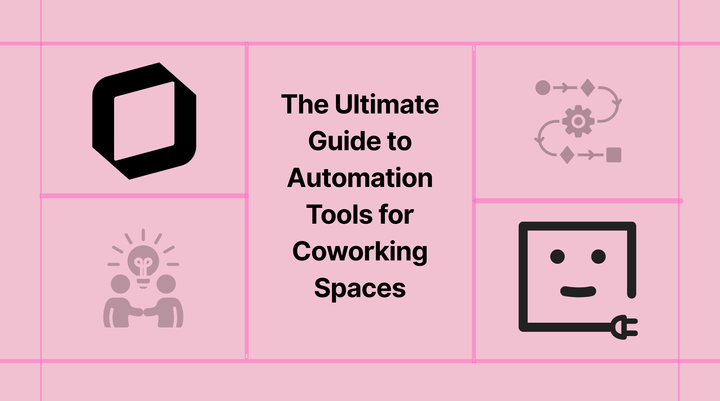5 Simple Strategies for Automating Your Workflow with monday.com

Hey there, monday.com enthusiasts! If you're already enjoying the benefits of monday.com but find yourself craving even more efficiency and automation, then this blog is for you. Today, we'll introduce you to viaSocket, a powerful workflow automation tool that allows you to seamlessly integrate monday.com with various apps to supercharge your productivity.
What is viaSocket?
viaSocket is an AI powered workflow automation tool that connects thousands of apps and platforms with each other to automate business processes.
Why Integrate viaSocket with monday.com?
While monday.com is already a fantastic collaboration tool, integrating it with viaSocket opens up a world of possibilities. viaSocket acts as a bridge between monday.com and other apps, allowing you to effortlessly integrate monday.com with tools like Slack, Jira, Outlook, and more. With viaSocket’s user-friendly interface, you can create custom workflows that trigger actions based on specific events or conditions. Here's why you should consider automating monday.com with viaSocket.
Connect to your favorite CRMs
Add Data to monday.com
Keep Your Team Updated with Notifications
Integrate with Your Calendar Events and Bookings
Use Webhook to Extend Integrations
1. Connect to your favorite CRMs
Are you already using powerful CRM tools like Salesforce, Jira, and HubSpot and prefer to keep them as your primary CRM solution? We have the perfect solution for you.
You don't have to abandon your preferred CRM tools to benefit from monday.com's other features. With viaSocket, you can seamlessly integrate these CRM tools with monday.com, enhancing collaboration, automating workflows, and gaining valuable insights. You can utilize monday.com's collaborative features to manage tasks, timelines, and resources, while keeping your CRM data in sync. Enjoy the best of both worlds by leveraging the strengths of each tool.
- Integrate monday.com with Salesforce to generate items on a monday.com board upon new records creation in Salesforce.
- Integrate monday.com with HubSpot for fresh HubSpot form submissions, create monday.com items by integrating monday.com with HubSpot.
- Integrate monday.com with Jira Service Management to create monday.com items for new Jira Service Management requests.
2. Add Data to monday.com
If you're using multiple apps to manage your projects, customer relationships, and other business processes, you understand the challenges of keeping everything in sync.
viaSocket allows you to centralize your data by effortlessly adding information from various apps into monday.com. Whether it's form submissions from Typeform and Google Forms, data from spreadsheets, records from databases or any other apps, viaSocket ensures that all relevant data is consolidated in one place. For example, you can automatically create new items in monday.com when a form is submitted, or update existing items when data changes in spreadsheets or databases. This automation saves time and ensures data consistency across platforms.
- Integrate monday.com with Typeform to automatically generate items on monday.com boards whenever there are new entries in Typeform.
- monday.com integration with Typeform allows you to update monday.com boards automatically whenever there are new entries in Typeform.
- Integrate monday.com with Google Sheets to incorporate new responses from Google Sheets as items on monday.com boards.
3. Keep your Team Updated with Notifications
Effective communication and timely updates are crucial for team collaboration and productivity.Teams rely on various communication apps like Slack, Microsoft Teams, and others to stay connected. However, managing notifications across multiple platforms can lead to confusion and missed updates.
viaSocket enables you to send real-time notifications to your team, by automating the process of sending messages through communication apps. Whether it's project updates, task assignments, meeting reminders, or important announcements, viaSocket ensures that your team members receive timely notifications directly in their preferred communication app. This helps keep everyone informed and minimizes the chances of missing critical information.
- Integrate monday.com with Slack to send Slack channel messages whenever new items are created on monday.com boards.
- monday.com integration with Slack allows you to send Slack channel messages for new updates on monday.com.
- Integrate monday.com with Slack to send direct messages in Slack for new items on monday.com boards.
4. Integrate with Your Calendar Events and Bookings
You can seamlessly integrate your preferred calendar app, such as Google Calendar or Microsoft Outlook with monday.com using viaSocket. This integration allows for a smooth connection between your scheduling and project management workflows, ensuring that your scheduling and project management systems are in sync.
- Integrate monday.com with Microsoft Outlook to generate items on monday.com boards for new Microsoft Outlook calendar events.
- monday.com integration with Microsoft Outlook allows you to update monday.com boards automatically whenever there are new events in your Outlook calendar.
- Integrate Google Calendar with monday.com to create monday.com items from new Google Calendar events.
5. Use Webhook to Extend Integrations
One of the standout features of viaSocket is its webhook functionality. This allows you to integrate apps that are not currently incorporated into viaSocket's extensive list of integrations. So, even if your favorite app isn't on the list, you can still integrate it in your workflow using webhooks.
By leveraging webhooks, you can extend monday.com’s capabilities and connect it with virtually any app that supports webhooks. So, if you have a favorite app that you'd love to integrate with monday.com, don't worry! The webhook functionality has got you covered.
Remember, automation is the key to unlocking efficiency, and viaSocket is here to help you achieve just that.
If you're already a fan of monday.com and want to take your collaboration and productivity to new heights, integrating viaSocket is the way to go. With its seamless data transfer, task automation, and enhanced collaboration features, viaSocket complements monday.com perfectly. So, why settle for good when you can have great? Give viaSocket a try and unlock the full potential of your monday.com experience.
Happy automating!