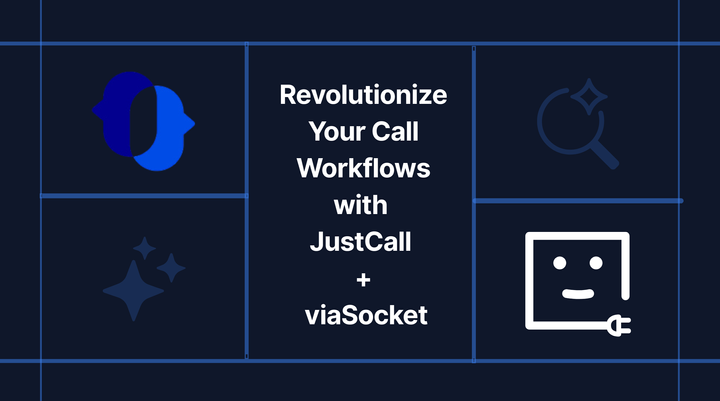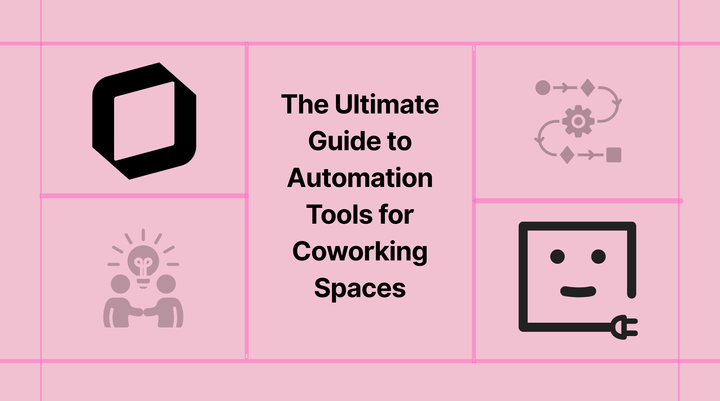5 Simple Ways to Automate Salesforce

Salesforce is a cloud-based Customer Relationship Management (CRM) platform that helps businesses of all sizes manage their sales, marketing, customer service, and more. Salesforce offers a plethora of benefits, it's highly customizable, scalable,and provides a unified view of your customers, enabling you to deliver personalized experiences and build long-lasting relationships.
If you're a sales professional using Salesforce as your CRM, and your day is filled with countless tasks like updating records, sending follow-up emails, and assigning leads. It can become exhausting, right? Manual workflows can be time-consuming, prone to errors, and hinder your ability to focus on more important tasks. That's where workflow automation with viaSocket comes to the rescue!
viaSocket is like having a personal assistant that takes care of repetitive tasks for you. It allows you to connect Salesforce with a wide range of third-party apps, enabling you to automate complex workflows and data synchronization effortlessly. Third-party app integration allows you to leverage the strengths of different tools, automate cross-platform workflows, and create a seamless experience for your team and customers.
Collect Leads from Forms
Add your Subscribers to Salesforce
Notify your Team for New Leads
Add Event Attendees to Salesforce
Integrate salesforce to any App with Webhook
1. Collect Leads from Forms
Collecting leads is a crucial aspect of any business, but it can be a time-consuming and error-prone task. Manually entering lead data from different forms into Salesforce not only takes up valuable time but also increases the risk of data entry errors. That's where viaSocket comes in to simplify the process.
Imagine you use a popular form builder app like Typeform or Google Forms to collect leads from your website. By integrating these form builder apps with viaSocket, you can automatically transfer lead data into Salesforce. This way, every time a lead fills out a form, their information is seamlessly transferred to Salesforce, ready for your sales team to take action, increasing the chances of converting leads into customers.
You can also integrate your custom built forms with Salesforce through viaSocket. You can also use viaSocket’s Tables to store data from your custom built forms and then utilize them in your Salesforce.
- Add new Typeform form entries to Salesforce as leads
Integrate Salesforce with Typeform to add new Typeform form entries as leads in Salesforce. This means that whenever someone fills out a form in Typeform, their information will be automatically added as a lead in Salesforce.
- Generate Salesforce leads from new Google Forms responses
Integrate Salesforce with Google Forms to generate Salesforce leads from new Google Forms responses. This setup ensures that whenever someone submits a response in Google Forms, a corresponding lead will be created in Salesforce.
2. Add your Subscribers to Salesforce
Managing subscribers is a critical aspect of any business, but it can become overwhelming when you have subscribers coming from various sources. Manually adding subscribers to Salesforce not only consumes valuable time but also increases the risk of errors and inconsistencies. viaSocket comes to the rescue by automating the subscriber management process.
Let’s say you use a popular email marketing platform like Mailchimp or Constant Contact to manage your subscriber lists. By integrating these email marketing platforms with viaSocket, you can automatically add new subscribers to Salesforce.This ensures that your marketing and sales teams have access to the latest subscriber information for targeted campaigns and personalized communication.
- Generate Salesforce leads from new Mailchimp subscribers
Integrate Salesforce with Mailchimp to generate Salesforce leads from new Mailchimp subscribers. This means that whenever someone subscribes to a list in Mailchimp, a corresponding lead will be created in Salesforce.
- Generate Salesforce records for new Constant Contact contacts
Salesforce integration with Constant Contact allows for generating Salesforce records for new Constant Contact contacts. This setup ensures that whenever a new contact is added to Constant Contact, a corresponding record will be created in Salesforce.
3. Notify your Team for New Leads
When new leads come into Salesforce, it's crucial to notify your team promptly so they can take action. However, manually notifying team members can be time-consuming and prone to delays or missed notifications. viaSocket offers a solution by automating the lead notification process.
Imagine you use a popular collaboration tool like Slack or Microsoft Teams to communicate with your team. By integrating these collaboration tools with viaSocket, you can automatically notify your team members about new leads in Salesforce. This way, whenever a new lead enters Salesforce, your team is instantly notified in the collaboration tool of their choice, ensuring a prompt response.
- Deliver Slack messages for new Salesforce leads
Integrate Salesforce with Slack to deliver Slack messages whenever there are new Salesforce leads. This means that whenever a new lead is created in Salesforce, a message will be automatically sent to a specific Slack channel.
- Send Gmail email alerts for new Salesforce leads
Integrate Salesforce with Gmail to send Gmail email alerts whenever there are new Salesforce leads. This setup ensures that whenever a new lead is created in Salesforce, an email alert will be automatically sent via Gmail.
- Post new Salesforce leads to Microsoft Teams channels
Integrate Salesforce with Microsoft Teams to post new Salesforce leads to Microsoft Teams channels. This setup ensures that whenever a new lead is created in Salesforce, it will be automatically posted to designated Microsoft Teams channels.
4. Add Event Attendees to Salesforce
Events play a significant role in business growth, whether they are conferences, webinars, or networking sessions. Efficient event management is essential to ensure a smooth experience for attendees and maximize the return on investment for your organization.
Imagine you use an event management platform like Eventbrite to manage event registrations or simply host webinars on Zoom . By integrating these platforms with viaSocket, you can seamlessly connect it to Salesforce. This integration ensures that your Salesforce database is always up-to-date with the latest attendee information, allowing you to track attendance, segment your audience, and nurture leads effectively.
- Include new registrants from Zoom webinars as leads in Salesforce
Integrate Salesforce with Zoom to include new registrants from Zoom webinars as leads in Salesforce. This means that whenever someone registers for a webinar on Zoom, their information will be automatically added as a lead in Salesforce.
- Include new attendees from Eventbrite events as leads in Salesforce
Integrate Salesforce with Eventbrite to include new attendees from Eventbrite events as leads in Salesforce. This setup ensures that whenever someone attends an event on Eventbrite, their information will be automatically added as a lead in Salesforce.
5. Integrate Salesforce to Any App with Webhook
Webhook is one of the standout features of viaSocket. It allows you to integrate apps that are not currently incorporated into viaSocket's extensive list of integrations. So, even if your favorite app isn't on the list, you can still integrate it in your workflow using webhooks.
Webhooks are a powerful mechanism that allows real-time communication between applications. By leveraging webhooks, you can establish a connection between Salesforce and any app of your choice that supports webhooks enabling seamless data transfer and synchronization.
Embrace the wonders of viaSocket and grow your Salesforce subscribers effortlessly today!
viaSocket is a versatile workflow automation tool that goes beyond its core functionality. It serves as a robust integration platform, allowing you to connect Salesforce with a wide range of third-party apps. With viaSocket, you can seamlessly transfer data, automate processes, and synchronize information between Salesforce and other applications.