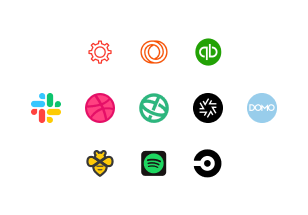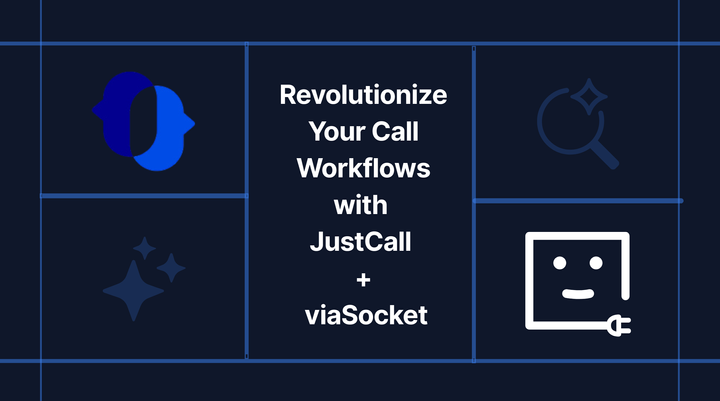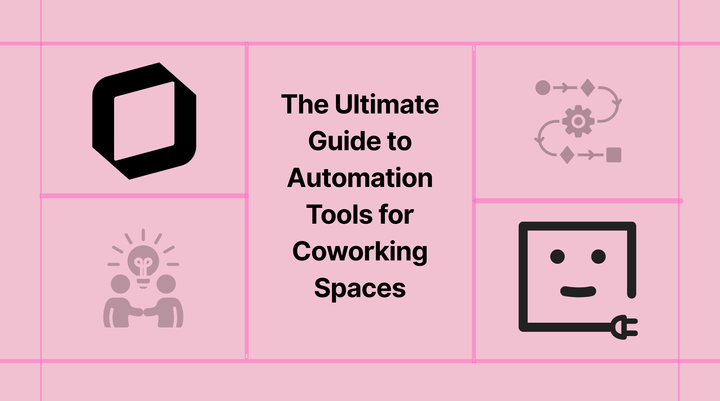How to Setup Facebook Lead Automation | A Step-by-Step Guide

Facebook has over 3.065 billion monthly active users in 2023 ,making it a key platform for businesses to capture leads. However, managing leads manually can be time-consuming and inefficient. Automating Facebook leads allows businesses to instantly collect contact details and send them directly to CRMs or marketing tools for follow-up.
According to a WordStream study ,Facebook ads get an average CTR of 2.50% across all industries for lead generation, automating your leads ensures quicker follow-ups and a higher chance of turning clicks into customers.
This guide will show you how to automate Facebook leads step-by-step, so you can save time and grow your business more efficiently.
In this Article -
Why Automating Facebook Leads is Important?
Step-by-Step Guide to Facebook Lead Automation
Best Practices for Successful Facebook Lead Automation
How to Measure the Success of Your Facebook Lead Automation
Tools You Need for Automate Facebook Leads
Why Automating Facebook Leads is Important?
By automating lead capture, follow up and data organisation you can increase your teams efficiency and chances of turning prospects into customers. Here’s why automating Facebook leads is so important:
1. Faster Follow-Ups :
Automation ensures instant responses to leads, boosting conversions.
Example: Use viaSocket to instantly send an automated welcome message or thank-you note to new leads captured from Facebook.
2. Save Time :
Automate data entry and lead management, freeing up your team for more strategic tasks.
Example: With viaSocket, you can directly integrate Facebook leads with your CRM like HubSpot or Salesforce, eliminating the need for manual input.
3. No Missed Opportunities :
Every lead is captured and processed automatically, reducing the chance of missed follow-ups.
Example: Use LeadsBridge to automatically sync Facebook leads into your CRM or email marketing platform like Mailchimp, so no leads slip through the cracks.
4. Imporved Lead Management :
Automatically assign leads to the right team members or departments for quicker handling.
Example: With viaSocket, you can route leads to specific team members based on geography or other factors, ensuring faster responses.
5. Increase Engagement :
Send timely, automated follow-ups to keep leads interested.
Example: Use ActiveCampaign to automate follow-up sequences, like sending a discount offer 24 hours after a lead submits their details.
6. Personalized Marketing :
Tailor messages based on lead behavior for better relevance and response rates.
Example: Use HubSpot to automate personalized email campaigns based on which product a lead clicked on in your Facebook ad.
7. Cost Efficiency :
Reduce labor costs by automating lead tracking and outreach.
Example: Use ManyChat to automate initial responses via Facebook Messenger, engaging leads without requiring manual follow-up.
8. Better Tracking and Analytics :
Use automation tools to track leads in real-time and optimize your marketing strategy.
Example: Use Google Analytics with Facebook Pixel to monitor which ads bring the most leads and automatically generate performance reports.
Step-by-Step Guide to Facebook Lead Automation
Facebook Lead Ads is an essential platform for lead generation, but managing everything manually—such as creating posts or publishing them—can be frustrating, right? Fortunately, where there's a problem, there's also a solution, and in this case, that solution is automation.
Step 1: Choose a Lead Automation Tool
viaSocket is an excellent tool for automating lead management on Facebook Lead Ads. It offers real-time lead sync, seamless integration with CRMs, and automated lead nurturing.
Step 2: Set Up Facebook Lead Ads
Set up Facebook Lead Ads as the trigger to automatically capture lead data. When a user submits a lead form, it instantly activates the automation, syncing the information to your CRM or sending follow-up emails, ensuring seamless lead management.
Step 3: Connect Facebook Leads to Your CRM
Configure the action to automatically send lead data from Facebook Lead Ads to your CRM – HubSpot. Once a lead is captured, it’s instantly transferred to your CRM, enabling your sales team to follow up promptly and manage leads efficiently.
Step 4: Test Your Automation
Run a test to ensure your automation is working properly by submitting a lead form and checking if the data flows seamlessly to your CRM and follow-up actions trigger as expected.
Step 5: Publish the Workflow
Once everything is tested and verified, publish the workflow in viaSocket to start automating your lead generation and follow-up process in real-time.
Best Practices for Successful Facebook Lead Automation
To make sure your Facebook lead automation works smoothly, follow these tips:
- Keep Forms Short and Simple: The fewer questions you ask, the more likely people will fill them out. Just ask for the basics like name and email to avoid people dropping out halfway.
- Personalize Your Messages: When you respond to leads, make the messages feel personal by using their name or sending recommendations based on what they clicked on. This helps build trust and connection.
- Review and Improve Your Process Regularly: Automation is great, but don’t "set it and forget it." Check your system often to see if there are ways to improve your lead handling or follow-up process.
- Use Retargeting for Cold Leads: Sometimes people will show interest but won’t take the next step. With retargeting, you can send them reminders or special offers to encourage them to come back.
How to Measure the Success of Your Facebook Lead Automation
To know if your automation is working, you should track a few important things:
- Conversion Rate: This shows how many of the leads you got from Facebook turned into actual customers. If this number is low, it might mean you need to adjust your follow-up messages or process.
- Cost Per Lead (CPL): How much does each lead cost you? If you’re spending a lot but not getting enough quality leads, it might be time to rethink your ads.
- Lead Response Time: How fast are you following up with leads? The quicker, the better! Studies show fast responses lead to higher conversions.
- Engagement Rate: This tells you how many people are opening and interacting with your automated messages. If few people are opening them, consider changing your messaging or timing.
Start Automating Your Facebook Leads Today!
Easily capture, track, and engage with new leads.
Get Started for FreeTools You Need for Automate Facebook Leads
Here’s a simple breakdown of the top tools you can use to automate your Facebook lead-generation process:
1. Facebook Ads
What It Does: Lets you collect customer info (like emails and phone numbers) directly from ads without making users leave Facebook.
Why It’s Useful: It makes it super easy for people to sign up or show interest in your business, which means more leads with less effort.
Example: A customer clicks on your ad, fills out the form on Facebook, and you instantly get their contact info.
2. viaSocket
What It Does: Connects Facebook Lead Ads to other tools like CRMs (Customer Relationship Management) or email platforms.
Why It’s Useful: Automates the process by sending lead info from Facebook directly to your CRM or email tool, saving time and effort.
Example: Once someone submits a lead form, their details are automatically sent to your CRM like HubSpot or an email marketing platform like Mailchimp.
3. HubSpot (CRM Software)
What It Does: Stores and organizes all your leads, tracks interactions, and helps you follow up with potential customers.
Why It’s Useful: Keeps all your leads in one place, lets you track progress, and reminds you to follow up with customers.
Example: A new Facebook lead automatically appears in HubSpot, and you can send them an email right away.
4. Manychat
What It Does: Automates chat responses through Facebook Messenger to engage leads immediately.
Why It’s Useful: Instantly replies to customers when they interact with your business on Facebook, keeping them engaged.
Example: If someone messages your page, ManyChat can automatically send them a welcome message or answer common questions.
Frequently Asked Questions
What do you mean by Facebook Lead automation?
Facebook Lead automation refers to the process of automatically managing and nurturing leads generated through Facebook Lead Ads. Instead of manually handling tasks like capturing lead data, sending follow-ups, or syncing with a CRM, automation tools handle everything seamlessly, saving time and boosting efficiency.
Which tool is best for Facebook Lead automation?
The best tool for Facebook Lead automation depends on your needs, but platforms like viaSocket, Zapier, and LeadsBridge are popular choices. They automatically sync leads with your CRM, send follow-ups, and streamline lead management to save you time and effort.
Why Automating Facebook Leads is Important?
Automating Facebook Leads is crucial because it saves you time and reduces manual errors, allowing you to focus on nurturing relationships with potential customers. Plus, timely follow-ups can significantly boost your chances of conversion, helping you make the most out of every lead you generate!
What are the best practices for Facebook Lead automation?
Some best practices for Facebook Lead automation include segmenting your leads for more targeted follow-ups, using personalized messages to increase engagement, and regularly testing your workflows to ensure everything runs smoothly. It’s also a good idea to analyze your results to tweak your strategies for even better performance!
What are the KPIs to measure your Facebook Lead automation?
When measuring your Facebook Lead automation, key performance indicators (KPIs) to watch include lead conversion rate, cost per lead, and follow-up response time. Tracking these metrics can help you understand how effectively your automation is working and identify areas for improvement!