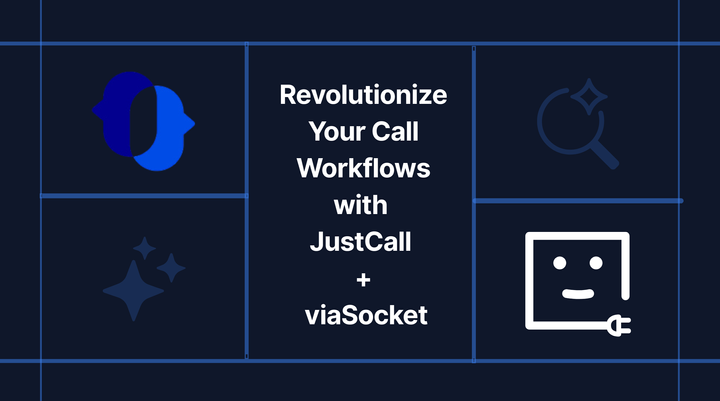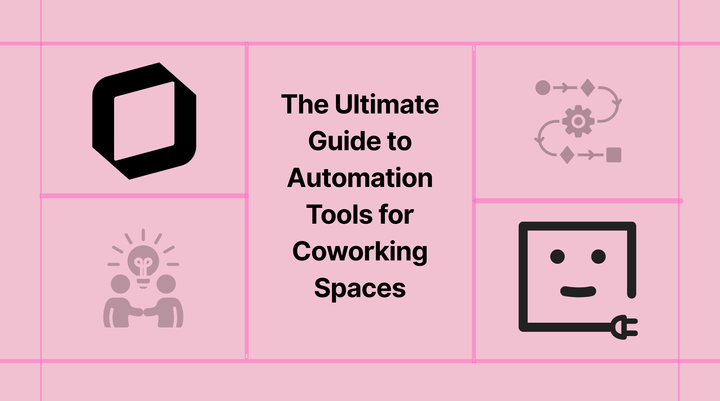Looking to Automate Zoho Cliq? Learn How with ViaSocket!

Let’s talk about Zoho Cliq, a dynamic team communication tool designed to streamline collaboration and boost productivity within your organization. It’s your go-to platform for messaging, video calls, file sharing, and managing projects, all wrapped up in an intuitive interface.
Now, imagine supercharging Zoho Cliq with workflow automation. Instead of manually organizing conversations and keeping track of tasks, automation steps in to handle these routine activities for you. This ensures that important messages are highlighted, follow-ups are scheduled, and updates are never missed, making team communication seamless and efficient.
Think about your meetings. Automation can take care of scheduling, sending out reminders, and even preparing necessary documents. By integrating with your calendar, it ensures that meetings are set up effortlessly and run smoothly, leaving you more time to focus on the discussion at hand.
When it comes to task and project management, automation shines by assigning tasks, setting deadlines, and monitoring progress without any manual intervention. This keeps everyone on the same page and projects on track..
viaSocket’s ability to integrate with essential tools means that your Zoho Cliq workflows are not just streamlined but also interconnected, enhancing overall productivity.
Automate form submissions for efficient data collection
Streamline task management for better productivity
Update sales and CRM records seamlessly
Enhance customer support for improved service
Send event and calendar reminders for timely notifications
Automate e-commerce order updates for smoother transactions
Receive code deployment notifications for streamlined development
1. Automate from submissions for efficient data collection
Managing and responding to form submissions efficiently is critical for lead generation and customer inquiries. By integrating Zoho Cliq with viaSocket, you can automate notifications for new form submissions.
- Integrate Zoho Cliq with Google Forms to automatically send notifications to Zoho Cliq channels when new form submissions are received, ensuring efficient data collection.
- Integrate Zoho Cliq with Typeform to automatically post new Typeform responses in Zoho Cliq for instant team updates.
2.Streamline task management for better productivity
Keeping track of tasks and ensuring timely completion is critical for productivity. By integrating Zoho Cliq with viaSocket, you can automate task management notifications.
- Integrate Zoho Cliq with Trello to automatically create and update Trello cards based on messages and tasks discussed in Zoho Cliq.
- Integrate Zoho Cliq with Asana to create Asana tasks directly from Zoho Cliq messages, streamlining task management and team productivity.
3. Update sales and CRM records seamlessly
Timely updates from your CRM are crucial for effective sales management. By integrating Zoho Cliq with viaSocket, you can automate sales and CRM updates.
- Integrate Zoho Cliq with Zoho CRM to automatically update CRM records and notify your sales team in Zoho Cliq about new leads or changes in customer information.
- Integrate Zoho Cliq with HubSpot to instantly post updates in Zoho Cliq when new deals are created or updated in HubSpot, ensuring your sales team stays informed.
4. Enhance customer support for improved service
Efficiently managing customer support tickets is essential for maintaining high levels of customer satisfaction. By integrating Zoho Cliq with viaSocket, you can streamline customer support processes.
- Integrate Zoho Cliq with Zendesk to send alerts to Zoho Cliq channels when new support tickets are created or updated in Zendesk, improving response times and service quality.
- Integrate Zoho Cliq with Freshdesk to notify your support team in Zoho Cliq about ticket updates and new customer inquiries in Freshdesk.
5. Send event and calender reminders for timely notifications
Scheduling and remembering events can be a challenge in a busy work environment. By integrating Zoho Cliq with viaSocket, you can automate event and calendar reminders.
- - Integrate Zoho Cliq with Google Calendar to automatically post event reminders and updates in Zoho Cliq channels, keeping your team informed about upcoming meetings and deadlines.
- - Integrate Zoho Cliq with Microsoft Outlook Calendar to send calendar event notifications directly to Zoho Cliq, ensuring everyone is timely notified.
6. Automate e-commerce order updates for smoother transactions
Keeping your team informed about e-commerce order statuses is essential for timely processing and customer satisfaction. By integrating Zoho Cliq with viaSocket, you can automate order updates.
- Integrate Zoho Cliq with Shopify to automatically send order updates and notifications to your team in Zoho Cliq, ensuring smooth processing and tracking of e-commerce transactions.
- Integrate Zoho Cliq with WooCommerce to notify your team in Zoho Cliq about new orders, changes in order status, and other important e-commerce updates.
7. Recieve code deployement notifications for streamlined development
Keeping track of code deployments is critical for ensuring smooth software development cycles and quick identification of issues. By integrating Zoho Cliq with viaSocket, you can automate code deployment notifications.
- Integrate Zoho Cliq with GitHub to automatically send notifications to Zoho Cliq channels when new code deployments or updates are made in GitHub, ensuring streamlined development and team awareness.
Transform Zoho Cliq with viaSocket: Unleash the Power of Automation
By integrating Zoho Cliq with viaSocket, you can transform team communication from a series of manual processes into a streamlined, efficient system. This allows you to focus on strategic discussions and decision-making, rather than getting bogged down by administrative tasks. Say goodbye to communication bottlenecks and hello to a more connected, productive team.