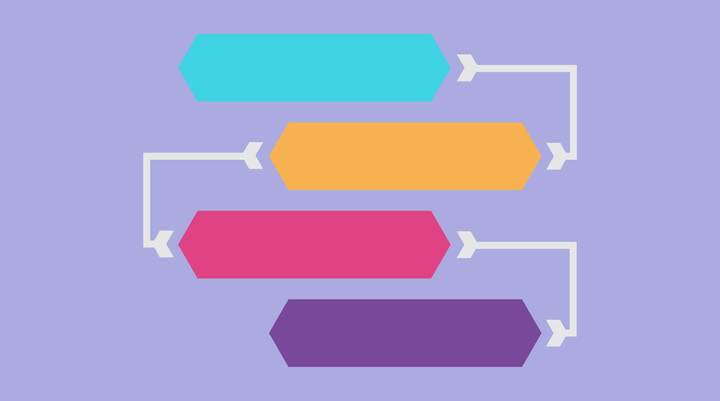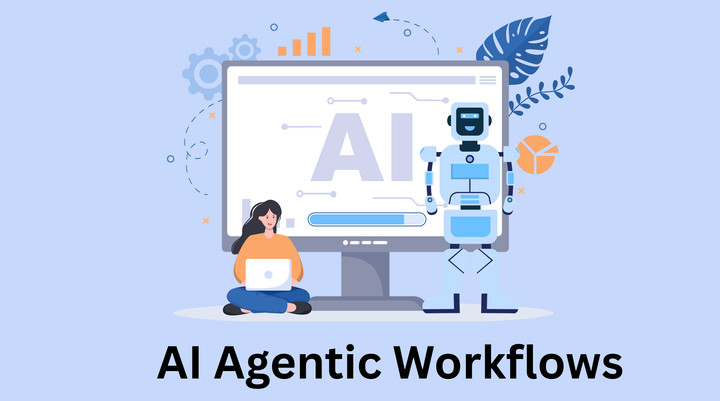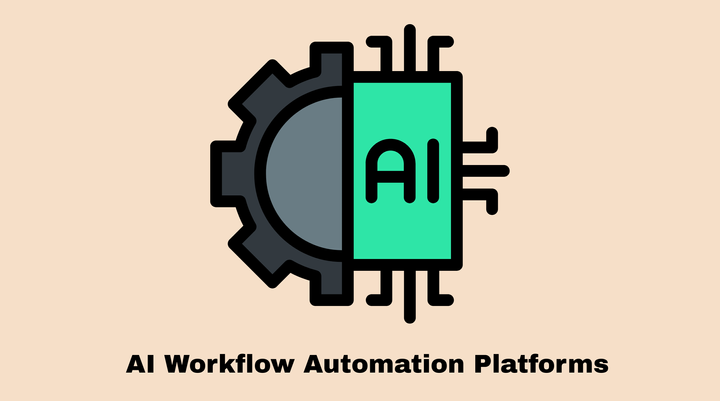Storage in viaSocket- Your Workflow's Data Companion

When you're using automation to get things done faster and with less effort, viaSocket’s Storage is like a super tool that makes everything work smoother. Think of it as a magic box where you can keep all the bits of information that your automated tasks need to talk to each other and remember things from one step to the next.
This built-in tool simplifies data management and amplifies the potential for creating more complex, dynamic, and effective automation solutions. Let's break down why this magic box is so cool and why you really want to use it.
1. What is Storage?
Storage is a virtual database at your fingertips, where you can store and retrieve data effortlessly. It allows you to store data in JSON format. Storage is designed to store, update, and retrieve data seamlessly from your workflows. It allows users to maintain data consistency across multiple executions of a workflow,and facilitate data sharing between different workflows.
JSON (JavaScript Object Notation) is a lightweight data interchange format known for its simplicity and versatility. With viaSocket's Storage tool, users can leverage the power of JSON to structure and manipulate data according to their specific requirements. Whether you're storing simple key-value pairs or complex nested structures, Storage enables effortless data representation and manipulation for seamless integration with workflows and applications.
2. Why include Storage in your workflows?
One of the primary challenges in automation is maintaining state or context across different executions of a workflow. Storage addresses this by allowing you to save data from one execution and retrieve it in another, ensuring continuity and context-awareness in your automated processes.
In complex automation setups, workflows often depend on data processed by other workflows. Storage makes it easy to share data across different workflows, enhancing collaboration and reducing redundancy.
With the Storage, you can perform advanced data manipulation and retrieval operations, making it easier to handle complex data structures and queries..
Why You Really Need It
- Makes Complicated Things Simple
Having a place to keep all your information makes setting up and running automated tasks way easier. It's like having all your tools in one toolbox instead of scattered all over the house.
- Saves Time and Effort
Because the Storage keeps everything organized and remembers past actions, your automated tasks run more smoothly. This saves you time and effort, as you don't have to fix errors or manually keep track of everything.
- Grows With Your Needs
As you do more with automation, you'll need to handle more information and more complex tasks. The Storage is ready to grow with you, handling more and more information without slowing down.
Automated workflows are only as good as the data they operate on. Storage ensures that data is accurately maintained and readily accessible, reducing errors and increasing the overall efficiency of your automation.
Let's consider a real-life scenario where you have an e-commerce workflow that collects customer information during the checkout process. Instead of losing this valuable data once the workflow concludes, you can utilize Storage to store it for future use. By leveraging Storage, you can save customer details such as names, email addresses, shipping addresses, and order history in a structured JSON format.
Once the data is stored, you can easily retrieve it for various purposes within your workflow. Let's say you want to send personalized order confirmation emails to customers. With Storage, you can access the stored customer data and dynamically populate the email content with their name, order details, and shipping address.
3. How to use Storage?
To utilize the Storage feature in viaSocket, follow these steps:
- Access your workflows in viaSocket.
- Choose the desired workflow where you want to incorporate Storage.
- Within the workflow editor, locate and select the "Storage" action from the available options.
Once you select the Storage action, you will find several useful functionalities to manage your data.
- Create New Database: This feature allows you to create a new collection within Storage, serving as a database to store your data.
- Find Data: With this functionality, you can retrieve data from the collection based on specific queries.
- Update a Document: This feature enables you to update a single document by specifying the document ID.
- Update Document by Query: Similar to the previous feature, this functionality allows you to update multiple documents within the collection based on specific queries.
- Delete Document by ID: This feature allows you to remove a specific document from the collection by providing its unique identifier, such as its ID.
Storage in viaSocket is a game-changer when it comes to storing and accessing data in your workflow automation tasks. By leveraging the power of JSON format and a centralized database, you can store valuable information and use it as you please within your workflow.
Ready to take your data management and workflow automation to the next level?
Sign up for viaSocket today and experience the transformative power of the Storage tool. With its user-friendly interface, seamless integration capabilities, and robust security features, viaSocket empowers users to unlock the full potential of their data and drive business success like never before.