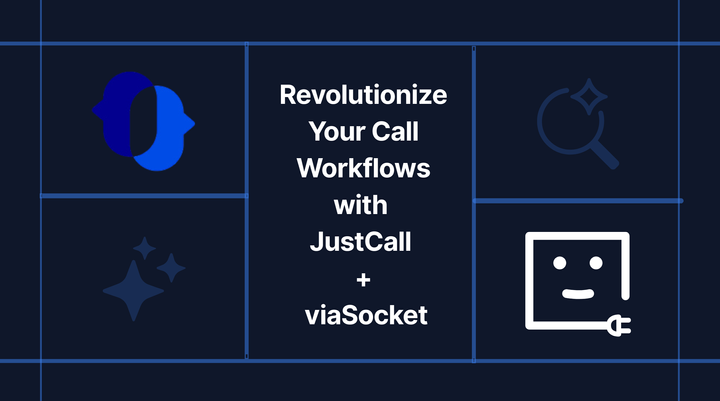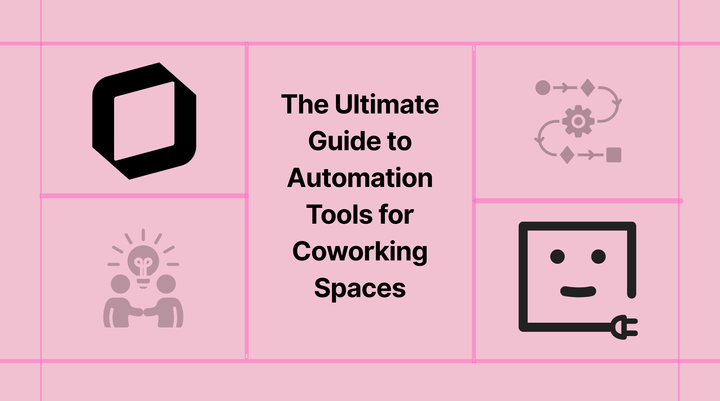Streamline Your Customer Support Process with viaSocket

Imagine your support team receiving dozens of emails, messages, and calls from customers every day. Each of these inquiries needs to be manually entered into the support system, which takes a lot of time and can lead to mistakes. This manual process also means that it's harder for support agents to keep track of who needs help and what needs to be done.
In essence, without workflow automation, customer support can feel like navigating a maze without a map – confusing, inefficient, and ultimately frustrating for both your team and your customers. By automating repetitive tasks and optimizing workflows, viaSocket empowers your customer support team to deliver exceptional service efficiently, ultimately leading to happier customers and a more productive team.
Turn form submissions into support tickets
Alert your team about new support tickets
Update and assign tickets to the right teams
Integrate support tickets with spreadsheets for easy tracking
Generate tickets from custom websites using webhooks
1.Turn form submissions into support tickets
Imagine you run a small e-commerce store, and you use Google Forms to collect feedback from customers about their shopping experience. Without automation, each time a customer submits a form, someone from your support team would need to manually create a support ticket in Zendesk or Freshdesk to address their feedback.
However, with integration in place, as soon as they submit the form, a support ticket is automatically generated in Zendesk or Freshdesk. This means your support team can see the issue right away and start working on a solution without any manual input.
- Integrate Zendesk with Typeform to automatically create Zendesk tickets whenever there are new entries in Typeform.
- Integrate Zendesk with Google Forms to automatically generate Zendesk tickets when new responses are submitted via Google Forms.
- Integrate Freshdesk with Google Forms to generate Freshdesk tickets for each new response received in Google Forms.
2. Alert your team about support tickets
Integrating apps like Slack and Microsoft Teams with platforms such as Zendesk and Freshdesk can greatly improve communication and collaboration within your support team. With this integration in place, whenever a new support ticket is created in Zendesk or Freshdesk, an automated alert can be sent directly to your team's Slack channel or Microsoft Teams workspace. This ensures that your support team is immediately aware of incoming requests, enabling them to respond promptly and provide timely assistance to customers.
- Integrate Zendesk with Slack to post messages in Slack whenever new tickets are created in Zendesk.
- Integrate Zendesk with Microsoft Teams to automatically post new Zendesk tickets as messages in Microsoft Teams.
- Integrate Freshdesk with Slack to receive notifications in Slack whenever new tickets are created in Freshdesk.
3. Update and assign tickets to the right teams
Integrating apps like Trello and Asana with platforms such as Zendesk and Freshdesk can significantly streamline your ticket management process and ensure that each ticket is assigned to the right team promptly. For example, when a new support ticket comes in, it automatically creates a task or card in Trello or Asana, assigning it to the relevant team.
Furthermore, each task or card in Trello or Asana can be linked back to the original ticket in Zendesk or Freshdesk, making it easy to monitor progress and ensure nothing gets overlooked.
- Integrate Zendesk with Trello to automatically create Trello cards for each new Zendesk ticket.
- Integrate Zendesk with Asana to seamlessly add new Zendesk tickets as tasks within Asana's platform.
- Integrate Freshdesk with Trello to efficiently generate Trello cards for every new Freshdesk ticket.
4. Integrate support tickets with spreadsheets for easy tracking
This integration with spreadsheet apps like Google Sheets and Excel provides a centralized hub for tracking support metrics and analyzing trends. You can create customized reports and dashboards in your spreadsheet app to monitor key performance indicators such as response times, ticket resolution rates, and customer satisfaction scores. With real-time data synced between your support platform and spreadsheet app, you can make data-driven decisions to improve your support processes and enhance the overall customer experience.
- Integrate Zendesk with Google Sheets to compile new Zendesk tickets as entries within Google Sheets.
- Integrate Zendesk with Microsoft Excel to log new Zendesk tickets as rows in Microsoft Excel spreadsheets.
- Integrate Freshdesk with Microsoft Excel to automatically generate new rows in Microsoft Excel for each new Freshdesk ticket.
5. Generate Tickets from Custom Websites Using Webhooks
Utilize viaSocket's webhook functionality to generate support tickets from custom websites or applications. Whether it's a contact form submission or a feedback widget on your website. With viaSocket’s webhook you can seamlessly capture customer inquiries and convert them into support tickets for efficient resolution.
- Integrate webhooks with Zendesk to transform incoming webhook data into Zendesk tickets.
- Integrate webhooks with Freshdesk to convert incoming webhook data into Freshdesk tickets.
By leveraging viaSocket's powerful automation capabilities, you can revolutionize your customer support workflow and deliver exceptional service to your customers. With automated ticket creation, assignment, and tracking, you can streamline your support processes, improve response times, and ultimately, enhance customer satisfaction.
Ready to take your customer support to the next level? Sign up for viaSocket today and experience the benefits of automated customer support firsthand!