Webhooks vs API: What’s the Difference and When to Use Them?
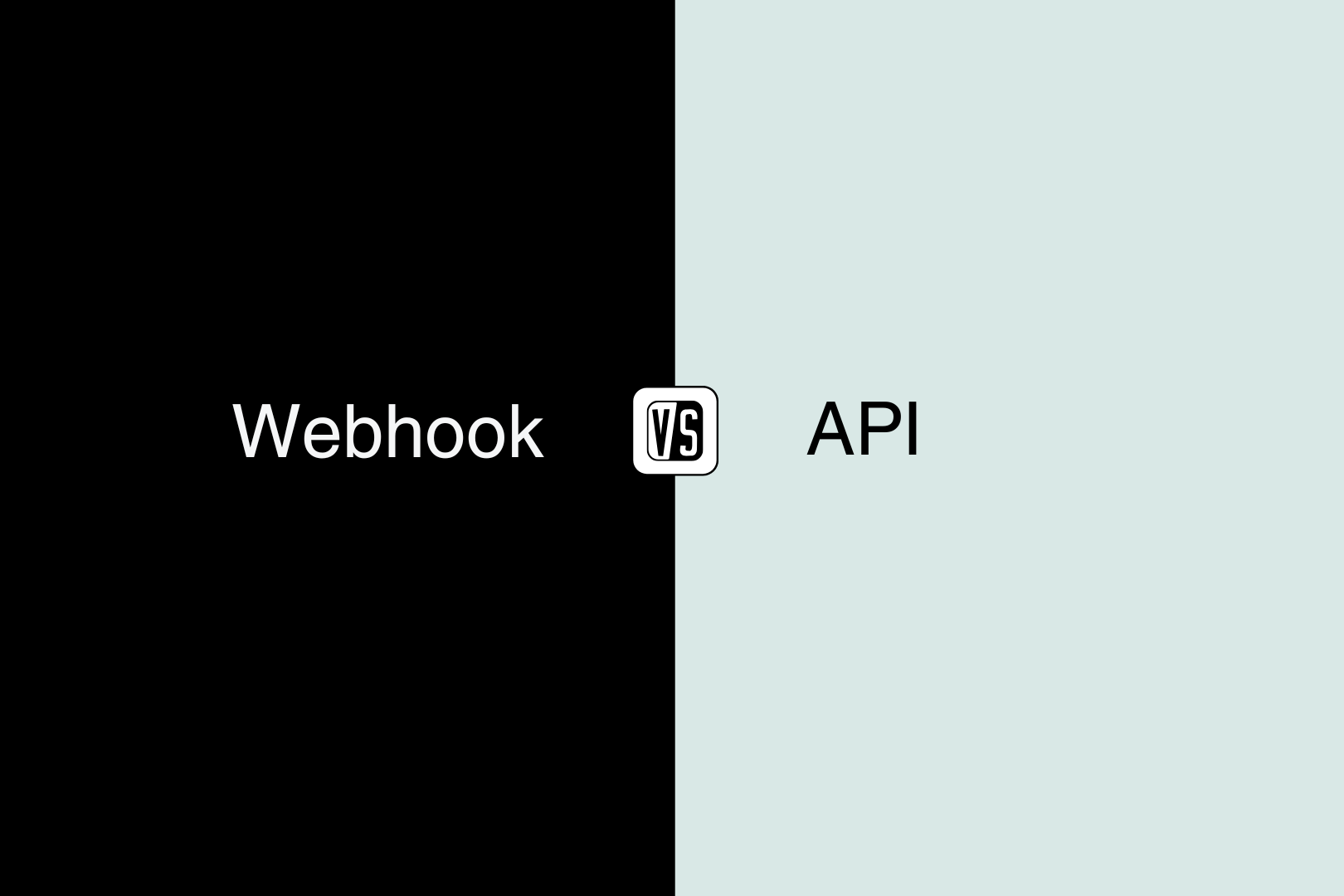
According to a report from Mulesoft, businesses that use automated integrations like APIs and Webhooks to automate workflows can experience up to a 30% boost in operational efficiency (source: MuleSoft, Connectivity Benchmark Report 2023). This highlights the transformative power of these tools in streamlining workflows and enhancing operational efficiency.
Whether you're a developer building integrations or a business owner exploring automation, understanding when to use Webhooks versus APIs can help you save time, reduce complexity, and improve your overall efficiency.
Let’s dive deeper into their key differences and practical use cases.
Key Differences Between APIs and Webhooks
To Summarize: APIs are manual—they require requests to pull or modify data. Webhooks automatically send data when a specific event occurs, without any request.
What Are APIs?

An API (Application Programming Interface) is like a set of rules that lets one app talk to another. It tells the apps how to ask for information and how to send back the response, making sure everything runs smoothly.
APIs are like the world’s best retriever. You say, ‘Fido - go fetch me X’ and he brings you back X.
When you book a flight on a travel app, the app uses an API to send your details to the airline's system. The airline confirms the booking and sends back a ticket confirmation.
What Are Webhooks?
A webhook is a way for one system to send data automatically to another system when something specific happens. Instead of waiting for the second system to ask for it, the first system just sends the data in real-time as soon as the event occurs. It’s like a push of information without needing to request it.
Webhooks are like the nervous system, instantly sending signals to our body when something’s required, without us having to request it.
A good example of a webhook is when you receive a notification about a new comment on your blog. The system sends a webhook to alert you in real-time.
Advantages of APIs
APIs are powerful tools that make it easier to connect and enhance different apps and services. Here’s why they’re so beneficial:
- Works with Different Systems: APIs let different apps and platforms communicate easily.
- Saves Time: Automates tasks and pulls only the data you need, making things faster.
- Speeds Up Development: Use ready-made functions and services, so you don’t have to build everything yourself.
- Grows with Your Needs: APIs allow you to scale your app and add new features without rebuilding it.
- Keeps Things Secure: Control who can access your data and track what’s happening for extra security.
- Cuts Costs: Save money by sharing resources and only paying for what you use.
- Makes Apps Better: Enhance user experience with real-time updates, personalization, and extra features.
- Easy to Integrate: APIs follow standard protocols, making integration smoother for developers.
Advantages of Webhooks
With Webhooks, you get immediate notifications whenever something important happens. Here's why they’re a must-have:
- Instant Updates: Get data right away when something happens, so you're always in the loop.
- Saves Resources: Only sends data when needed, which helps save on server power and bandwidth.
- Quick Responses: You get data immediately, with no delays like in regular API calls.
- Easy Automation: Automatically triggers actions without having to do anything manually.
- Cuts Costs: No need for constant checking, which means less use of servers and bandwidth.
- Simple Setup: Easy to integrate and start receiving real-time data with minimal effort.
- Streamlined Workflows: Only does the work when it's needed, making processes smoother.
- Handles Growth: Can easily scale to manage a lot of events without extra work.
When to Use APIs vs. Webhooks
Use APIs When
APIs are like the connectors between your app and the outside world, constantly fetching and sending data whenever you need it.
Imagine you’re building an app that needs the latest updates—whether it’s tracking packages, pulling in live traffic info, or even verifying user logins with multi-factor authentication. APIs are your go-to tool in these situations because they let you "ask" for data whenever it’s needed, pulling real-time updates from various sources like weather forecasts or location data.
Unlike webhooks, which push updates automatically, APIs give you full control over when and how to retrieve the information, making them perfect for dynamic data that’s constantly changing. If your app needs to interact with other services or platforms, like checking account balances or fetching shipment statuses, APIs are the key to making it all happen smoothly.
Here are a few scenarios where using an API would make the most sense:
- Fetch real-time weather updates from external weather services.
- Use APIs like Stripe or PayPal to handle online transactions securely.
- Get location data, directions, or real-time traffic info from APIs like Google Maps.
- Integrate third-party login systems like Google or Facebook for easy user sign-in.
- Retrieve live updates on the status of shipments or packages from courier services.
- Pull real-time stock prices and financial data into your app for display.
- Pull the latest news or articles from various sources using news APIs.
Use Webhooks When:
Webhooks are like your app's personal "alert system." Instead of constantly checking for updates, webhooks notify you immediately when something important happens.
They're perfect when you want your app to react in real-time without having to keep asking for data. For example, if a payment is processed, a new comment is posted, or a file is uploaded, a webhook automatically sends the data to your app, so you don’t have to manually pull it.
Think of them as "push notifications" for systems—alerting you when it’s time to take action, without any unnecessary delays. They're best when you only need updates for specific events and want to stay in the loop without the hassle of continuous requests.
Here are a few ideas for when a webhook would make the most sense:
- Notifying your app when a payment is completed.
- Sending updates to your system when a new comment is posted.
- Alerting your app when a file is uploaded or modified.
- Updating your CRM when a lead form is submitted.
- Pushing real-time alerts about new orders or inventory changes.
- Triggering an email or SMS notification when a user subscribes.
- Informing your system when a user performs an action, like making a purchase.
- Sending data to your app when a social media post gets a like or share.
Real-Life Scenarios to Illustrate the Difference
API Scenario:
Imagine you're using a stock trading app. You regularly check the prices of stocks you’re interested in. Each time you open the app, it sends a request to the stock exchange’s API to fetch the latest stock prices. This happens every time you want to see the current price—your app asks the API for the updated data.
Webhook Scenario:
Now, let’s say you’ve set up a notification for when the price of a particular stock reaches a certain threshold. When the stock price crosses your set limit, the stock exchange doesn’t wait for you to ask about it. Instead, it automatically sends a webhook to your app, alerting you, “The stock price has reached your target!” You don’t have to open the app and refresh it; the information is pushed to you as soon as the condition is met.
Key Difference:
- API: You actively request the data every time you want an update, like checking the stock price.
- Webhook: The system automatically sends you the update when an event happens, like the stock reaching your target price.
This shows how APIs are about pulling data when needed, while webhooks are about pushing data based on certain conditions or events.
How to Implement APIs and Webhooks in Your Workflow
viaSocket makes integrating APIs and webhooks super easy. Instead of dealing with complex code or complicated setups, you can simply choose your apps, connect them, and automate your workflows with just a few clicks. Whether you're pulling data from APIs or receiving updates via webhooks, viaSocket does all the hard work for you. It’s perfect for anyone, whether you’re a tech pro or just getting started, and helps you set up everything quickly without breaking a sweat.



