What is viaSocket?
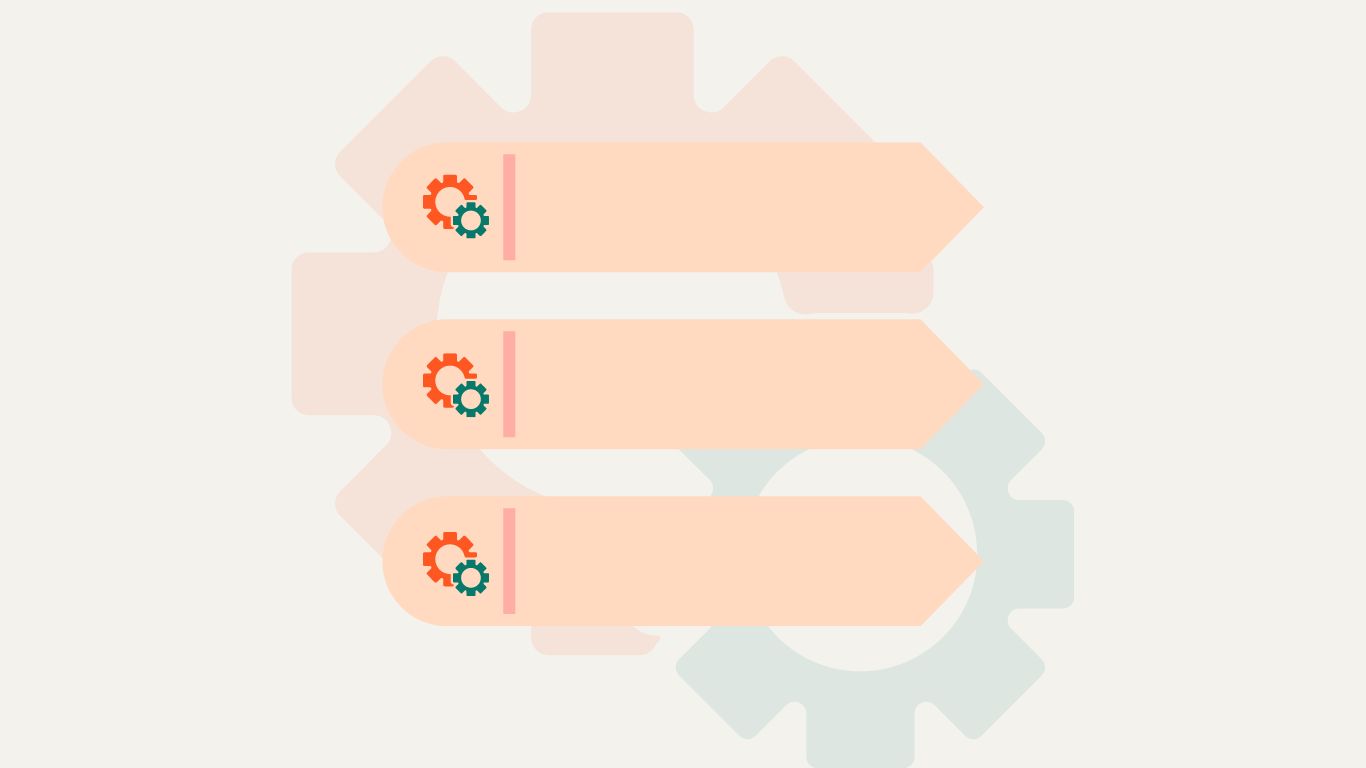
In today's fast-paced business world, it's crucial to work efficiently and save time. Manual tasks and disconnected systems can slow down progress and waste resources. That's where viaSocket comes in. It's an workflow automation tool powered by AI that automates workflows and integrates different apps.
With viaSocket, businesses can automate various processes, reducing the need for manual work. This not only saves time but also eliminates the risk of human error, ensuring accuracy and consistency in operations. By integrating various third-party apps, viaSocket enables different systems to work together seamlessly, creating a unified and efficient workflow. Whether you're using popular CRM platforms like Salesforce or HubSpot, email marketing tools like Mailchimp or Constant Contact, or e-commerce platforms like Shopify or WooCommerce, viaSocket can integrate them all.
viaSocket allows you to create customized workflows tailored to your specific business needs. You can define triggers, actions, and conditions to automate tasks and processes. Whether it's sending automated emails based on customer actions, updating customer records across multiple systems, or generating reports, viaSocket gives you the flexibility to design workflows that align with your unique requirements.
viaSocket ensures that your data is always up-to-date and synchronized in real-time across all integrated applications. This means that any changes made in one system will be reflected in others instantly. \
We take pride in staying at the forefront of business process automation, ensuring that your workflows are always up-to-date and efficient. Let's dive into the impressive features that viaSocket brings to the table.
Flow
The first thing you will notice when you enter the Flow in viaSocket is the clean and user-friendly interface. This is designed to make the workflow creation process as smooth as possible.
Flow in viaSocket is the playground for workflow automation, its main purpose is to help users create workflows. Here you can also write a description of your workflow, ask our AI for assistance, and access all the variables used in the workflow and Dry Run your workflow to check for errors.

Once you have created your workflow you can now click on Make Live to publish your workflow and use it. If you want to restart creating your workflow from scratch, you can click on Discard and start again. Once the workflow has been published you can come back here to Pause or Delete it. On the other hand, if you want to create a similar workflow, you can also Duplicate an existing one and make necessary changes.
Logs
Logs in viaSocket allows you to view and analyse the data of your workflow. It provides the detailed data that you can use to track the performance of your workflow. It generates data once the workflow has been published. Each log is generated once a workflow gets triggered and lists the request and response generated by the applications integrated in the workflow and also the response time taken.
In cases where the workflow is triggered but is unable to complete the intended actions, logs are also generated. These logs list any errors that were encountered during the execution of the workflow. This helps identify and fix any issues that may arise.
Each log is shown by the exact date and time it was generated.
Please note that logs are not generated for Dry Run, as this feature is only used for testing purposes.
Triggers and Actions
Triggers and actions are key components of workflow automation. Triggers are events or conditions that initiate a specific action or set of actions within a workflow. They act as a starting point for the automated process.
There are various types of triggers that can be used in workflow automation
- time-based triggers, based on a specific date or time
- event-based triggers, activated by a specific event, such as receiving an email or a form submission.
Once a trigger is activated, the workflow automation system will perform a series of predefined actions. These actions can include sending notifications, updating data, creating documents, or executing a specific task.
When this happens[Triggers]
Do this[Actions]
viaSocket allows for the creation of complex workflows with multiple actions. For example, a workflow may be triggered by a form submission, which then initiates an action to update a database, send a confirmation email, and assign a task to a specific team member.
CRON
Imagine having the ability to set your workflows on autopilot, triggering them at fixed times, specific days, or even on a monthly basis. That's Cron for you - the timekeeper that ensures your tasks are executed with clockwork precision.
Cron Scheduler, a feature that not only schedules your workflows but does it in a language everyone understands - plain and simple English.
How to Speak to Cron:
Choose Your Trigger Time: Tell Cron when you want your workflow to start.
For example, "Every day at 3 PM," or "On the 15th of every month at 10 AM."
Webhook
The "Webhook" is your direct link to triggering workflows effortlessly and serves as the gateway to instant automation. Instead of relying on scheduled intervals or manual triggers, a webhook let's external systems or applications notify viaSocket to kick off your workflows in real-time.
Real-time responsiveness.
When an event takes place on an external system connected to your "Webhook," your viaSocket workflows leap into action instantly, ensuring your processes are always up-to-dataHere’s how to integrate webhooks in your workflows:
- Open the viaSocket workflow editor.
- Integrate the "Webhook" block seamlessly into your workflow canvas.
- Copy webhook URL and hit Save.
- Link your "Webhook" URL to external platforms, applications, or services where events will act as triggers for your workflows.
As events occur on connected platforms, your viaSocket workflows will spring into action in real-time.
Custom API Calls
With the "API", you can connect with external services, fetch real-time data, and trigger actions on diverse platforms.
To add custom APIs visit the reference documentation pages of that API because you need to have a clear understanding of the purpose of your custom API and what functionality it will provide. This will help you determine what type of custom API call you need to make and how it will integrate with your existing workflow.
This involves defining the endpoints, methods, parameters, and data formats for your API.
Methods:
- GET: This method is used to request data or information from a server.
- POST: This method is used to send data to a server to be processed.
- PUT: This method is used to update or replace an existing resource on the server.
- DELETE: This method is used to delete a resource on the server
- PATCH: This method is used to make partial updates to an existing resource
You can also specify the Query Parameters and Headers that you want to use.
- Query Parameters : They are used to specify the specific data or resources that should be included in the response.
- Headers : Headers are used to specify things like the format of the response, authentication credentials, or caching instructions.
Wait, there's more! viaSocket goes the extra mile by providing a seamless testing environment. Test your API configurations to ensure that your integration is flawless before deploying it into your live workflows.
Tools- IF Condition, Variable, Comment
IF Condition
The IF Condition in viaSocket allows users to enter conditions in their workflows and make decisions based on these conditions. It acts as a gatekeeper, checking for specific conditions before running certain actions in the flow. This not only saves time and effort but also adds a level of control and flexibility to the workflow.
To use the IF Condition tool, the user must first identify the condition they want to check. This can be a simple statement, such as "value === true," or a more complex one involving multiple variables and operators.
The IF Condition tool can handle complex conditions involving multiple variables and operators.
Once the condition is set, the user can then decide the actions to be taken based on the result. They can choose to run specific functions, skip certain steps, or even trigger an error message if the condition is not met. This level of control allows for a more efficient and customized workflow.
Variable
Variable is a tool that allows users to define and store values that can be used throughout their workflow. These values can be accessed and manipulated as needed, making it easier to perform tasks and automate processes.
Here you can also run one- line codes to customise your workflow according to your needs.
The great thing about these variables is that they can be used in various ways. For example, you can use them inside a function, as a query parameter in an API call, or even within an 'if' condition. This flexibility allows users to customize their workflows according to their specific requirements.
By following standard JavaScript syntax, users can easily create variables for different data types and use them in various ways within their workflows. This not only makes the process of workflow automation more efficient but also helps users customize their workflows according to their specific needs.
Comment
Comment block is a feature that allows users to add comments within their workflows. These comments serve as notes or explanations for certain steps in the workflow, making it easier for users to understand the purpose and flow of their processes. This feature is similar to comments in programming languages, where developers add notes to their code to explain its purpose and functionality.
Function
The "Function" on viaSocket allows users to create custom blocks of code for custom logics to automate tasks within their workflow and provides a way for users to customize their experience on viaSocket, making it a more personalized and efficient platform for their needs.

This powerful feature within our platform empowers users to write custom code, enabling tailored actions that seamlessly integrate into their unique workflows.
Let's say you have created a workflow to send Slack channel messages whenever Google Sheet rows are updated and one of the fields in the row is of date in "mm-dd-yyyy" format, but before sending it as a slack message you want to change the format of the date to "dd-mm-yyyy".
To do this you can simply create a JS function to change the format of the date from "mm-dd-yyyy" to "dd-mm-yyyy".
Or you can also simply ask our AI to write the function that you can simply use in your flow.
Simply give prompts to our AI and it will return you the required code. You can use this feature to write complex codes and integrate them in your workflow.
Ask AI
Feel stuck or unsure about a specific automation task? ASK AI is your on-demand assistant. Simply ask for guidance, clarification, or best practices, and ASK AI will provide intuitive assistance to keep your automation journey smooth.
But that's not all - our AI is not just limited to providing assistance, it can also create entire workflows for you! This means that you can save time and effort by letting the AI do the heavy lifting for you. Simply tell the AI what you need and it will create a customized workflow to suit your needs.
Now, you may be wondering how exactly you can access this amazing feature. It's simple - just look for the ASK AI button and click on it to start interacting with our AI. You can type in your query and it will understand and respond accordingly.
Plugin Builder
Plugin Builder is a powerful tool within viaSocket that allows users to add plugins for added functionalities. These plugins can then be used as triggers and actions to create several workflows, making your viaSocket experience even more customized and tailored to your needs.
With Plugin Builder, you have the freedom to create custom plugins that cater to your specific needs, without having to rely on a developer or having any coding knowledge.
Building a plug-in is a simple process, you just need to see our guide plug-in builder guide and the api documentation of desired application. See this page to start building your own plug-in. As your business grows and evolves, so can your plugins.
It's time to say goodbye to manual, time-consuming tasks and embrace a future where your apps work together effortlessly, giving you more time to focus on what truly matters – growing your business.
Ready to revolutionize your workflows? Head to viaSocket and experience the future of automation today! Your business will thank you.