Create integrations between Cal.com and your favorite App
Find a Customer in Shopify when Booking Cancelled on Cal.com
Find a Customer in Shopify when Booking Created in Cal.com
Find a Customer in Shopify when Booking Rescheduled in Cal.com
Test AI Auto Complete in Workspace91 when Booking Created in Cal.com
Test AI Auto Complete in Workspace91 when Booking Rescheduled in Cal.com
Test AI Auto Complete in Workspace91 when Booking Cancelled on Cal.com
Send attachment in Dropbox when Booking Created in Cal.com
Send attachment in Dropbox when Booking Cancelled on Cal.com
Send attachment in Dropbox when Booking Rescheduled in Cal.com
Create an Organization in Zendesk-support when Booking Rescheduled in Cal.com
Create an Organization in Zendesk-support when Booking Created in Cal.com
Create an Organization in Zendesk-support when Booking Cancelled on Cal.com
Create Task List in Google-task when Booking Rescheduled in Cal.com
Create Task List in Google-task when Booking Created in Cal.com
Create Task List in Google-task when Booking Cancelled on Cal.com
Create A New Contact in Gohighlevel when Booking Created in Cal.com
Create A New Contact in Gohighlevel when Booking Rescheduled in Cal.com
Create A New Contact in Gohighlevel when Booking Cancelled on Cal.com
Create Document in Elasticsearch when Booking Created in Cal.com
Create Document in Elasticsearch when Booking Rescheduled in Cal.com
Create Document in Elasticsearch when Booking Cancelled on Cal.com
Create Contact in Emailoctopus when Booking Created in Cal.com
Create Contact in Emailoctopus when Booking Rescheduled in Cal.com
Create Contact in Emailoctopus when Booking Cancelled on Cal.com
Find Contact Details Using Phone, Email Or Tag in Gohighlevel when Booking Rescheduled in Cal.com
Find Contact Details Using Phone, Email Or Tag in Gohighlevel when Booking Created in Cal.com
Find Contact Details Using Phone, Email Or Tag in Gohighlevel when Booking Cancelled on Cal.com
Find Task in Google Tasks when Booking Rescheduled in Cal.com
Find Task in Google Tasks when Booking Cancelled on Cal.com
Find Task in Google Tasks when Booking Created in Cal.com
Send SMS in Twilio when Booking Created in Cal.com
Send SMS in Twilio when Booking Rescheduled in Cal.com
Send SMS in Twilio when Booking Cancelled on Cal.com
Create a lead in Zoho-crm when Booking Created in Cal.com
Create a lead in Zoho-crm when Booking Rescheduled in Cal.com
Create a lead in Zoho-crm when Booking Cancelled on Cal.com
Bulk delete documents in Elasticsearch when Booking Created in Cal.com
Bulk delete documents in Elasticsearch when Booking Rescheduled in Cal.com
Bulk delete documents in Elasticsearch when Booking Cancelled on Cal.com
Create Task in Todoist when Booking Created in Cal.com
Create Task in Todoist when Booking Rescheduled in Cal.com
Create Task in Todoist when Booking Cancelled on Cal.com
Query a Database in Notion when Booking Created in Cal.com
Query a Database in Notion when Booking Cancelled on Cal.com
Query a Database in Notion when Booking Rescheduled in Cal.com
Get all Tasklist in Google-task when Booking Created in Cal.com
Get all Tasklist in Google-task when Booking Cancelled on Cal.com
Get all Tasklist in Google-task when Booking Rescheduled in Cal.com
Delete record by Id in Memory when Booking Created in Cal.com
Delete record by Id in Memory when Booking Cancelled on Cal.com
Delete record by Id in Memory when Booking Rescheduled in Cal.com
Create Document ( without selecting index) in Elasticsearch when Booking Created in Cal.com
Create Document ( without selecting index) in Elasticsearch when Booking Cancelled on Cal.com
Create Document ( without selecting index) in Elasticsearch when Booking Rescheduled in Cal.com
Set status in Slack when Booking Cancelled on Cal.com
Set status in Slack when Booking Rescheduled in Cal.com
Set status in Slack when Booking Created in Cal.com
Send Alert in Signl4 when Booking Created in Cal.com
Send Alert in Signl4 when Booking Rescheduled in Cal.com
Send Alert in Signl4 when Booking Cancelled on Cal.com
Find A Contact Using Email or Phone in Gohighlevel when Booking Created in Cal.com
Find A Contact Using Email or Phone in Gohighlevel when Booking Cancelled on Cal.com
Find A Contact Using Email or Phone in Gohighlevel when Booking Rescheduled in Cal.com
Create New Record in Airtable when Booking Cancelled on Cal.com
Create New Record in Airtable when Booking Created in Cal.com
Create New Record in Airtable when Booking Rescheduled in Cal.com
Update Record in Airtable when Booking Cancelled on Cal.com
Update Record in Airtable when Booking Created in Cal.com
Update Record in Airtable when Booking Rescheduled in Cal.com
Send WhatsApp a Message in Growby when Booking Created in Cal.com
Send WhatsApp a Message in Growby when Booking Cancelled on Cal.com
Send WhatsApp a Message in Growby when Booking Rescheduled in Cal.com
Find User in Salesflare when Booking Created in Cal.com
Integrate with specific service
Cal.com
Actions and Triggers
Triggers
Booking Created
Activates instantly when a new booking is created, triggering immediate workflow initiation.
Booking Rescheduled
Activates instantly when a booking is rescheduled, triggering immediate workflow initiation.
Booking Cancelled
Activates instantly when a booking is cancelled, triggering immediate workflow initiation.
Use Cases
- Synchronize Calendars for Unified Scheduling
- Streamline Virtual Meeting Scheduling
- Enhance Team Communication with Booking Alerts
- Facilitate Payment Processing for Bookings
- Optimize CRM and Marketing Efforts
- Organize Meeting Notes and Agendas
- Analyze Booking Page Performance
Synchronize Calendars for Unified Scheduling
- Integrate Cal.com with Google Calendar to synchronize events. Example: Automatically update your Google Calendar with new bookings made through Cal.com, ensuring all your appointments are in one place.
- Integrate Cal.com with Apple Calendar for seamless scheduling. Example: Sync your Cal.com bookings with Apple Calendar to keep track of your meetings across all Apple devices.
Know More About
Viasocket Integrations
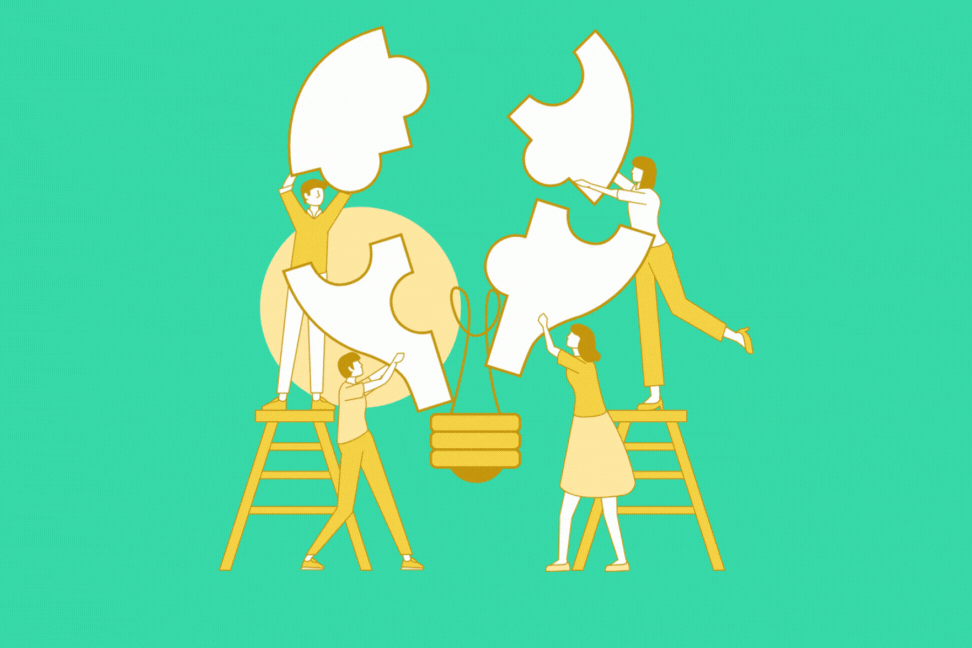
How viaSocket Works | A Complete Guide
Are you looking to automate your day-to-day tasks and save time for other important stuff? Well, you’re in the right place! .

viaSocket vs Pabbly
see how viaSocket provides robust workflow automation tools, including Tables, Ask AI, and Storage, with inclusive access to advanced features across all plans. In contrast, Pabbly offers fewer features and limits access to advanced functionalities based on subscription tiers.

7 Ways To automate Zoom with viaSocket
Automate your Zoom experience with viaSocket. Streamline tasks like CRM integration, meeting scheduling, and reminders. Elevate productivity effortlessly.
Frequently Asked Questions
No, viaSocket does not impose a limit on the number of apps you can integrate. You can connect as many apps as needed to create comprehensive workflows and streamline your business processes.
Absolutely! viaSocket supports the creation of complex workflows with multiple steps, conditional logic, and branching pathways across thousands of integrated apps. Whether you need to automate approval processes, trigger actions based on specific criteria, or organize a series of events, viaSocket offers the flexibility and functionality to meet your automation needs, no matter how complex.
Learn MoreYes, viaSocket provides monitoring tools and dashboards that allow users to track the performance of integrations in real-time. You can view metrics such as data transfer rates, error logs, and integration status to identify and troubleshoot any issues that may arise.
Learn MoreSecurity is a top priority for viaSocket. All data transferred between various apps through viasocket is encrypted using industry-standard protocols to ensure confidentiality and integrity. viaSocket also employs robust authentication mechanisms to prevent unauthorized access and protect sensitive information.
About Cal.com
Cal.com is a versatile scheduling platform designed to streamline appointment booking and calendar management. It offers seamless integration with various calendar services, making it easy to schedule meetings, events, and appointments.