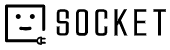A Complete Guide to Automation for Small Business in 2024

If you're thinking about starting a small business because you're tired of the 9-to-5 job, that's a bold and exciting move! Or maybe you're already in the middle of it but feeling a little stuck with common questions, like: What are the best tools for your business in a sea of options? What is automation? When should you start automating, and is now the right time?
No worries! This article will answer all your questions and give you the confidence to build something that lasts.
What is Automation for Small Business?
Automation is all about setting things up to run automatically. It essentially operates on two commands: "When" and "Do" — “When something happens, do the following tasks.”
In more technical terms, automation involves establishing a trigger (the "When") and actions (the "Do"). A trigger is an event that starts the automation, such as a new order or a form submission.
The actions are the tasks that follow, like sending notifications, updating databases, or generating reports. This seamless communication between apps eliminates the need for manual intervention — making you concentrate more on your business growth.
Apps Small Business Automate Using viaSocket
Running a small business involves a lot of work, and you likely rely on various apps to manage operations. However, if you're still handling some tasks manually without considering the time spent, it's the perfect moment to automate your go-to apps using viaSocket.
Here’s a list of popular apps you can automate with viaSocket.
Effortless Data Automation for Your Business
Transform Your Email Marketing with Automation
Automate Your Social Media Tasks
Unlock Full Potential of HubSpot with viaSocket
Make Task Management Smarter with Automation
Automate your Forms and Surveys Entries
1. Effortless Data Automation for Your Business
For small businesses, managing data isn’t usually a challenge—until it starts growing exponentially. If you find yourself constantly copying and pasting data from one application to your Airtable database, it's time to automate the process.
With viaSocket, you can automate your Airtable workflows, saving you countless hours of manual work. Automate tasks like adding new entries, updating records, and generating reports without lifting a finger. viaSocket allows you to seamlessly integrate Airtable with other apps, ensuring that your data is always up-to-date and easily accessible.
- Integrate Airtable with Google Calendar New Airtable record in view. Create a detailed Google Calendar event with title, description, date, and time.
- Integrate Airtable with Typeform New entry in Typeform.Add the entry to Airtable as a new record with all details.
2. Transform Your Email Marketing with Automation
Email Marketing is essential if you want to turn your leads into subscribers. With Constant Contact, you can do the email marketing efficiently. However, you also have to connect it to the other marketing tools you use everyday like your website , lead generation forms and event platforms. Otherwise you’ll spend a lot of time moving information back and forth instead of doing the meaning work.
That’s where viaSocket comes in : it connects your business-critical marketing apps—including Constant Contact—into automated workflows that do work for you.
- Integrate Constant Contact with Facebook Lead Ads New lead in Facebook Lead Ads. Create a contact in Constant Contact with lead details.
- Integrate Constant Contact with Google Forms New response in Google Forms. Create a contact in Constant Contact with form response details.
3. Automate Your Social Media Tasks
To execute a successful social media strategy without burning out, you need all the help you can get. Buffer takes care of a lot, from helping you create engaging content to growing your following and coordinating your strategy with your team.
But there's still more you can do to streamline your social strategy. By integrating Buffer with viaSocket, you can build workflows that make your job even easier. These workflows handle repetitive tasks—like sending notifications and posting across platforms—so you can focus on the work that matters most.
- Integrate Buffer with Youtube New video created for YouTube. Add the video to Buffer for social media posting.
- Integrate Buffer with Trello New item created in Buffer. Create a new Trello card to track and share social media content performance.
4. Unlock Full Potential of HubSpot with viaSocket
HubSpot offers multiple products you can mix and match to suit your needs.Whether you're focusing on marketing, sales, customer service, or content management, HubSpot has specialized tools for each area.
But despite its extensive features and use cases, HubSpot can't replace all of your business's tools. viaSocket's custom automated workflows can bridge the gap by automating data transfer across your most-used apps. That way, your team can direct your attention to more important tasks—like nurturing leads and customers.
- Integrate HubSpot with Slack New form submission in HubSpot. Send a notification to Slack with the form submission details.
- Integrate HubSpot with Google Ads New contact added in HubSpot. Add the contact to a Google Ads Custom List for targeted advertising.
5. Make Task Management Smarter with Automation
ClickUp — a task tracker — whether you use it for your own standalone tasks or to keep your whole team organized, it’s a lifesaver for managing the projects.
But what do you do when you need to import information, like project briefs or task requests, into ClickUp from your other apps? Sure, you could manually copy and paste, but that’s time-consuming and prone to mistakes.
Instead, with viaSocket, you can create automated workflows to make the process seamless. From receiving instant notifications to effortlessly sharing tasks with your team,here's how automation can help.
- Integrate ClickUp with Gmail New starred email in Gmail. Add the email as a task in ClickUp with relevant details.
- Integrate ClickUp with Google Sheets New row added in Google Sheets. Create a task in ClickUp with the row details.
6. Automate your Forms and Surveys Entries
Typeform makes it easy to create forms and surveys, helping you collect valuable customer data and product insights for your business. But once you've gathered that data, what’s the next step? You'll likely need to analyze it, break it down, and share it with other apps so your team can access the information they need.
That’s where automation comes in. With viaSocket's automated workflows, you can effortlessly send your Typeform data to your CRM, get the right people involved, and streamline your processes.
- Integrate Typeform with Zendesk New entry submitted in Typeform. Create a Zendesk ticket with the entry details for support follow-up.
- Integrate Typeform with Google Docs New entry submitted in Typeform. Save the form entry as a document in Google Docs with the details.
If your go-to tools aren't mentioned here, don't worry! viaSocket offers more than 5,000 app integrations, allowing you to seamlessly connect your favorite apps and automate workflows with ease, which helps you grow and scale your business efficiently.
Why Do Small Businesses Use Automation?
You might be wondering, "Why should I add another automation tool when I'm already juggling multiple apps?" It’s a valid question!
To get the answer, you need to do a little mind exercise — Imagine you run a small online store, and every time a customer places an order, you have to manually send them a confirmation email. This task takes up valuable time and can feel repetitive.
Now, picture using business automation to set up a system where, as soon as an order is placed, an email is automatically sent to the customer. This way, you don’t have to lift a finger, and your customers receive instant confirmation. Not only does this save you time, but it also improves the customer experience, making your business feel more professional and efficient.
Start Your Automation Journey Today!
Get Started for FreeWhen Should You Start Automating?
How do you know it’s the right time to automate a task? One key indicator is the frequency with which you perform a specific task. If you find yourself repeating the same actions regularly—like entering data, sending out emails, or generating reports—it’s a strong sign that automation could save you time and reduce the likelihood of errors.
Another factor to consider is whether a task requires a distinctly human touch. Some tasks, like customer interactions or creative brainstorming, benefit from personal engagement and shouldn’t be automated. However, tasks that are routine and don’t require nuanced human input are perfect candidates for automation.
How Automation Works to Drive Growth in Your Small Business
Automation is all about getting your apps, software, and tech tools to do the work for you. At its core, an automated workflow follows a simple principle: "When this happens, do that."
With viaSocket ,you can create custom workflows that manage tasks in the background, allowing you and your team to concentrate on more important work instead of transferring information from one place to another.
You can use automation for simple tasks, like adding contacts to your CRM when someone fills out a form. But it doesn’t stop there! You can also create complex workflows that take that form submission and automatically assign leads to team members, generate deals, update spreadsheets, and send personalized emails back to the lead.
This way, automation simplifies your workflows, enhancing overall efficiency and allowing you to focus on what’s truly important for your business —- to grow big.