Create integrations between EmailOctopus and ActiveCampaign
Find a User in ActiveCampaign when Contact Unsubscribes in Emailoctopus
Find a Deal Task in ActiveCampaign when Contact Unsubscribes in Emailoctopus
Find a Deal in ActiveCampaign when Contact Unsubscribes in Emailoctopus
Find a Contact in ActiveCampaign when Contact Unsubscribes in Emailoctopus
Create or Update Contact in ActiveCampaign when Contact Unsubscribes in Emailoctopus
Create an Account in ActiveCampaign when Contact Unsubscribes in Emailoctopus
Create or Update a Deal in ActiveCampaign when Contact Unsubscribes in Emailoctopus
Update a Deal in Activecampaign when Contact Unsubscribes in Emailoctopus
Find all Campaigns in ActiveCampaign when Contact Unsubscribes in Emailoctopus
Find a Campaign in ActiveCampaign when Contact Unsubscribes in Emailoctopus
Actions and Triggers
When this happensTriggers
Contact Unsubscribes
Triggers when a contact unsubscribes
New Contact
Triggers when a new contact is created
Updated Contact
Triggers when a new contact is updated
Email Bounced
Triggers when an email to a recipient bounces.
Email Clicked
Triggers when a recipient clicks a link in an email.
Email Opened
Triggers when recipient opens an email
Do thisActions
Get All Campaigns
Returns a list of all Campaigns.
Get all Lists
Returns details of all lists.
Get Campaign Summary
Returns details of Campaign Summary.
Get a Contact
Returns a Contact in a List.
Get Contact By Tag
Returns a Contact in a List By Tag.
Get All Tags
Returns all Tags in a List.
Know More About
Viasocket Integrations
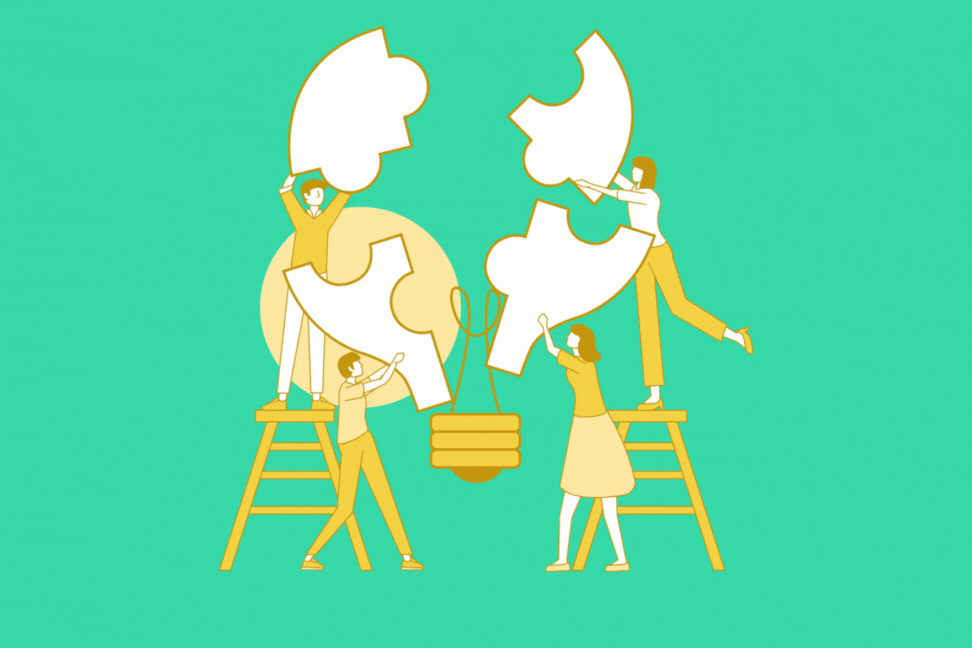
How viaSocket Works | A Complete Guide
Gain insights into how viaSocket functions through our detailed guide. Understand its key features and benefits to maximize your experience and efficiency.

5 Simple Automation Hacks to Make Your Team Free
Unlock your team's potential with 5 straightforward automation hacks designed to streamline processes and free up valuable time for more important work.
Workflow Automation - Definition, Importance & Benefits | A Complete Guide
Workflow automation boosts efficiency by automating tasks, reducing errors, and improving productivity. viaSocket simplifies workflow
Frequently Asked Questions
About EmailOctopus
EmailOctopus is a cost-effective email marketing tool that helps businesses send email campaigns and automated emails. It integrates easily with existing workflows, supports custom HTML designs, and provides detailed campaign analytics.
Learn MoreAbout ActiveCampaign
ActiveCampaign combines various aspects of small business marketing into an integrated and user-friendly platform. It helps businesses grow by maintaining meaningful connections with their customers, automating the marketing process, and utilizing campaign optimization.
Learn More