Get Flexible with Variables
Think of a variable as your data’s best buddy! It’s a flexible container that can hold all sorts of information—numbers, text, or lists. It is like a labeled box that you can fill up, change around, and reuse anytime you need in your workflow.
Think Outside the Box with Functions
With the Function feature, you can easily create and run custom JavaScript functions in your workflow. It’s a great way to add unique functionality and tailor your processes to fit your specific needs.
Integrate with API Calls
Sometimes you need to pull data from an external service for your workflow—maybe a payment processor or a CRM. With the HTTP API Request feature, you can easily make API calls to connect with those services. Just set it up, and you’ll seamlessly integrate data into your workflow.
Insert Human Steps Easily
Need a human touch to keep things moving? With Human Intervention, you can pause a workflow whenever manual input is needed and pick up seamlessly once it's done—keeping everything on track, effortlessly.
Create Paths for Optimal Flow
Need workflows that can adapt to various situations? With Paths by viaSocket, you can define specific conditions to trigger different actions in your workflows. This means you can create dynamic paths that change based on your criteria, allowing a responsive approach to your tasks.
Comment to Collaborate
You can make your workflows easier to follow by adding comments or notes. It helps everyone understand the steps better and makes collaboration a breeze!
Never Forget Important Data
With the Memory feature, you can easily store and recall data between workflow steps. It keeps your processes efficient and organized, ensuring you have the right information at the right time.
Team Up in a Workspace
Bring your team together in one shared space! Share workflows, keep everyone in sync, and make collaboration feel natural and easy.
Get Organized with Folders
Organize your workflows with folders! Group similar tasks together so you can manage everything easily. You’ll find what you need in no time—keeping it simple has never been easier.
Hook Up for Instant Data Flow
Everyone hates waiting, especially when it comes to data updates—it can be incredibly frustrating. With webhooks, you don’t have to endure that delay. They send information in real-time, allowing your apps to communicate instantly. Say goodbye to the frustration of waiting for data, and embrace the speed and simplicity that webhooks offer.
Set It and Forget It with Cron
Sometimes, you have tasks that need to be done regularly—like sending reports, updating data, or checking on projects. With cron, you can easily schedule these tasks to run automatically at your preferred intervals.
Turn Emails into Action
Email can be a powerful trigger! With Email to Flow, simply send an email to a unique address, apply filters, and watch your workflows come to life. It’s that easy—no hassle, just seamless automation.
Link Actions, Lighten Your Load
With Multi-Step Flows, you can create workflows that go beyond simple tasks. Picture a series of actions connected together, where one step leads to the next based on your conditions. You can automate complex tasks all in one go, making your life easier.
Your Workflow, Just a Prompt Away
With Access to Ask AI, creating workflows is as easy as chatting! Just give a prompt to Ask AI, and watch it handle the details for you. Whether you need a simple task automated or a complex workflow designed, you can just express your needs, and AI will take care of the rest.
Access a World of 1,500+ Apps
Access 1,500+ standard apps, and you’ll always have options! These apps come at no extra charge, making it easy to find the right tools. Whether you need productivity tools, project management software, or specific solutions, you can explore and automate effortlessly.
Edit and Activate at Your Own Pace
Imagine having the freedom to save and edit your incomplete workflows before activating them! No need to rush—take your time to refine your ideas! Whether you’re working on a complex process or a simple task, you can come back, make adjustments, and ensure everything is just right.
Take a Breathe with Delay
Need a moment to regroup? Delay lets you pause your workflows for a specific time, giving you the flexibility to catch your breath or gather more information. Whether you’re waiting on feedback, finalizing details, or just need a break, you can easily set a delay and come back when you're ready.
Get your Notifications Where You Want
Imagine everything’s running smoothly, and then—bam!—an error or workflow failure hits. What now? via viaSocket, you can create workflows to notify you wherever you need—Slack, Google Sheets, email—you name it. Stay in the loop, fix issues fast, and keep your projects on track!
Build Workflows Without the Code
Automate your tasks without the headache of coding! Our no-code workflow builder empowers you to create custom automations effortlessly. Just use the user-friendly drag-and-drop interface to bring your ideas to life. You can connect apps, set triggers, and define actions—all without needing any technical expertise.
Track Every Step of Your Workflow
Keep your finger on the pulse of your automations with our execution log! It tracks every automation run, giving you a clear view of performance at a glance. Whenever something doesn’t go as planned, you can easily dive into the logs to troubleshoot issues and pinpoint where things might have gone off track.
Measure Success with Key Metrics
With our metrics feature, you get valuable insights into how your automations are performing. Track key data points to understand what’s working and what needs improvement. Whether you want to see completion rates, response times, or overall efficiency, these insights help you make informed decisions.
Track Who Changed What in the Workflow
In a multi-user system like viaSocket, it’s super handy to know who made what change and when. Whether it’s an addition, deletion, or update to a workflow, viaSocket keeps track of it all. Every change gets logged, so you can easily see the history of updates and stay on top of your workflows—no more confusion about who did what!
Scrape Data From Any Site Into Your flows
Ever wished you could automatically track specific topics on your favorite websites without checking them manually every day? With the Web Scraping/Crawling feature, you can easily extract data from any website—whether it's job listings, product prices, or news updates—and use it directly in your flows, helping you stay on top of important content in your field.
Build Your Custom AI Agent In Minutes
If you're excited about building AI agents to automate complex tasks and enhance productivity, the viaSocket AI Agent now allows you to create intelligent agents—powered by AI models like GPT, Claude, and more—that can handle everything from customer support and data analysis to content creation and workflow automation.
Know More About viaSocket Integrations

How viaSocket Works | A Complete Guide
Gain insights into how viaSocket functions through our detailed guide. Understand its key features and benefits to maximize your experience and efficiency.

5 Simple Automation Hacks to Make Your Team Free
Unlock your team's potential with 5 straightforward automation hacks designed to streamline processes and free up valuable time for more important work.
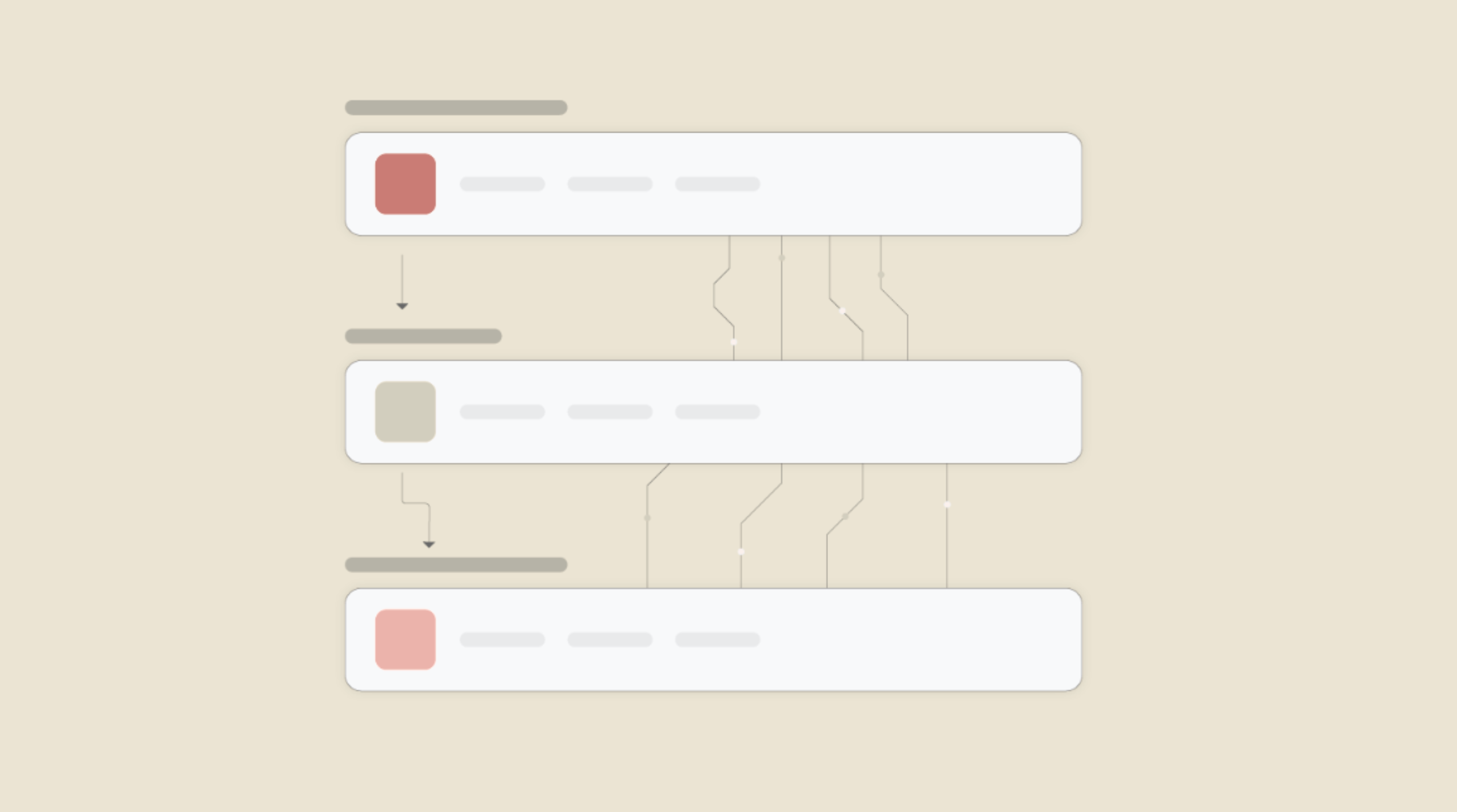
What is Workflow Automation - Definition, Importance & Benefits | A Complete Guide
Workflow automation is the process of using technology to execute repetitive tasks with minimal human intervention, creating a seamless flow of activities.