Insert Human Steps Easily
Need a human touch to keep things moving? With Human Intervention, you can pause a workflow whenever manual input is needed and pick up seamlessly once it's done—keeping everything on track, effortlessly.
.png)
Frequently Asked Questions
Use Human Intervention anytime a task requires a human decision or input—such as approving an order, verifying information, or checking compliance before proceeding with the next steps in the workflow.
Yes, you can assign tasks to specific team members who need to provide input or approval. This assignment feature ensures the right person is notified to complete the intervention before the workflow resumes.
The workflow remains paused at the Human Intervention step until it’s completed.
Execution time in workflows with Human Intervention is calculated by pausing the timer when the workflow reaches a Human Intervention step. The timer only resumes once the required human input or approval is received.
Know More About Human Intervention Integrations

How viaSocket Works | A Complete Guide
Gain insights into how viaSocket functions through our detailed guide. Understand its key features and benefits to maximize your experience and efficiency.

5 Simple Automation Hacks to Make Your Team Free
Unlock your team's potential with 5 straightforward automation hacks designed to streamline processes and free up valuable time for more important work.
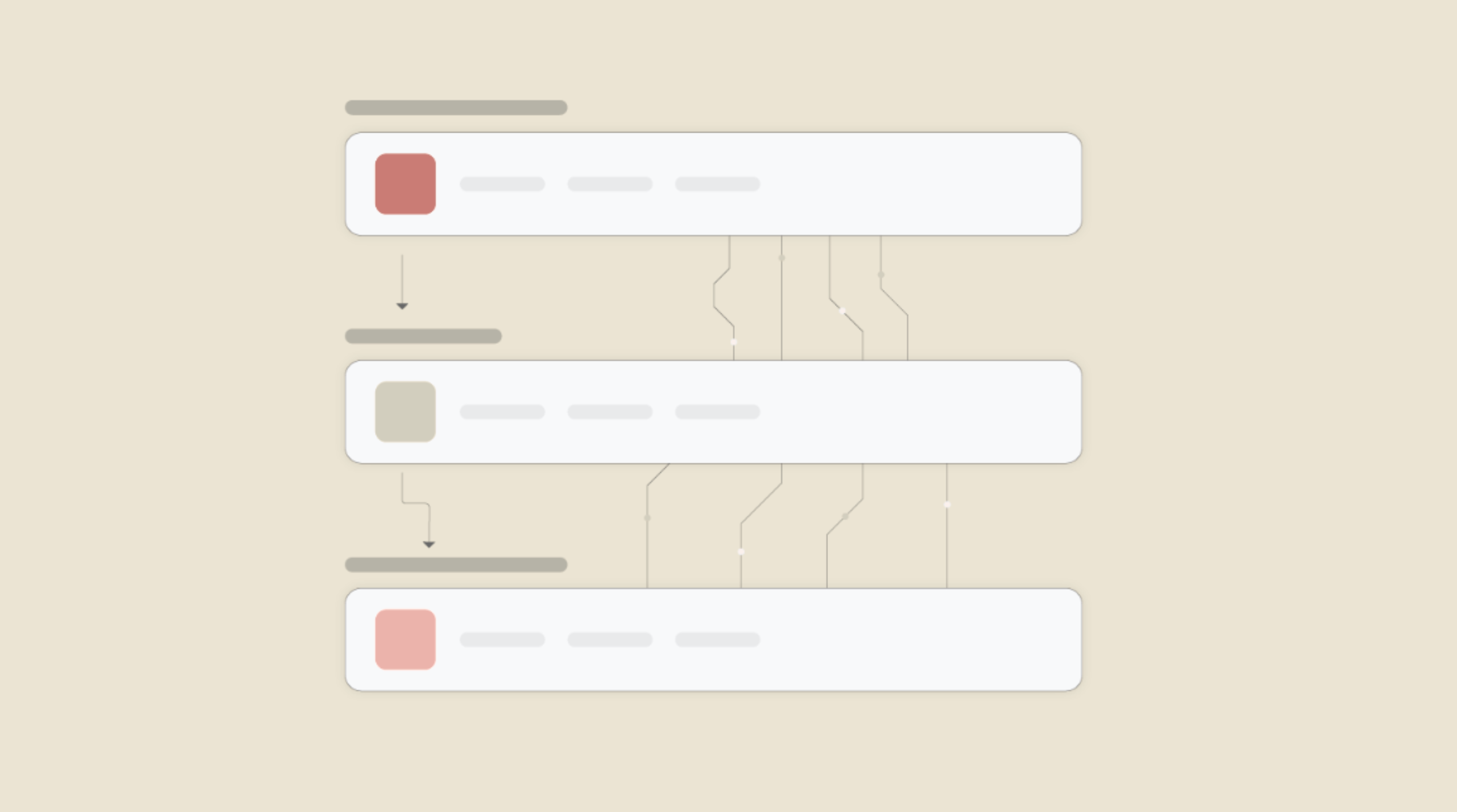
What is Workflow Automation - Definition, Importance & Benefits | A Complete Guide
Workflow automation is the process of using technology to execute repetitive tasks with minimal human intervention, creating a seamless flow of activities.