Link Actions, Lighten Your Load
With Multi-Step Flows, you can create workflows that go beyond simple tasks. Picture a series of actions connected together, where one step leads to the next based on your conditions. You can automate complex tasks all in one go, making your life easier.
Link Actions, Lighten Your Load
Frequently Asked Questions
You can create a Multi-Step Flow by adding multiple actions to a workflow in viaSocket. Each action can be connected with conditional logic, allowing you to define how one action leads to another based on the outcome of previous steps.
By chaining multiple actions together, Multi-Step Flows automate processes that would typically require manual effort at each stage. For example, a flow could trigger a data update, send a notification, and then create a report—each step occurring automatically based on your defined conditions.
Yes, you can pause or adjust your Multi-Step Flow at any time. viaSocket also allows you to insert human intervention at any point in the workflow if manual input or decision-making is required.
viaSocket allows you to implement error handling by adding conditional steps or fallbacks that ensure the workflow can proceed or notify you if an error occurs at any step in the sequence.
Know More About Multi Step Flows Integrations

How viaSocket Works | A Complete Guide
Gain insights into how viaSocket functions through our detailed guide. Understand its key features and benefits to maximize your experience and efficiency.

5 Simple Automation Hacks to Make Your Team Free
Unlock your team's potential with 5 straightforward automation hacks designed to streamline processes and free up valuable time for more important work.
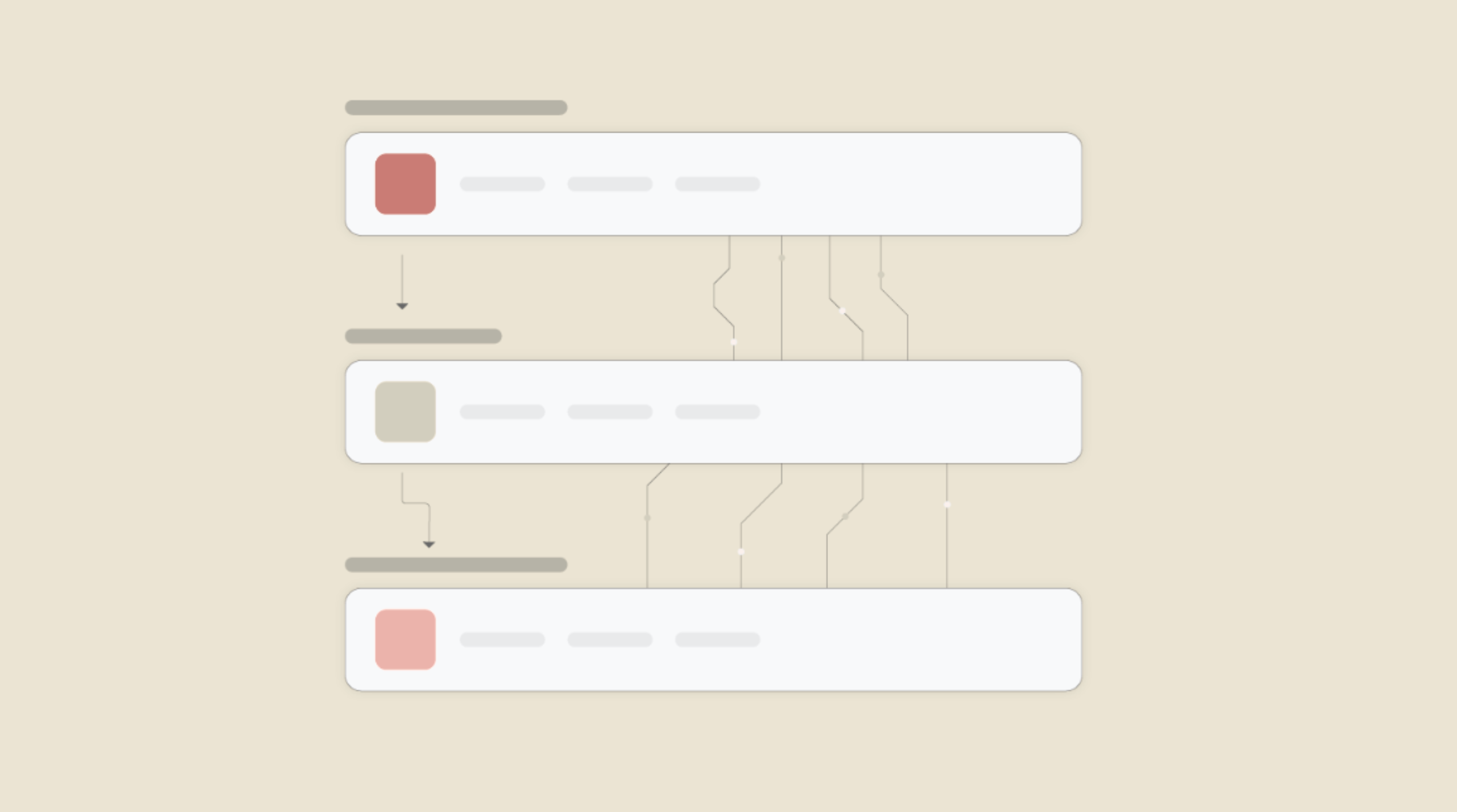
What is Workflow Automation - Definition, Importance & Benefits | A Complete Guide
Workflow automation is the process of using technology to execute repetitive tasks with minimal human intervention, creating a seamless flow of activities.