Turn Emails into Action
Email can be a powerful trigger! With Email to Flow, simply send an email to a unique address, apply filters, and watch your workflows come to life. It’s that easy—no hassle, just seamless automation.
.png)
Frequently Asked Questions
Yes, you can use it for various email types, such as customer support requests, order confirmations, or notifications from other services, as long as they match the filters you set.
Filters allow you to specify certain conditions that the incoming email must meet to trigger a workflow. For example, you can filter emails based on the subject line, sender, or specific content in the body of the email.
If an email doesn’t match the set criteria, the workflow won’t be triggered. You can adjust your filters at any time to ensure they capture the right emails.
Yes, viaSocket ensures the security of your data with encryption and authentication methods. You should also be cautious about the filters you apply to avoid misuse of your unique email addresses.
Know More About Email To Flow Integrations

How viaSocket Works | A Complete Guide
Gain insights into how viaSocket functions through our detailed guide. Understand its key features and benefits to maximize your experience and efficiency.

5 Simple Automation Hacks to Make Your Team Free
Unlock your team's potential with 5 straightforward automation hacks designed to streamline processes and free up valuable time for more important work.
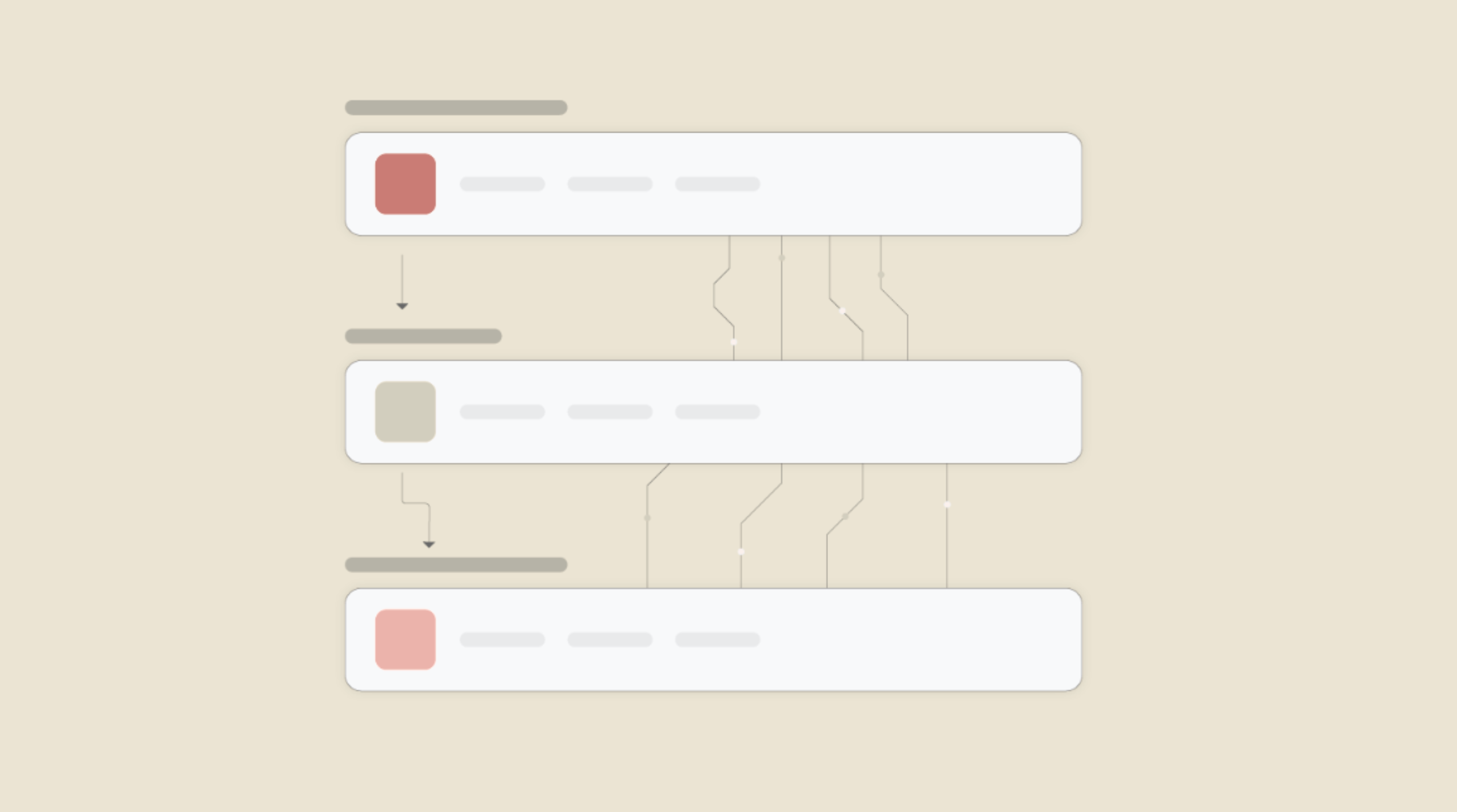
What is Workflow Automation - Definition, Importance & Benefits | A Complete Guide
Workflow automation is the process of using technology to execute repetitive tasks with minimal human intervention, creating a seamless flow of activities.