Create integrations between OneHash Chat and Sangam CRM
Create a lead in Sangam-crm when New Message is Created in Onehash-chat
Create an opportunity in Sangam-crm when New Message is Created in Onehash-chat
Fetch all available fields in a specific module in Sangam-crm when New Message is Created in Onehash-chat
Create a Contact in Sangam-crm when New Message is Created in Onehash-chat
Create a Ticket in Sangam-crm when New Message is Created in Onehash-chat
Create a Company in Sangam-crm when New Message is Created in Onehash-chat
Create a Campaign in Sangam-crm when New Message is Created in Onehash-chat
Update a lead in Sangam-crm when New Message is Created in Onehash-chat
Insert or Update Data With Linking Module in Sangam-crm when New Message is Created in Onehash-chat
List all enabled module in Sangam CRM when New Message is Created in Onehash-chat
Actions and Triggers
When this happensTriggers
New Message is Created
Triggers when a new messsage is created.
New Conversation is Created
Triggers when a new conversation is created.
Conversation is Updated
Triggers when an existing conversation is update.
Conversation Status is Changed
Triggers when a conversation status is changed.
Contact Created
Triggers when a new contact is created.
Contact Updated
Triggers when an existing contact is updated.
Do thisActions
Create a Contact
Creates a new contact.
Get all Contacts
Listing all the resolved contacts.
Get a Contact
Get a contact belonging to the account using ID.
Delete a Contact
Removes an existing contact.
Update a Contact
Update a contact belonging to the account using ID.
Get all Conversations Details
Get all details regarding a conversation with all messages in the conversation.
Know More About
Viasocket Integrations
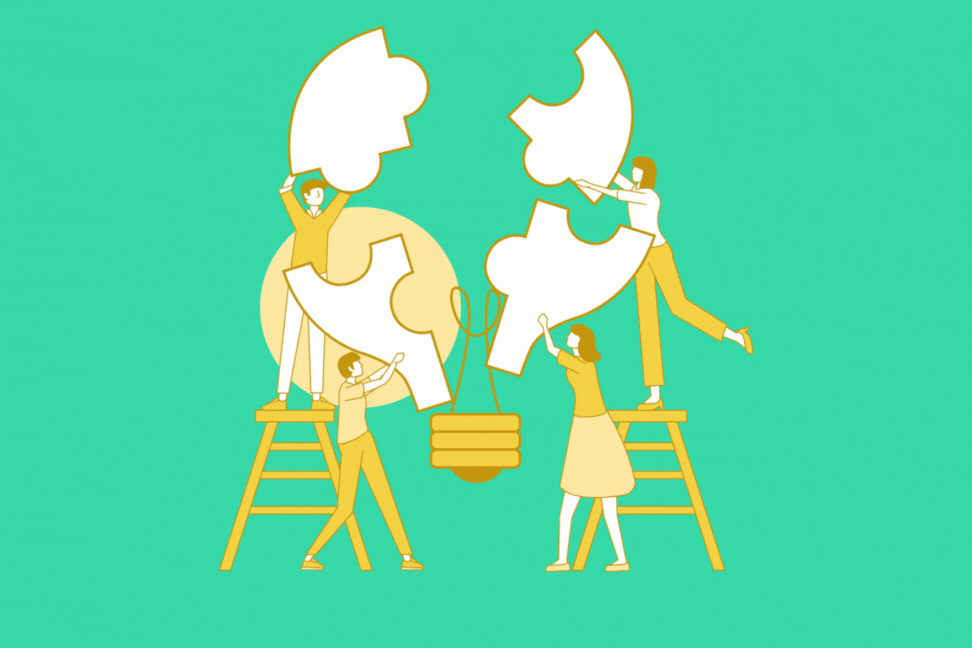
How viaSocket Works | A Complete Guide
Gain insights into how viaSocket functions through our detailed guide. Understand its key features and benefits to maximize your experience and efficiency.

5 Simple Automation Hacks to Make Your Team Free
Unlock your team's potential with 5 straightforward automation hacks designed to streamline processes and free up valuable time for more important work.
Workflow Automation - Definition, Importance & Benefits | A Complete Guide
Workflow automation boosts efficiency by automating tasks, reducing errors, and improving productivity. viaSocket simplifies workflow
Frequently Asked Questions
About OneHash Chat
OneHash Chat is a comprehensive communication platform designed to streamline interactions and enhance collaboration within organizations. It offers a suite of features including real-time messaging, file sharing, and integration with various business tools to ensure seamless workflow and productivity.
Learn MoreAbout Sangam CRM
Sangam CRM is a comprehensive customer relationship management platform designed to streamline your business processes, enhance customer interactions, and drive sales growth. With features like contact management, sales automation, and analytics, Sangam CRM helps businesses of all sizes manage their customer data efficiently and improve their overall customer experience.
Learn More