Create integrations between salesclue and Userback
Enable Integrations or automations with these events of salesclue and Userback
Triggers
New Feedback
Triggered when a new feedback is submitted in Userback.
Know More About
Viasocket Integrations
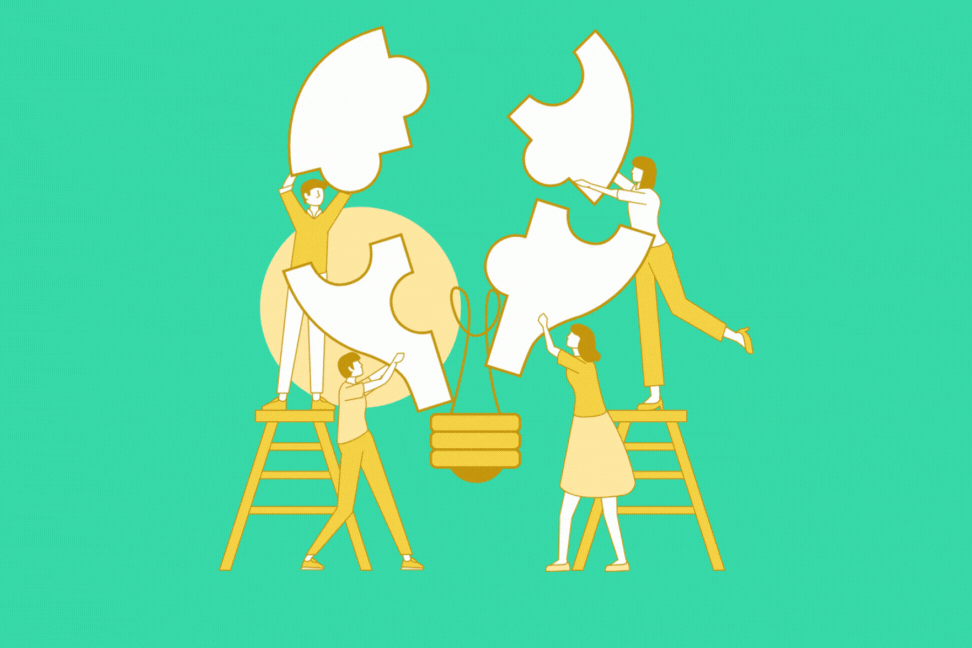
How viaSocket Works | A Complete Guide
Are you looking to automate your day-to-day tasks and save time for other important stuff? Well, you’re in the right place! .

5 Simple Automation Hacks to make your Team free.
Hey, Are you feeling exhausted from repetitive tasks and overwhelmed by your workload?, then this blog is perfect for you.

How viaSocket is going to help you with your business?
viaSocket helps you integrate multiple platforms in one place, that ultimately helps you in expanding your business.
Frequently Asked Questions
About Userback
Userback is a visual feedback and bug tracking tool designed to streamline the process of collecting feedback from users and managing it efficiently. It allows teams to gather annotated screenshots, video recordings, and comments directly from users, making it easier to identify and resolve issues quickly.
Learn More