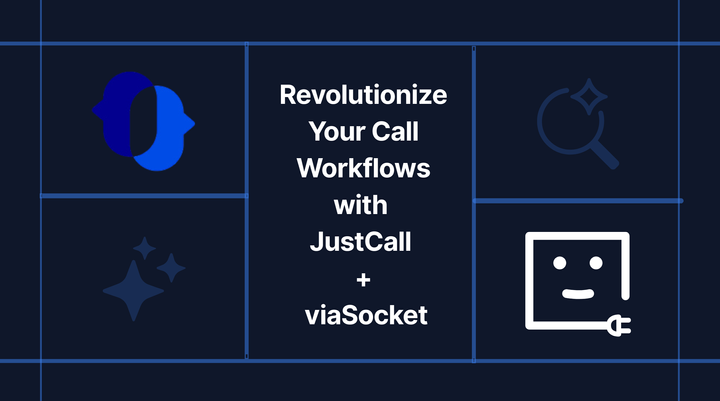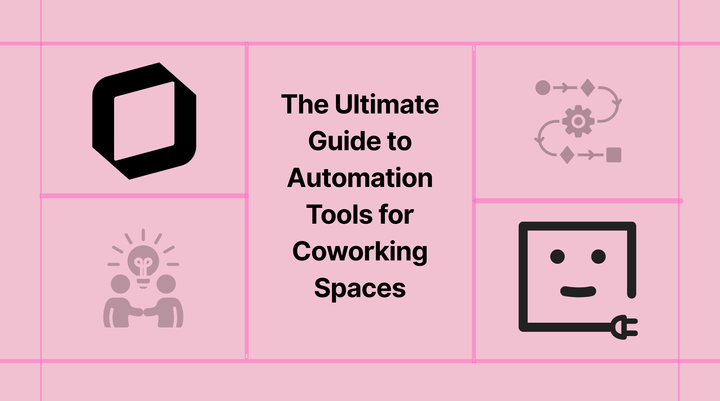5 Zoho CRM Integrations to Boost Productivity

In today's highly competitive business landscape, maintaining strong customer relationships is essential for success. Zoho CRM stands out as a powerful tool that streamlines sales and optimizes customer relationship management.
However, the true power of Zoho CRM lies in its ability to integrate with other applications to further enhance productivity and efficiency. That’s where viaSocket comes in.
ViaSocket is a cutting-edge workflow automation tool designed to simplify the integration process between various software applications. With its user-friendly interface and powerful features, viaSocket enables seamless connections between different platforms, including Zoho CRM and others. Let's explore how you can seamlessly integrate Zoho CRM with popular apps to simplify your processes and drive success.
Zoho CRM integration with Shopify
Zoho CRM integration with WooCommerce
Zoho CRM integration with Gmail
Zoho CRM integration with Smartsheet
Zoho CRM integration with Asana
1. Zoho CRM integration with shopify
Running a Shopify store means managing lots of customer info and sales tasks. Integrating Zoho CRM with Shopify can help make this process easier.
When you integrate Zoho CRM with Shopify using viaSocket, you can see all customer details in one place. This includes their contact info, what they've bought, and any interactions they've had with your store. It's like having a big picture view of your customers, which helps you understand them better and serve them well.
- Integrate Zoho CRM with Shopify to create new Zoho CRM module entries for every new Shopify customer.
- Integrate Zoho CRM with Shopify to add new Shopify customers to Zoho CRM as module entries.
- Integrate Zoho CRM with Shopify to update Zoho CRM module entries for new Shopify orders.
2. Zoho CRM integration with WooCommerce
In the realm of e-commerce, choosing the right platform is crucial for success. While platforms like Shopify offer robust features and ease of use, many online retailers opt for WooCommerce due to its flexibility, customization options, and seamless integration with WordPress.
While WooCommerce offers unparalleled flexibility and customization options, managing various aspects of an online store can still be challenging without the right tools and integrations in place. Integrating Zoho CRM with WooCommerce through viaSocket can help make this process easier.
- Integrate Zoho CRM with WooCommerce to create Zoho CRM modules from new WooCommerce orders.
- Integrate Zoho CRM with WooCommerce to update Zoho CRM module entries with new WooCommerce customers.
- Integrate Zoho CRM with WooCommerce to create WooCommerce orders from new Zoho CRM leads.
3. Zoho CRM intgration with Gmail
Effective communication lies at the heart of every successful business. Integrating Zoho CRM with Gmail offers a powerful solution to streamline communication processes, optimize customer interactions, and drive business growth.
By integrating Zoho CRM with Gmail through viaSocket, you can create a unified communication hub where you can access all relevant customer information and correspondence in one place. This eliminates the need to switch between multiple platforms, saving time and increasing productivity.
- Integrate Zoho CRM with Gmail to update Zoho CRM module entries with new labeled emails from Gmail.
- Integrate Zoho CRM with Gmail to send emails through Gmail for new leads in Zoho CRM.
- Integrate Zoho CRM with Gmail to send emails in Gmail for new module entries in Zoho CRM.
4.Zoho CRM integration with Smartsheet
Businesses often struggle with scattered data across various platforms, leading to inefficiencies and errors. Integrating Zoho CRM with Smartsheet centralises customer data, project details, and task lists in one location. This streamlines data management, ensuring that information is always up-to-date and easily accessible.
Integrating Zoho CRM with Smartsheet through viaSocket offers numerous benefits for businesses looking to streamline processes, improve collaboration, and drive productivity. By centralising data management, automating workflows, and fostering better collaboration, this integration empowers businesses to enhance efficiency, make informed decisions, and achieve their business objectives.
- Integrate Zoho CRM with Smartsheet to add rows to Smartsheet for new contacts in Zoho CRM.
5. Zoho CRM integration with Asana
Seamless collaboration and efficient task management are essential for success. Businesses often grapple with scattered tasks and projects across various platforms, leading to confusion and inefficiency. Integrating Zoho CRM with Asana through viaSocket addresses these needs directly, offering a streamlined solution that enhances teamwork and boosts productivity.
Collaboration is essential for achieving shared goals and driving business growth. Integrating Zoho CRM with Asana facilitates seamless collaboration by enabling real-time sharing of data and insights. Team members can collaborate effectively on tasks, share updates, and provide feedback within Asana, fostering a culture of teamwork and transparency.
- Integrate Zoho CRM with Asana to update Zoho CRM module entries when new tasks are added to Asana projects.
- Integrate Zoho CRM with Asana to attach files in Asana for new or updated Zoho CRM contacts.
- Integrate Zoho CRM with Asana to create Asana subtasks for new or updated Zoho CRM contacts.
Ready to supercharge your business with Zoho CRM integration? Sign up for ViaSocket today and take your workflows to the next level. Have questions or need assistance? Reach out to our support team for personalised assistance. Let's automate success together!