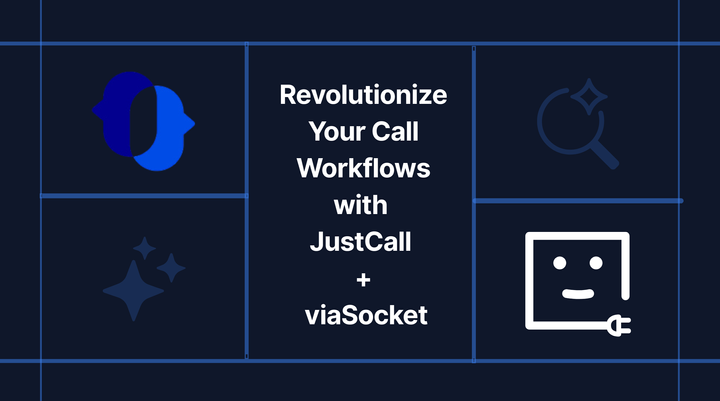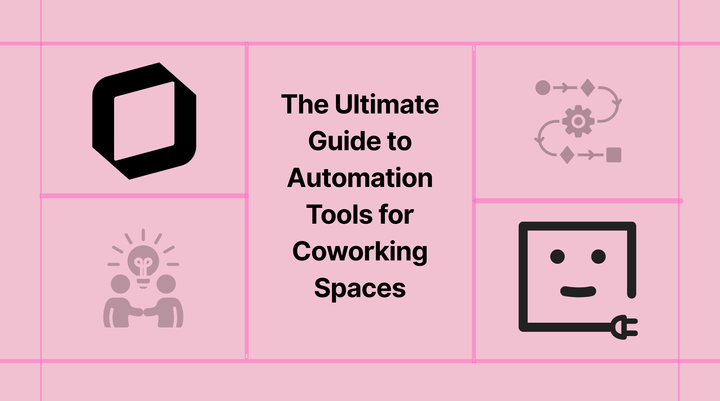Simple Ways to Automate Trello with viaSocket

Hey there! Are you a Trello enthusiast looking to take your project management game to the next level? Well, you're in luck! Trello is an amazing tool and it has revolutionized the way teams collaborate and manage projects. With its intuitive interface and flexible features, Trello has become a go-to tool for organizing tasks, tracking progress, and fostering teamwork. However, as businesses grow and projects become more complex, manual management of Trello boards can become time-consuming and prone to human error. This is where automation comes in.
Automation offers a solution to the challenges faced in managing Trello effectively. By integrating Trello with viaSocket, an AI-powered workflow automation tool, you can streamline processes, eliminate repetitive tasks, and enhance productivity.
This blog post will explore five effective ways to harness the power of viaSocket and transform Trello into an automation powerhouse, empowering you to achieve more, faster.
Connect Trello with spreadsheets and databases
Create Trello cards from your calendar apps
Create Trello cards from new form entries
Send notifications from Trello
Create recurring tasks with Cron by viaSocket
1. Connect Trello with spreadsheets and databases
Are you a Trello user looking for a way to streamline your project management processes? Well, we have some exciting news for you! You can now integrate Trello with spreadsheets and databases using viaSocket. This integration allows you to connect and sync data between Trello and your favourite spreadsheet or database, making project management a breeze.
Let's say you have a spreadsheet containing a list of tasks for your project. Instead of manually entering each task into Trello, you can connect the spreadsheet with Trello and import the tasks directly. This saves time and ensures that all the tasks are accurately transferred to Trello.
- Integrate Trello with Google Sheets to automatically create a Trello card for every new row added. This connects sheet entries with Trello tasks.
- Trello integration with Google Sheets adds a new row for each Trello card you make, linking your tasks in Trello directly to a spreadsheet.
- Integrate Trello with Google Sheets by creating Trello cards for every new spreadsheet made. Each spreadsheet kicks off with related tasks in Trello.
If you're using a database to store project-related information, you can connect it with Trello to keep everything in sync. For instance, imagine you have a database that tracks project milestones and deadlines. By integrating it with Trello, you can automatically create Trello cards for each milestone and assign due dates based on the information in the database. Any changes made in the database will reflect in Trello, ensuring that everyone is aware of the project's progress.
- Integrate Trello with Airtable to automatically create a Trello card for every new record added.
- Trello integration with Airtable generates a new Trello card whenever a record is modified.
- Integrate Trello with Airtable by adding new records from specific Airtable views directly into Trello cards.
Connecting Trello with spreadsheets and databases promotes seamless collaboration among team members
2. Create Trello cards from your calender apps
Calendar apps are great for managing your schedule and keeping track of important events. However, when it comes to project management, Trello offers a more comprehensive set of features. By integrating these tools, you can save time, maintain synchronization, and enhance collaboration.
Imagine you have a busy schedule filled with meetings and appointments. With viaSocket, you can automatically create Trello cards for each upcoming meeting in your calendar app. These cards can include details such as the meeting title, date, time, location, and attendees. By having all your meetings organized in Trello, you can easily track and manage them, ensuring you never miss an important discussion or deadline.
- Integrate Trello with Calendly to make a new Trello card whenever an event is scheduled. This tracks your Calendly appointments as tasks in Trello.
- Trello integration with Calendly creates a card for every new participant, organizing attendee information as tasks in Trello.
- Integrate Trello with Google Calendar to automatically create Trello cards for new events, ensuring all your scheduled activities are tracked in Trello.
3.Create Trello cards from new form entries
Integrating your form entries through apps like Typeform with Trello simplifies data management and enhances productivity. Whether you want to streamline lead generation, manage event registrations, enhance customer support, or optimize employee onboarding, viaSocket offers a seamless solution. By automating the creation of Trello cards from new form entries, you can save time, stay organized, and focus on what matters most.
By centralizing your leads in Trello, you can easily track and follow up with potential customers, saving you time and effort.
- Integrate Trello with Typeform to create a new Trello card for each response received. This turns your survey or form responses into tasks or items in Trello.
- Trello integration with Typeform adds submissions as checklist items on a Trello card, organizing your form responses directly within Trello tasks.
- Integrate Trello with Typeform by creating a comment on a Trello card for every new submission, keeping your team updated on form feedback or responses.
4.Send notifications from Trello
Keeping everyone informed and updated on project progress is crucial for effective collaboration. But what if you could automate the process of sending notifications from Trello? Well, with viaSocket, you can automate the process of sending notifications from Trello whenever a task is updated. This automation ensures that everyone is aware of their responsibilities and helps prevent any last-minute rushes or missed deadlines
- Integrate Slack with Trello to get updates in Slack whenever something changes in Trello.
- Trello integration with Slack sends you alerts in Slack when cards are made or finished, helping you stay on top of new tasks and completions.
- Integrate Slack with Trello to send messages to Slack channels whenever Trello cards move to new lists, keeping your team updated on task progress.
5. Create recurring tasks with Cron by viaSocket
With viaSocket, you can automate the process of creating recurring tasks using Cron. Cron is a time-based job scheduler that allows you to schedule tasks to run at specific intervals.
viaSocket offers flexible recurrence options, allowing you to customize the frequency and timing of your recurring tasks. Whether you need a task to repeat daily, weekly, monthly, or at any other interval, viaSocket can handle it. You can specify the exact time, day, and frequency for each recurring task, ensuring that they align with your workflow and business needs.
- Set up a routine to automatically make a new Trello card at a specific time every week.
- Create a new Trello card automatically once a month at a time you choose.
Automation is the secret sauce to unlock the full potential of Trello and supercharge your business processes.
With viaSocket, you can streamline task creation, automate task assignment, trigger actions based on due dates, and integrate with communication tools. These automation capabilities not only save time and effort but also improve collaboration, efficiency, and overall project management.
Say goodbye to manual drudgery and hello to a more efficient and productive Trello experience. Embrace the power of automation with viaSocket and watch your projects soar to new heights!