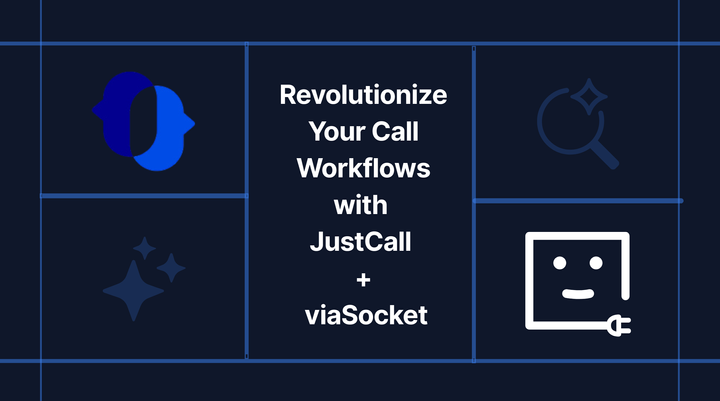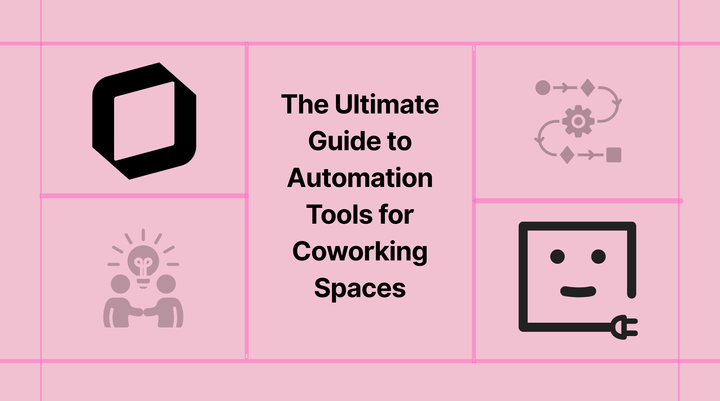Top 5 ways to Automate Xero with viaSocket

Managing manual accounting can be likened to the legendary battle with the Hydra in Greek mythology—a task that seems to multiply in complexity and workload with each step you take. Just as cutting one of Hydra's heads resulted in two more growing back, each accounting task completed manually can often uncover additional issues or generate more work.
You chose Xero to streamline your accounting and free up time for your passions, much like seeking a powerful weapon to conquer the mythical Hydra’s many heads. Its cloud-based nature allows for real-time financial tracking and access from anywhere, enhancing flexibility and oversight. Xero automates essential tasks like invoicing, payroll, and bank reconciliation, which significantly reduces the time spent on manual data entry and increases accuracy.
However, if Xero isn't integrating well with your other business tools, the workload can multiply, much like the heads of the mythical Hydra. To effectively harness Xero’s capabilities and manage this challenge, consider using automation platforms like viaSocket. Setting up automated workflows with viaSocket allows Xero to seamlessly integrate with your essential tools, streamlining your processes and keeping operational chaos at bay. This ensures your efforts to streamline are truly effective, letting you focus on growing your business efficiently.
Simplify your accounting even as your business grows with these powerful automated workflows via viaSocket :
Streamline Customer Data Management
Generate Detailed Xero Invoices from Other Apps
Sync Your Inventory Seamlessly
Keep Your Team Updated
Secure Data Backup and Easy Sharing
1. Streamline Customer Data Management
Many businesses struggle to keep their financial and customer information in sync. It's like having two puzzle pieces that just won't fit together, leading to inefficiencies and errors that can ripple throughout the organization.
Integrating Xero with your CRM via viaSocket automates the transfer of new customer data, allowing sales and marketing teams to engage promptly with personalized communications. This streamlined process enhances efficiency, reduces errors, and improves customer relationship management, boosting overall business productivity.
- Integrate Xero with HubSpot Update contact records in HubSpot from Xero, improving customer management and follow-ups.
- Integrate Xero with Salesforce Create Salesforce records from Xero, improving financial visibility and customer insights.
2. Generate Detailed Xero Invoices from Other Apps
Invoices are essential to your accounting workflows, regardless of your product or service. However, if your business is achieving high sales volumes—a goal for many—manually creating invoices can become a time-consuming task. To help your accounting team efficiently scale their workload alongside your sales growth, consider automating this process.
Integrating Xero with payment processors like Stripe ,PayPal or Square via viaSocket can streamline your invoicing by automatically generating invoices in Xero from sales and payment data. This reduces manual entry and allows your team to focus on strategic initiatives, saving time and improving accuracy in your financial records.
- Integrate Xero with Stripe to create and reconcile invoices in Xero, streamlining financial management.
- Integrate Xero with PayPal creation and reconciliation in Xero by syncing transactions from PayPal.
3. Sync Your Inventory Seamlessly
Keeping track of inventory changes and their financial impact can often turn into a real headache. It's a common struggle.
But integrating Xero with inventory management tools via viaSocket can save you from this hassle by keeping real-time data on stock levels, costs, and profitability. This seamless data flow ensures financial records are always updated, providing accurate insights for making informed business decisions.
- Integrate Xero with Inventory Planner : Trigger Xero sales data to automatically update Inventory Planner, optimizing inventory forecasting and reorder points.
- Integrate Xero with Unleashed : Sync Xero transactions with Unleashed to ensure real-time inventory updates and accurate financial tracking.
4. Keep Your Team Updated
Keeping team members updated on accounting matters like payments and invoices can be a slow and challenging process, often requiring constant follow-ups and reminders.
To ensure vital information is promptly shared, enabling quicker follow-up actions without the need for repeated reminders.Set up automated triggers with the help of viaSocket to instantly notify team members via Slack or Gmail for each new payment or invoice processed in Xero, keeping everyone informed and on track.
- Integrate Xero with Slack: Automatically send Xero invoice and payment updates to designated Slack channels for team visibility.
- Integrate Xero with Gmail : Emailing updates on invoices and payments for efficient tracking.
5. Secure Data Backup and Easy Sharing
A crucial aspect of accounting involves tracking your payments and sales meticulously. Importing your sales data into a spreadsheet or database application simplifies data sharing with teams that might not use your primary accounting software.
By integrating the data management tools like Airtable or Google Sheets with Xero via viaSocket allowing you consolidate all essential data in one location, allowing you to organize, format it according to your specific needs and also serves as an effective backup solution.
- Integrate Xero with Google Sheets : Create or Update Google Sheets with financial transactions from Xero.
- Integrate Xero with Airtable : Creation of table for every new transaction whenever new invoices created .
Autopilot Your Accounting
To wrap things up, by connecting Xero to your other tools via viaSocket, you're creating a streamlined system where data flows automatically and tasks complete themselves. It's like upgrading your entire business operation. Ready to work smarter, not harder? These integrations are your key to efficiency. Why not give them a try and see the results for yourself?