create JWT token
This document will help you to understand how to create the JWT token for integrating the viasocket.
Creating JWT token
To create JWT token you need to get org_id, user_id, project_id and access key.
We will be using the HS256 to encrypt the JWT token.
While setting up the SDK from viasocket, we will provide you the project_id, org_id and access key.
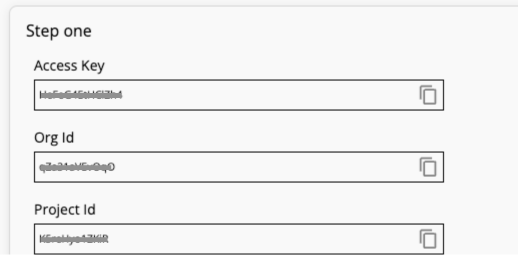
create an json using the required details as shown below.
{
"org_id": "Tix4zpLRv9vq",
"project_id": "projQRZP6Nzm",
"user_id": "[email protected]"
}and create the JWT token using the json and provided access key.
After generating the JWT token, include it as a parameter within the script tag with the ID 'viasocket-embed-main-script', specifically in the embedToken parameter. This will facilitate seamless integration.
Note: Flows of a embed project will be different for all the users, so make sure you pass unique user_id to make sure every users have their own flows.