Create integrations between Calendly and Google Calendar
Create Calendar Event Or Meeting in Google Calendar when Invitee Created in Calendly
Update Event Attendees in Google-calendar when Invitee Created in Calendly
Create Calendar Event Or Meeting in Google Calendar when Invitee Canceled in Calendly
Update Event Attendees in Google-calendar when Invitee Canceled in Calendly
Actions and Triggers
Triggers
Invitee Created
Trigger when an invitee schedules an event
Invitee Canceled
Trigger when an invitee cancels a scheduled event
Actions
Find User
Search user by uuid(unique identifier).
Create Scheduling Link
Creates a scheduling link.
Cancel Scheduled Event
Cancels a scheduled event with a specified reason for the cancellation.
Mark Invitee as No Show
Marks a specific invitee as no show.
Create Calendar Event Or Meeting
Creates a new event or meeting in the specified calendar.
Update Event Attendees
Update attendees for an existing Google Calendar event. You can add or modify attendees and control whether they should be notified about the changes.
Know More About
Viasocket Integrations
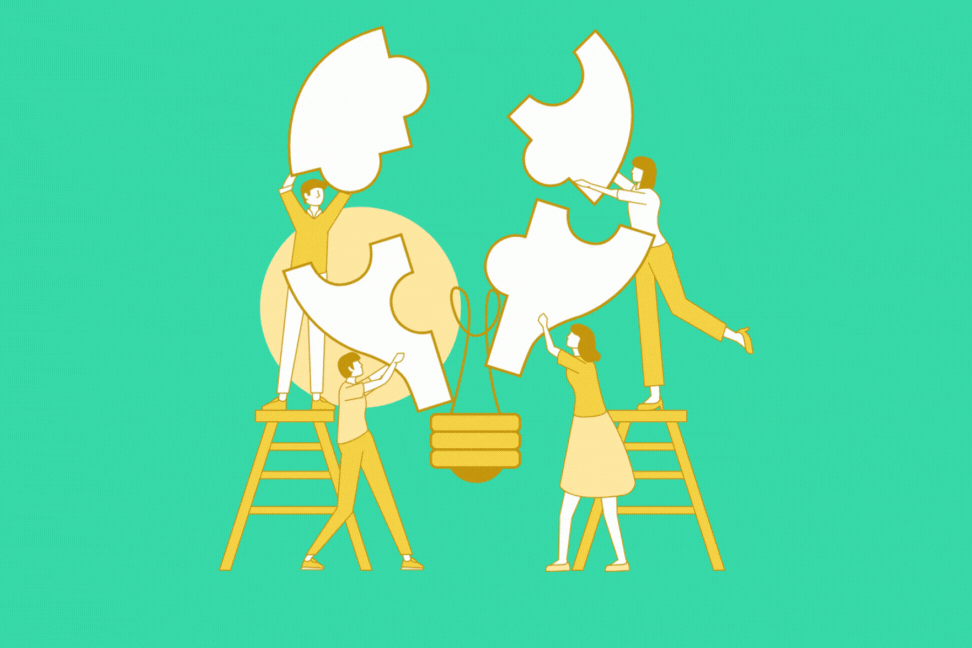
How viaSocket Works | A Complete Guide
Are you looking to automate your day-to-day tasks and save time for other important stuff? Well, you’re in the right place! .

5 Simple Automation Hacks to make your Team free.
Hey, Are you feeling exhausted from repetitive tasks and overwhelmed by your workload?, then this blog is perfect for you.

How viaSocket is going to help you with your business?
viaSocket helps you integrate multiple platforms in one place, that ultimately helps you in expanding your business.
Frequently Asked Questions
About Calendly
Calendly helps you schedule meetings without the back-and-forth emails. It integrates with your calendar to automatically update your availability and sends out reminders to ensure no one misses a meeting.
Learn MoreAbout Google Calendar
Google Calendar is a time-management and scheduling calendar service developed by Google. It allows users to create and edit events, set reminders, and share calendars with others. The service is designed to help individuals and teams stay organized and manage their time effectively.
Learn More