Create integrations between Cliengo and Microsoft Excel
Find Row in Microsoft-excel when New Customer/Contact in Cliengo
Create Spreadsheet in Microsoft-excel when New Customer/Contact in Cliengo
Add Row to Table in Microsoft-excel when New Customer/Contact in Cliengo
Update Row in Microsoft-excel when New Customer/Contact in Cliengo
Find Row in Microsoft-excel when New/Updated Customer in Cliengo
Create Spreadsheet in Microsoft-excel when New/Updated Customer in Cliengo
Add Row to Table in Microsoft-excel when New/Updated Customer in Cliengo
Update Row in Microsoft-excel when New/Updated Customer in Cliengo
Actions and Triggers
Triggers
New Customer/Contact
Triggers when a new contact/customer is created
New/Updated Customer
Triggers when a new customer is created or updated
Actions
Create Customer
creates a new customer
Search Agent
Search a agent
Search Customer
Search a customer
Find Row
Find a Row in a table by column and value
Create Spreadsheet
Create a New Spreadsheet
Add Row to Table
Add Row to the End of Specific Table
Know More About
Viasocket Integrations
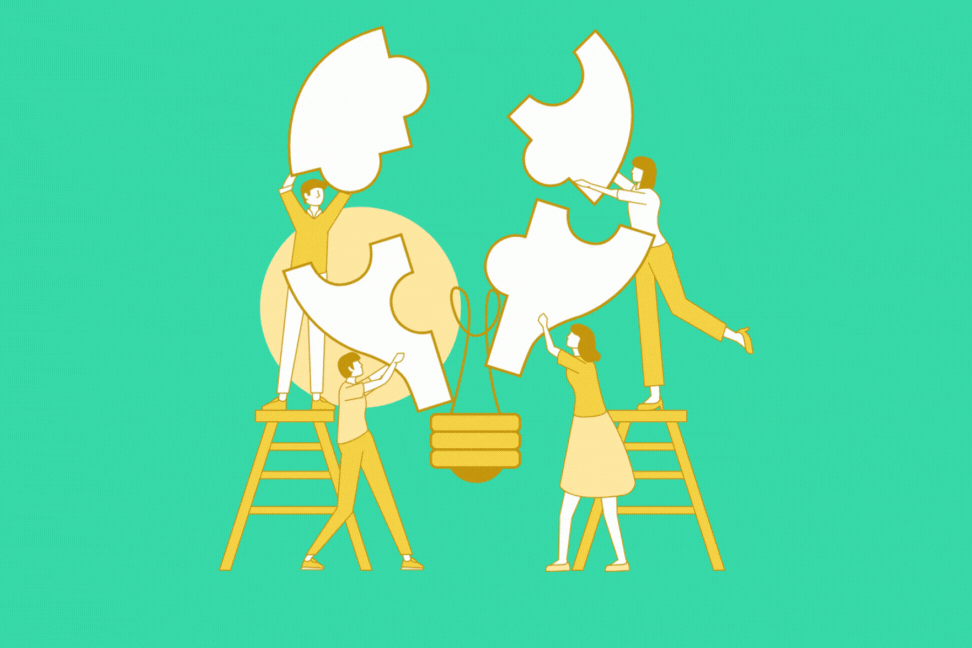
How viaSocket Works | A Complete Guide
Are you looking to automate your day-to-day tasks and save time for other important stuff? Well, you’re in the right place! .

5 Simple Automation Hacks to make your Team free.
Hey, Are you feeling exhausted from repetitive tasks and overwhelmed by your workload?, then this blog is perfect for you.

How viaSocket is going to help you with your business?
viaSocket helps you integrate multiple platforms in one place, that ultimately helps you in expanding your business.
Frequently Asked Questions
About Cliengo
Cliengo is a powerful chatbot and customer relationship management (CRM) tool designed to help businesses automate their customer service and sales processes. By integrating Cliengo into your workflow, you can enhance customer engagement, streamline communication, and improve overall efficiency.
Learn MoreAbout Microsoft Excel
Microsoft Excel is a spreadsheet program included as part of the Microsoft Office suite of applications. It allows users to organize, format, and calculate data with formulas using a spreadsheet system broken up by rows and columns
Learn More