Create integrations between Gmail and Filestage
Create Folder in Filestage when Read Mail from Gmail
Create Project in Filestage when Read Mail from Gmail
Archive/Unarchive Project in Filestage when Read Mail from Gmail
Add Reviewers to Reviewers Group in Filestage when Read Mail from Gmail
Create Review Comment in Filestage when Read Mail from Gmail
Get Reviewer Groups by Project in Filestage when Read Mail from Gmail
Get Review by ID from Filestage when Read Mail from Gmail
Get Project by ID in Filestage when Read Mail from Gmail
Get projects in Filestage when Read Mail from Gmail
Get folders in Filestage when Read Mail from Gmail
Actions and Triggers
Triggers
Read Mail
Triggers when a new email matches your specified search criteria.
New Project is Created
Triggers When a new project is created
Project is Archived
Triggers when a project is archived.
Project is Deleted
Triggers when a project is removed.
New File Version Is Uploaded
Triggers when a new version of a file is uploaded.
File Version is Deleted
Triggers when a file version is removed.
Actions
Send Mail
Sends a new email message using your Gmail account.
Get all mails
Get all inbox mails
Remove Label From Email
Remove a label from an email message.
Send Email
This action sends an email using the Gmail API. It supports various features including CC, BCC, attachments, HTML content, and custom buttons.
Add Label to Email
Add a label to an email message.
Create Folder
Creates a folder.
Know More About
Viasocket Integrations
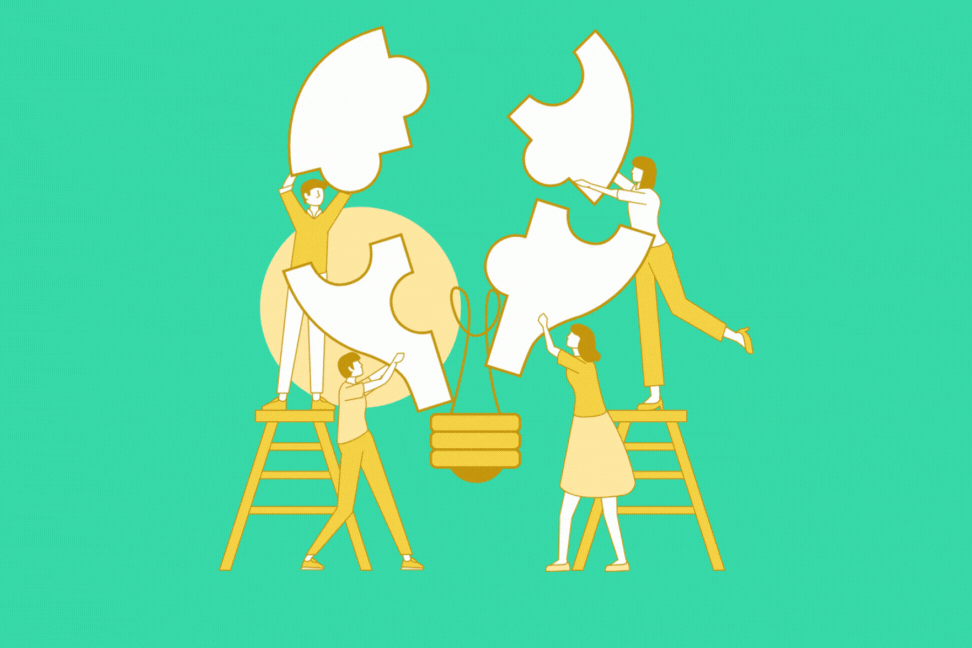
How viaSocket Works | A Complete Guide
Are you looking to automate your day-to-day tasks and save time for other important stuff? Well, you’re in the right place! .

5 Simple Automation Hacks to make your Team free.
Hey, Are you feeling exhausted from repetitive tasks and overwhelmed by your workload?, then this blog is perfect for you.

How viaSocket is going to help you with your business?
viaSocket helps you integrate multiple platforms in one place, that ultimately helps you in expanding your business.
Frequently Asked Questions
About Gmail
Gmail is a free email service developed by Google. It allows users to send and receive emails, manage their inbox, and organize their communications efficiently. With features like spam filtering, search capabilities, and integration with other Google services, Gmail is a powerful tool for personal and professional communication.
Learn MoreAbout Filestage
Filestage is a collaborative platform designed to streamline the review and approval process for creative projects. It allows teams to share, review, and approve files such as videos, images, and documents in a centralized and organized manner, enhancing productivity and ensuring timely feedback.
Learn More