Create integrations between Microsoft Excel and Phrase
Find Row in Microsoft-excel when Job Created in Phrase
Create Spreadsheet in Microsoft-excel when Job Created in Phrase
Add Row to Table in Microsoft-excel when Job Created in Phrase
Find Row in Microsoft-excel when Job Started in Phrase
Create Spreadsheet in Microsoft-excel when Job Started in Phrase
Add Row to Table in Microsoft-excel when Job Started in Phrase
Find Row in Microsoft-excel when Job Completed in Phrase
Create Spreadsheet in Microsoft-excel when Job Completed in Phrase
Add Row to Table in Microsoft-excel when Job Completed in Phrase
Actions and Triggers
Triggers
Job Created
Triggers when a Phrase Job has been created, but not yet started.
Job Started
Triggers when a Phrase Job is marked as in-progress.
Job Completed
Triggers when a Phrase Job has been marked as completed.
Actions
Find Row
Find a Row in a table by column and value
Create Spreadsheet
Create a New Spreadsheet
Add Row to Table
Add Row to the End of Specific Table
Find Projects
Find all project list.
Start a Job
Starts an existing job that is in draft state.
Complete a Job
Completed a job that is in the 'in_progress' state.
Know More About
Viasocket Integrations
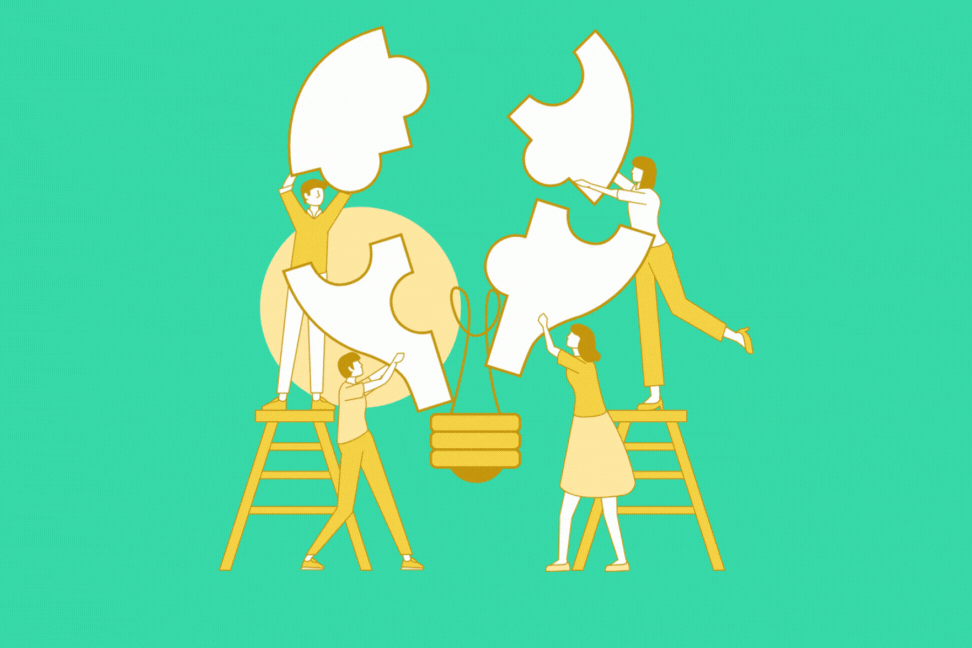
How viaSocket Works | A Complete Guide
Are you looking to automate your day-to-day tasks and save time for other important stuff? Well, you’re in the right place! .

5 Simple Automation Hacks to make your Team free.
Hey, Are you feeling exhausted from repetitive tasks and overwhelmed by your workload?, then this blog is perfect for you.

How viaSocket is going to help you with your business?
viaSocket helps you integrate multiple platforms in one place, that ultimately helps you in expanding your business.
Frequently Asked Questions
About Microsoft Excel
Microsoft Excel is a spreadsheet program included as part of the Microsoft Office suite of applications. It allows users to organize, format, and calculate data with formulas using a spreadsheet system broken up by rows and columns
Learn MoreAbout Phrase
Phrase is a comprehensive localization management platform that streamlines the translation and localization process for businesses, enabling them to reach global audiences effectively.
Learn More