Create integrations between OneDrive and Jotform
List User Reports in Jotform when New Shared Item in Onedrive
List a Submission Data from JotForm when New Shared Item in Onedrive
List a Form File in Jotform when New Shared Item in Onedrive
Get Form Submissions in Jotform when New Shared Item in Onedrive
List user forms from JotForm when New Shared Item in Onedrive
Delete User Report in Jotform when New Shared Item in Onedrive
Delete Submission Data from Jotform when New Shared Item in Onedrive
Delete Form in Jotform when New Shared Item in Onedrive
Create a Submission on Jotform when New Shared Item in Onedrive
List User Reports in Jotform when New File/Folder in Onedrive
Actions and Triggers
Triggers
New Shared Item
Triggers when a new shared item is available on your account.
New File/Folder
Triggers when a new file or folder is created.
New Submission
Triggers when a new submission has been added to a specific form.
Actions
Create A Folder
Creates a folder.
List User Reports
Lists an existing user reports.
List a Submission Data
Lists an existing submission data.
List a Form File
Lists an existing form file.
Get Form Submissions
Get an existing form subimissions.
List user forms
List an existing user form.
Know More About
Viasocket Integrations
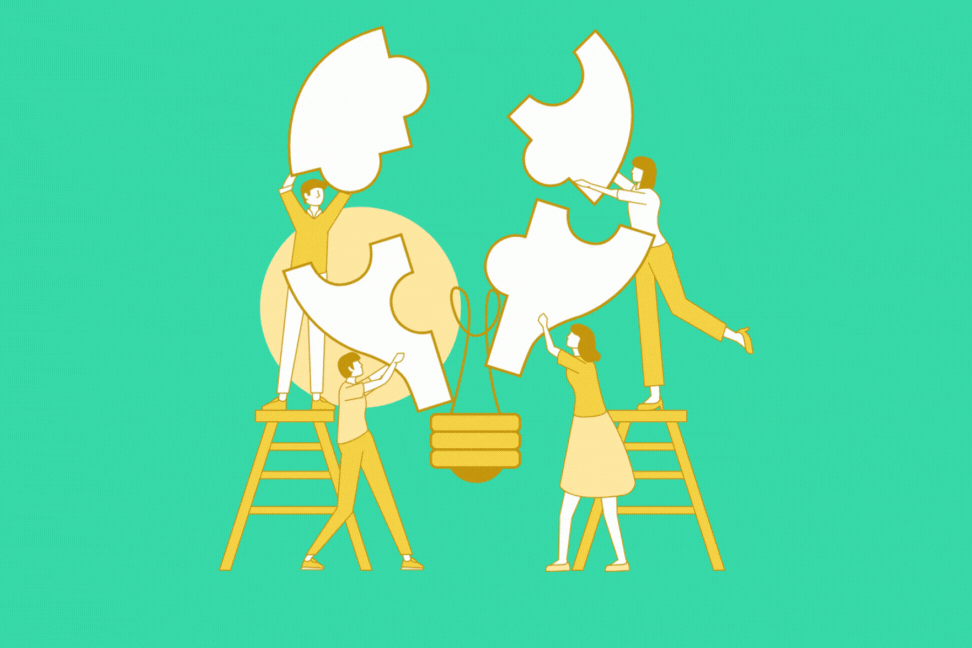
How viaSocket Works | A Complete Guide
Are you looking to automate your day-to-day tasks and save time for other important stuff? Well, you’re in the right place! .

5 Simple Automation Hacks to make your Team free.
Hey, Are you feeling exhausted from repetitive tasks and overwhelmed by your workload?, then this blog is perfect for you.

How viaSocket is going to help you with your business?
viaSocket helps you integrate multiple platforms in one place, that ultimately helps you in expanding your business.
Frequently Asked Questions
About OneDrive
Microsoft OneDrive is a file hosting service operated by Microsoft. First released in August 2007, it allows registered users to store, share and sync their files. OneDrive also works as the storage backend of the web version of Microsoft 365 / Office.
Learn MoreAbout Jotform
Jotform is an online form builder that allows users to create and manage forms for all types of data collection. It provides a user-friendly interface with drag-and-drop form elements and a wide range of integration options.
Learn More