Create integrations between ProjectManager and Teamdeck
Add booking to Teamdeck when New User in Projectmanager
Create Project in Teamdeck when New User in Projectmanager
Create Resource in Teamdeck when New User in Projectmanager
Create Organization Unit in Teamdeck when New User in Projectmanager
Time Entry Resource in Teamdeck when New User in Projectmanager
Update Project in Teamdeck when New User in Projectmanager
Add New MileStone to Teamdeck when New User in Projectmanager
Add booking to Teamdeck when New Project in Projectmanager
Create Project in Teamdeck when New Project in Projectmanager
Create Resource in Teamdeck when New Project in Projectmanager
Actions and Triggers
Triggers
New User
Triggered when a new user is added to your account
New Project
Triggers when a new project is created
New Task
Triggers when a new task is created, can be configured to find all new tasks or only tasks added to a specific project.
Actions
Create Project
Creates a new project
Get Project Details
Get details of a specific project.
Get Task Details
Get the details of one specific task, you will need to know the task's unique ID
Get Project Statuses
Get all the statuses which can be applied to a project
Get Project Priorities
Gets a list of all the priorities which can be applied to a project
Get Task Statuses
Get the statuses (board columns) which can be applied to tasks in a specific project, note that each project has unique task statuses
Know More About
Viasocket Integrations
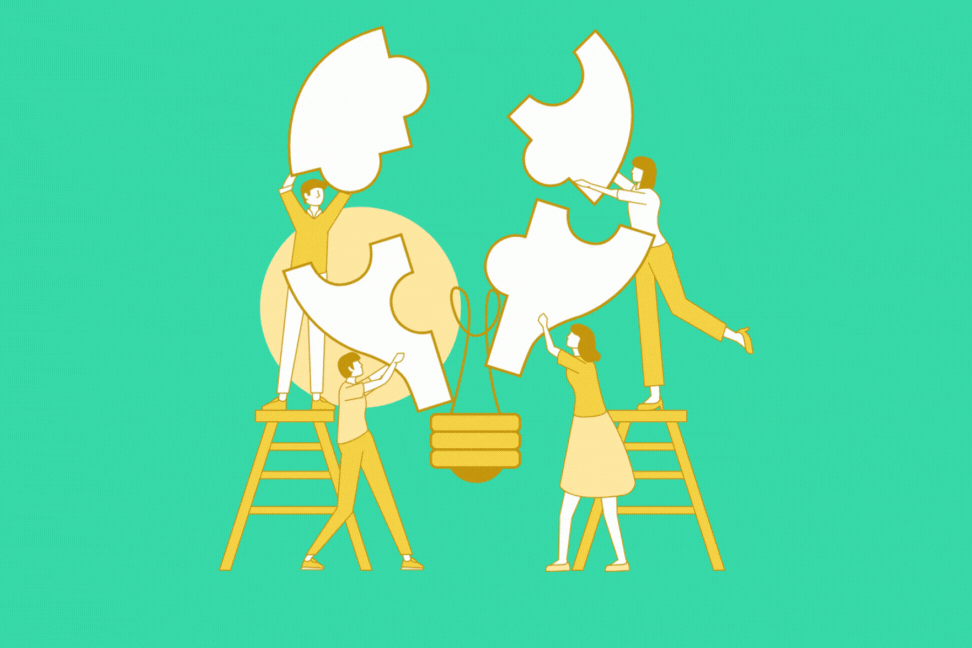
How viaSocket Works | A Complete Guide
Are you looking to automate your day-to-day tasks and save time for other important stuff? Well, you’re in the right place! .

5 Simple Automation Hacks to make your Team free.
Hey, Are you feeling exhausted from repetitive tasks and overwhelmed by your workload?, then this blog is perfect for you.

How viaSocket is going to help you with your business?
viaSocket helps you integrate multiple platforms in one place, that ultimately helps you in expanding your business.
Frequently Asked Questions
About ProjectManager
ProjectManager.com is a simple yet powerful online project management tool that enables you and your team to plan, track, monitor and report on your projects in real-time.
Learn MoreAbout Teamdeck
Teamdeck is a resource management and scheduling tool designed to help teams optimize their workflow, manage their time effectively, and ensure project deadlines are met. It offers features such as time tracking, resource scheduling, and project planning to enhance team productivity.
Learn More