Create integrations between QuickBooks and Microsoft To Do
Complete a Task in Microsoft-to-do_1 when New Invoice in QuickBooks
Create List in Microsoft-to-do_1 when New Invoice in QuickBooks
Find a Task in Microsoft-to-do_1 when New Invoice in QuickBooks
Create a Task in Microsoft-to-do_1 when New Invoice in QuickBooks
Complete a Task in Microsoft-to-do_1 when New Customer in QuickBooks
Create List in Microsoft-to-do_1 when New Customer in QuickBooks
Find a Task in Microsoft-to-do_1 when New Customer in QuickBooks
Create a Task in Microsoft-to-do_1 when New Customer in QuickBooks
Complete a Task in Microsoft-to-do_1 when New Bill in QuickBooks
Create List in Microsoft-to-do_1 when New Bill in QuickBooks
Actions and Triggers
Triggers
New Invoice
Triggers when a new invoice is created.
New Customer
Triggers when a new customer is added.
New Bill
Triggers when a new bill is created.
New Task
Triggers when a new task is created.
Updated Task
Triggers when a task is update.
Completed Task
Triggers when a task is completed
Actions
Create Payment
Records a new payment transaction.
Create Department
Creates a new department
Create Invoice
Creates a new invoice.
Complete a Task
Marks a task as completed.
Create List
Creates a new list.
Find a Task
Find a task by its id and title.
Know More About
Viasocket Integrations
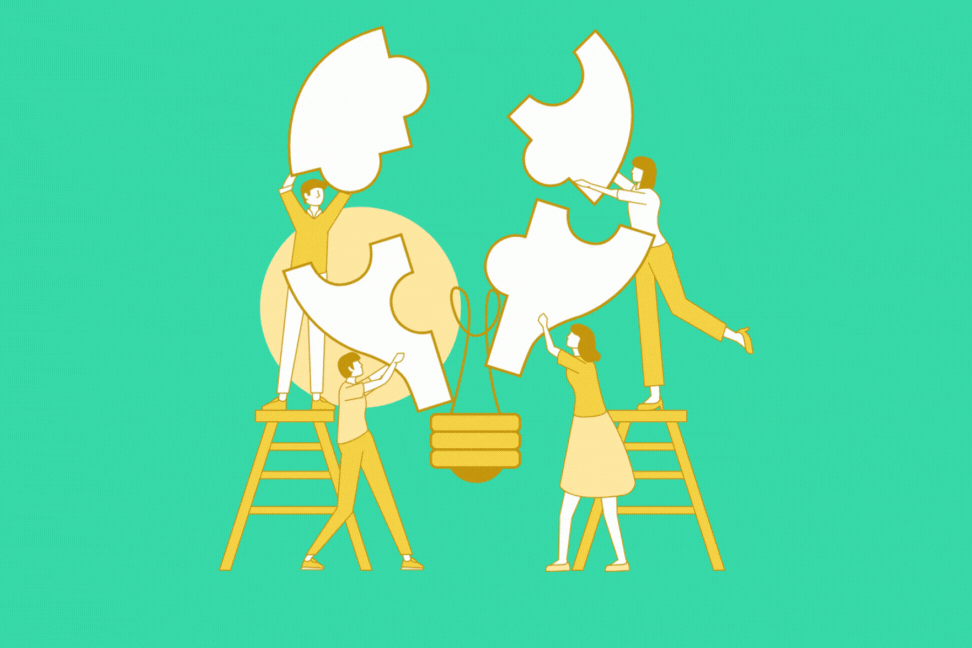
How viaSocket Works | A Complete Guide
Are you looking to automate your day-to-day tasks and save time for other important stuff? Well, you’re in the right place! .

5 Simple Automation Hacks to make your Team free.
Hey, Are you feeling exhausted from repetitive tasks and overwhelmed by your workload?, then this blog is perfect for you.

How viaSocket is going to help you with your business?
viaSocket helps you integrate multiple platforms in one place, that ultimately helps you in expanding your business.
Frequently Asked Questions
About QuickBooks
QuickBooks is a comprehensive accounting software designed to manage sales, expenses, and keep track of daily business transactions. It offers features like invoicing, payroll, and financial reporting to help businesses streamline their financial operations.
Learn MoreAbout Microsoft To Do
Microsoft To Do is a task management app to help you stay organized and manage your day-to-day. You can use Microsoft To Do to make shopping lists or task lists, take notes, record collections, plan an event, or set reminders to increase your productivity and focus on what matters to you.
Learn More