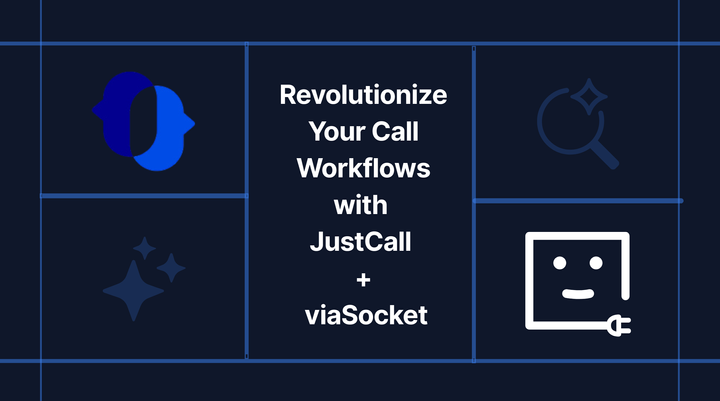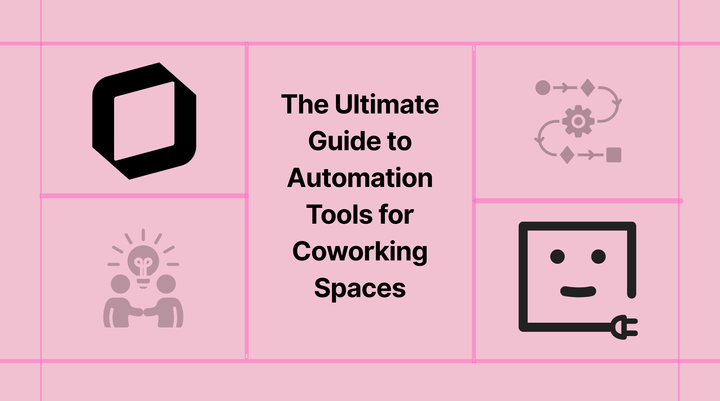How to Improve Document Handling with MyDocSafe & viaSocket Integration

Some of the most important moments in life start with a signature—whether it’s on paper or a quick e-sign. Whether it’s buying your first home, securing a big client, or simply finalizing a routine business agreement, that signature seals the deal.
What is Document Handling?
A few decades ago, when we thought about document handling, we often pictured stacks of unsorted files piled high.
But now, with everything on digital platforms, document handling has evolved significantly. In the digital context, it involves scanning paper documents into digital form, storing them in systems where they can be easily searched, shared, edited, and secured with proper version control.
This is especially beneficial for businesses managing large amounts of paperwork or digital data, ensuring that in collaborative environments, everyone accesses the latest version without confusion. In short, it keeps documents organized and processes efficient, making daily tasks much smoother.
Why is Document Handling Important?
In the digital world, document handling is super important because it keeps everything organized and easy to find. It allows you to scan, store, search, and share documents seamlessly.
Teams can collaborate in real time, ensuring everyone has access to the latest version of a document, avoiding confusion or outdated information.
Plus, it helps with security—sensitive documents can be protected, and version control ensures changes are tracked and mistakes are minimized. It also improves efficiency, as automated workflows can be set up to route documents to the right people for approval or review.
Additionally, digital document handling reduces physical storage needs, remove clutter and saving costs on space.
Finally, it supports compliance by ensuring documents are stored and managed according to legal or industry standards, helping businesses avoid penalties.
Why Integrate viaSocket and MyDocSafe?
While digital signature tool MyDocSafe makes signing contracts easier, they might not cover all your needs. You still need a secure place to store those contracts, a better way to track and organize them as your business grows, and an easy way to keep your team updated when contracts are completed. That means you’re back to doing things manually—turning your best exciting moments into tedious tasks of organizing, tracking, and updating your all digital documents.
With viaSocket’s automated workflows, you can handle all the repetitive tasks and effortlessly manage your contracts and e-documents, allowing you to fully embrace MyDocSafe’s streamlined features.
1. Keep Client Data Updated on Your Accounting Platform
Transparency in finance becomes increasingly important when multiple people are involved in managing the process. To achieve this level of transparency, accurate and up-to-date data is crucial. Inconsistent or outdated information can lead to serious issues like billing errors, missed communications, and incorrect invoicing, which can affect client relationships and business operations.
As businesses grow and the number of form submissions (eForms) in MyDocSafe increases exponentially, relying on manual data entry is no longer a viable solution.
To ensure accuracy, it’s essential to integrate your accounting software—such as Xero or QuickBooks—with MyDocSafe using viaSocket. This integration automates the flow of data between systems, ensuring that client information is always up-to-date.
Integrate MyDocSafe with Xero to create a new contact or update an existing one in Xero whenever a form is submitted in MyDocSafe.
Integrate MyDocSafe with QuickBook to create a new customer in QuickBooks whenever a form is submitted in MyDocSafe.
2. Automate Data Backups to Keep Your Contracts Safe
Managing one or two digital contracts is simple enough to keep track of, but when you're running a business, handling stacks of contracts becomes a challenge. MyDocSafe, a cloud-based platform, makes it easy to store, manage, and share your digital information securely.
However, for added peace of mind, it’s wise to keep backups of your important documents on platforms like Google Drive or Dropbox. Doing this not only ensures extra security but also demonstrates responsibility towards your business and clients. If you’re manually transferring documents between platforms and losing valuable time, viaSocket’s automated workflows are the perfect solution. With viaSocket, once you set up the workflow, your data is seamlessly transferred across platforms, freeing up your time for more important tasks.
Integrate MyDocSafe with Google Drive to automatically back up the document to Google Drive for secure storage whenever a new document is added to MyDocSafe.
Integrate MyDocSafe with Dropbox to save the signed document to Dropbox for easy access and backup whenever a document is signed in MyDocSafe.
3. Send Notifications for Contracts Updates
Whenever contracts or digital documents are updated—whether a document is signed, a form is submitted, or any key change occurs—it’s essential to keep your team informed in real time. Timely updates help everyone stay on the same page and avoid any miscommunication.
With automation, you can easily customize how notifications are sent to your team, based on where they work most. Whether it's sending a Slack message or delivering an update to a specific Gmail address—the choice is entirely yours!
Integrate MyDocSafe with Slack to send a notification to a specific Slack channel to keep the team updated whenever a new document is signed in MyDocSafe.
Integrate MyDocSafe with Gmail to send mail via Gmail when an esign is completed in MyDocSafe.
4. Automate Signatures with Spreadsheets
Alternatively, you can use spreadsheets in apps like Google Sheets or Airtable to handle signature requests effortlessly. Simply drop your client info in a spreadsheet when you're ready to sign, and automated workflow can automatically trigger a new signature request in MyDocSafe for you.
While using spreadsheets may seem basic, they offer a simple yet powerful way to track, sort, and share your contract info. With viaSocket’s seamless workflows, managing signature requests becomes quick and efficient.
Integrate MyDocSafe with Google Sheets to automatically log the document details in Google Sheets for easy tracking and record-keeping whenever a new document is signed in MyDocSafe.
Integrate MyDocSafe with Airtable to create a new Google Sheets row that will be created whenever a form is submitted in MyDocSafe.
Improve Document Handling with MyDocSafe & viaSocket
When you automate with MyDocSafe, you can easily send out contracts or receive custom updates when they’re signed—without ever leaving your favorite apps. It’s a seamless way to enhance your contract organization and storage, all while reducing manual work.
And this is just the beginning of what you can achieve with MyDocSafe and viaSocket. Out of 5,000+ apps integration what will you automate first?
Frequently Asked Questions
1. What is Document Handling?
Document handling is the process of managing and organizing files, whether they’re paper or digital. It involves storing, sharing, and securing documents so they’re easy to find and work on. It helps teams collaborate smoothly and keeps important information safe and up-to-date.
2. How Does MyDocSafe Help in Document Handling?
MyDocSafe helps streamline document handling by providing a secure platform for storing, sharing, and managing files digitally. It allows you to easily upload documents, sign them electronically, and collaborate with others in real time. With features like encryption and version control, MyDocSafe ensures your files are safe, organized, and always accessible, helping to eliminate the hassle of managing physical paperwork.
3. How Automation Improves Document Handling?
Automation significantly improves document handling by reducing manual tasks like sorting, filing, and retrieving documents. With automation, documents can be organized, routed, and processed automatically, saving time and minimizing errors. It allows for instant searches, seamless sharing, and automatic updates, ensuring everyone has access to the latest version.
4. How to Integrate MyDocSafe with viaSocket?
MyDocSafe is now fully integrated and available on the viaSocket platform, making it easier than ever to automate and manage your document workflows. To get started, simply log in to the viaSocket platform and authenticate your MyDocSafe account. Once authenticated, you can effortlessly set up triggers and actions that align with your document management needs, such as automatically generating contracts, sending documents for e-signature, or securely sharing files. After configuring your triggers and actions, publish the integration to activate seamless automation.