1,000+ MCP Servers — Use them on viaSocket now.
Create integrations between CheckFlow and Browse AI
Run Task in Browse-ai when Task Completed in Checkflow
Bulk Run Tasks in Browse AI when Task Completed in Checkflow
Run Task in Browse-ai when File Uploaded to Checkflow
Bulk Run Tasks in Browse AI when File Uploaded to Checkflow
Run Task in Browse-ai when New Checklist in Checkflow
Bulk Run Tasks in Browse AI when New Checklist in Checkflow
Create a Checklist in CheckFlow when New Task in Browse-ai
Share Checklist in Checkflow when New Task in Browse-ai
Find Checklist in Checkflow when New Task in Browse-ai
Actions and Triggers
When this happensTriggers
Task Completed
Triggers when a new task is created in Checkflow.
File Uploaded
Triggers when a new file is uploaded within a task.
New Checklist
Triggers when a new checklist is created.
New Task
Triggers when a task is run and finished.
Do thisActions
Create a Checklist
Creates a new checklist
Share Checklist
Creates a shared URL for a valid Checklist Id
Find Checklist
Finds a Checklist Optionally, create a checklist if none are found.
Run Task
Runs a Task
Bulk Run Tasks
Bulk runs up to 50,000 tasks using a robot
Know More About Viasocket Integrations
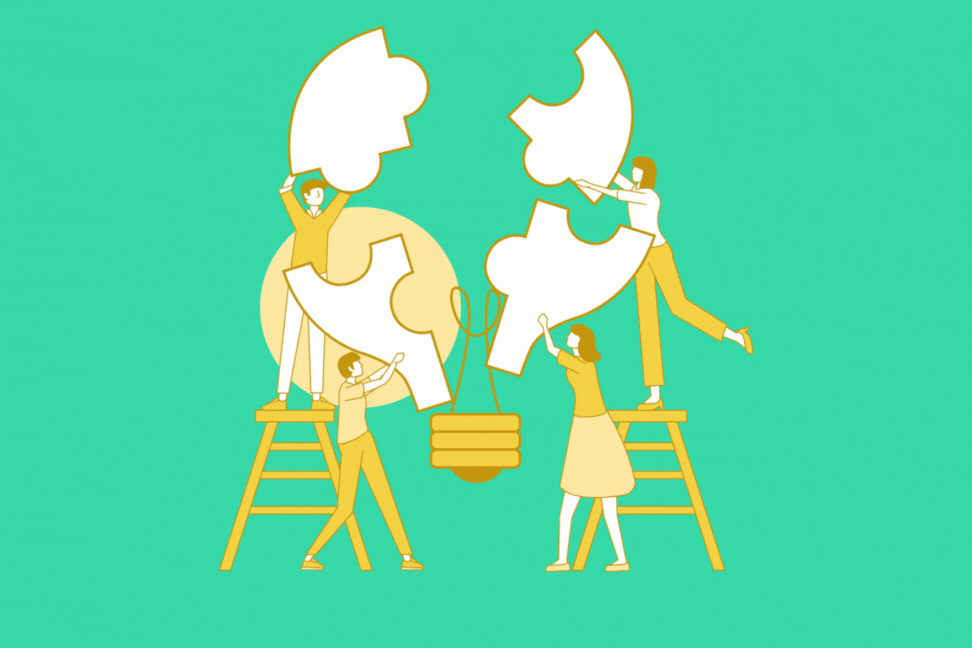
How viaSocket Works | A Complete Guide
Gain insights into how viaSocket functions through our detailed guide. Understand its key features and benefits to maximize your experience and efficiency.

5 Simple Automation Hacks to Make Your Team Free
Unlock your team's potential with 5 straightforward automation hacks designed to streamline processes and free up valuable time for more important work.
What is Workflow Automation - Definition, Importance & Benefits | A Complete Guide
Workflow automation is the process of using technology to execute repetitive tasks with minimal human intervention, creating a seamless flow of activities.
Frequently Asked Questions
About CheckFlow
Checkflow is a powerful tool designed to streamline and automate your workflow processes. It helps teams manage tasks, track progress, and ensure that all steps in a process are completed efficiently. With Checkflow, you can create custom workflows, assign tasks, and monitor the status of each project in real-time, making it an essential tool for enhancing productivity and collaboration.
Learn MoreAbout Browse AI
Browse AI is a no-code web scraping and monitoring tool that utilizes artificial intelligence to extract data from websites without requiring coding. It allows users to create automated robots that can scrape data, monitor websites for changes, and integrate with various other applications.
Learn More
