Create integrations between EasyPractice and Microsoft Outlook
Create Contact in Microsoft Outlook when New Client in EasyPractice
Create Draft Email in Microsoft-outlook when New Client in EasyPractice
Create Event in Microsoft-outlook when New Client in EasyPractice
Delete Event in Microsoft-outlook when New Client in EasyPractice
Send Email in Microsoft-outlook when New Client in EasyPractice
Update Contact in Microsoft Outlook when New Client in EasyPractice
Actions and Triggers
Triggers
New Client
Triggers when a new client is created.
New contact
Trigger when new contact is created
Actions
Create Contact
Creates a new contact.
Create Draft Email
Create a new draft email
Create Event
Create an event in specified calendar
Delete Event
Delete an existing event
Send Email
Send an email from your outlook account
Update Contact
Update an existing contact
Know More About
Viasocket Integrations
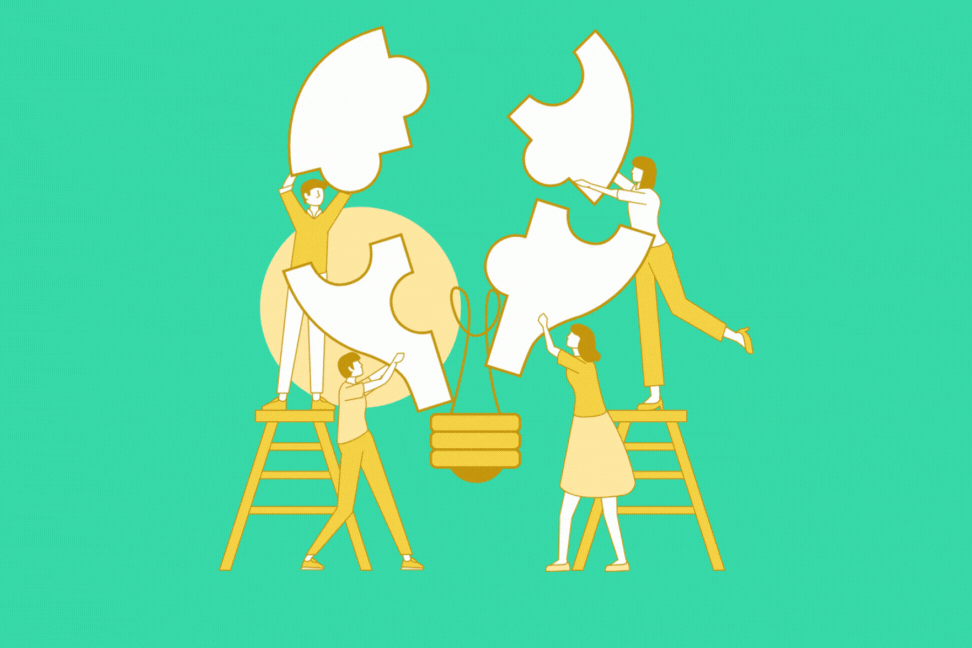
How viaSocket Works | A Complete Guide
Are you looking to automate your day-to-day tasks and save time for other important stuff? Well, you’re in the right place! .

5 Simple Automation Hacks to make your Team free.
Hey, Are you feeling exhausted from repetitive tasks and overwhelmed by your workload?, then this blog is perfect for you.

How viaSocket is going to help you with your business?
viaSocket helps you integrate multiple platforms in one place, that ultimately helps you in expanding your business.
Frequently Asked Questions
About EasyPractice
EasyPractice is a tool that helps health and wellness professionals, like therapists or trainers, manage their work. It lets them schedule appointments, keep track of clients, send invoices, and handle payments, all in one place. It’s easy to use and helps small businesses stay organized.
Learn MoreAbout Microsoft Outlook
Microsoft Outlook is an email service developed by Microsoft, primarily used for managing emails, calendars, tasks, and contacts. It integrates seamlessly with other Microsoft services and offers various features like email sorting, search functionality, and connection to various third-party apps
Learn More