Create integrations between MailerLite and Dropbox
Send attachment in Dropbox when Subscriber Added to Group in Mailerlite
Send attachment in Dropbox when Campaign Sent in Mailerlite
Send attachment in Dropbox when Subscriber Opened Campaign in Mailerlite
Send attachment in Dropbox when Spam Complaint in Mailerlite
Send attachment in Dropbox when Subscriber Unsubscribed in Mailerlite
Send attachment in Dropbox when Subscriber Deleted in Mailerlite
Send attachment in Dropbox when Subscriber Clicked Campaign Link in Mailerlite
Send attachment in Dropbox when Subscriber Fields Updated in Mailerlite
Send attachment in Dropbox when Subscriber Bounced in Mailerlite
Send attachment in Dropbox when Subscriber Created in Mailerlite
Actions and Triggers
Triggers
Subscriber Created
Triggers when a subscriber was created on your mailing list.
Subscriber Unsubscribed
Triggers when a subscriber has unsubscribed from your mailing list.
Subscriber Added to Group
Triggers when a subscriber is added to a group.
Subscriber Removed From Group
Triggers when a subscriber has been removed from a group.
Subscriber Fields Updated
Triggers when the subscriber fields have been updated.
Subscriber Deleted
Triggers when a subscriber is deleted or forgotten.
Actions
Create or Update Subscriber
Create or Update an existing subscriber
Add Subscriber to a Group
Adds an existing subscriber to a Group by its email address
Change Subscriber Email
Change an existing subscriber email.
Unsubscribe a Subscriber
Unsubscribe an existing subscriber by its id or email
Find a Subscriber
Find an existing Subscriber by its Id or email
Remove Subscriber From a Group
Remove a subscriber from a group by subscriber Id or email
Know More About
Viasocket Integrations
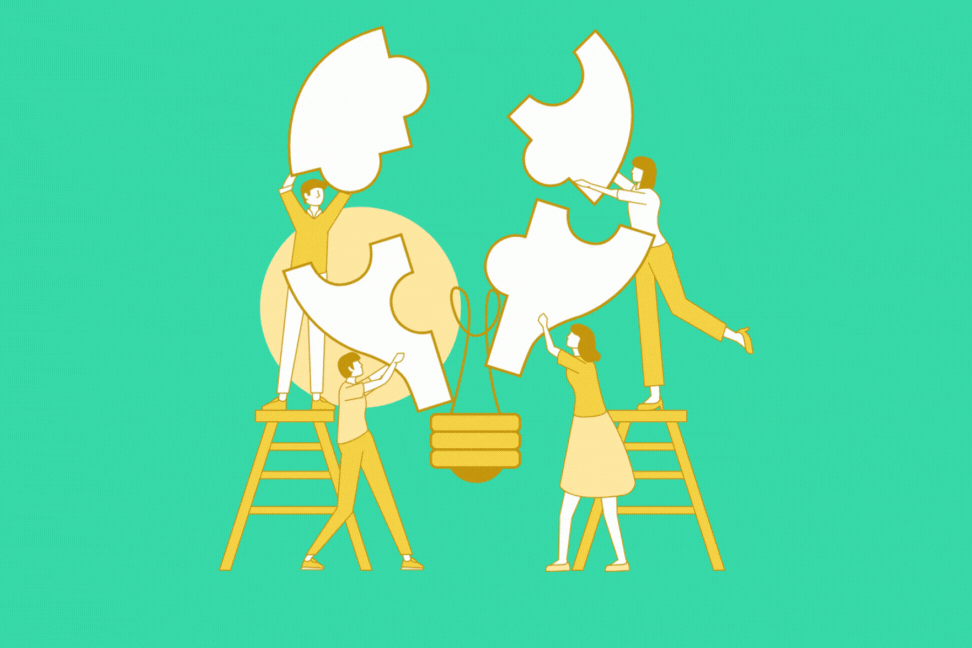
How viaSocket Works | A Complete Guide
Are you looking to automate your day-to-day tasks and save time for other important stuff? Well, you’re in the right place! .

5 Simple Automation Hacks to make your Team free.
Hey, Are you feeling exhausted from repetitive tasks and overwhelmed by your workload?, then this blog is perfect for you.

How viaSocket is going to help you with your business?
viaSocket helps you integrate multiple platforms in one place, that ultimately helps you in expanding your business.
Frequently Asked Questions
About MailerLite
MailerLite is an email marketing service provider with a focus on simplicity, excellent customer support, and beautiful email designs. MailerLite provides all the latest email marketing features designed to help you grow subscribers and build stronger relationships.
Learn MoreAbout Dropbox
Dropbox is a file hosting service that offers cloud storage, file synchronization, personal cloud, and client software. It enables users to create a special folder on their computers, which Dropbox then synchronizes so that it appears to be the same folder regardless of the device used to view it. Files placed in this folder are also accessible through the Dropbox website and mobile apps.
Learn More