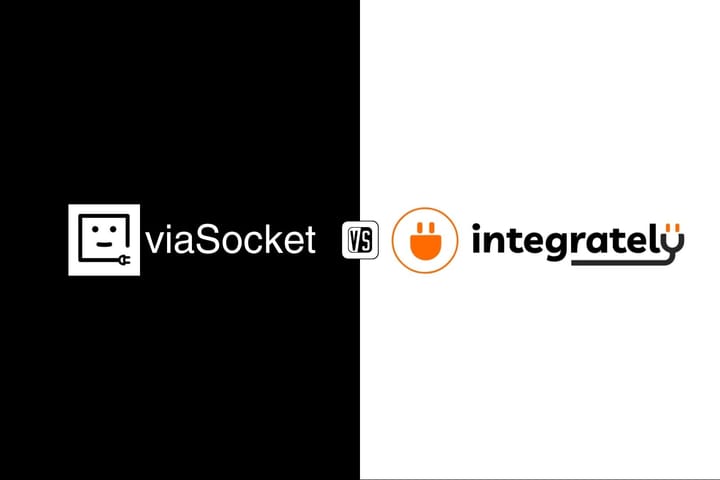Zapier, Make and n8n alternative : viaSocket

Choosing the right workflow automation tool is like picking the right tool from a toolbox—each has its strengths, but the best one depends on the task at hand.
Zapier, Make, and n8n are some of the most popular automation platforms, offering ways to connect various apps and services, creating powerful workflows to save time and streamline processes.
Each platform provides unique strengths, whether it’s the simplicity of Zapier, the flexibility of Make, or the developer-centric approach of n8n.
In this article, we’ll dive into a comprehensive comparison of Zapier, Make, and n8n, examining key aspects such as integrations, scalability, AI automation, and more.
But that's not all—viaSocket, a rising alternative in the workflow automation space, will also be explored.
We’ll look at what sets viaSocket apart from these platforms and compare its features to see why it could be the best choice for your automation needs.
About viaSocket
Kill the Repetitive Tasks
viaSocket is an AI-powered, no-code automation platform that makes workflow creation simple and accessible for businesses of all sizes. With 1,500+ integrations and AI-driven suggestions, it allows users to build scalable, efficient workflows without coding. Ideal for both SMBs and enterprises, viaSocket provides seamless integrations, full flexibility, and transparent pricing.
About Zapier
Automation for Everyone
Zapier is a no-code automation tool designed for non-technical users to quickly set up simple workflows. It offers 8000+ integrations, but lacks advanced customization options. For businesses needing custom logic, Zapier requires expensive higher-tier plans, making it less flexible for complex tasks.
About n8n
Enterprise-Grade Open Source Power
n8n is a low-code, open-source automation platform perfect for technical teams. With 500+ integrations, it offers customizable workflows using Javascript for flexibility and advanced features. While great for developers, it requires self-hosting and can be complex for non-technical users.
About Make.com
An Automation Software
Make.com is a visual automation tool that offers powerful customization for complex workflows. It allows users to design workflows using a drag-and-drop interface, but requires technical expertise for advanced features. With 2800+ integrations, it’s ideal for users seeking deep customization but can be costly for large-scale automations.
Comparison Table: viaSocket vs Zapier vs Make.com vs n8n
| Feature | viaSocket | Zapier | Make.com | n8n |
|---|---|---|---|---|
| Pricing Model | Free forever, with 2,000 tasks/month and 500 credits/month. You can upgrade to a paid plan at any time. | Charges per task, expensive for high-volume | Pay-per-use, expensive for complex workflows | Charge per workflow, no limit on tasks/steps |
| Unlimited Users | Yes, without any restriction | Only on Team and Company plans | Yes, with enterprise plans | Yes, with self-hosting option |
| Code Steps in Workflows | AI-driven workflows with JS Code | Supports Python and JS, but limited output | Supports Python and JS with limited customization | JS, Python support, with custom code |
| Error Handling | Yes, customizable error workflows | No | Yes, built-in error handling | Yes, customizable workflows |
| Pre-built Integrations | 1,500+ integrations + HTTPS API support | 8000+ integrations, basic | 2800+ integrations, customizable | 500+ integrations |
| Webhooks | Yes, full webhook support | Available only on the Pro plan and higher | Yes, full webhook support | Yes, available on all plans |
| AI Automation | AI-driven workflows and Ask AI | AI-powered Zap builder, AI formatter | AI-powered tools for advanced workflows | AI-based JS code generation with LangChain |
| Export/Import Workflows | No, but soon come with this feature | No | Yes, with some limitations | Yes |
| Share Workflows | Yes, users can easily share workflows without any restrictions | Yes, but only on Team plan and higher | Yes, with some limitations | Yes, but requires technical setup |
| Scalability & Extensibility | Highly scalable, fully extensible with AI-driven configurations | Scalable, but limited customization | Scalable, but requires advanced setup | Scalable, requires additional configuration |
| Self-hosting | No | No | No | Yes, fully open-source with free self-hosting |
Why Choose viaSocket Over Other Competitors?
1.App Integrations
viaSocket leads the way with over 1,500 app integrations, and we’re constantly adding more. If you need a specific integration, simply request it, and viaSocket will deliver it within 48 hours, something you won’t find with other platforms.
Plus, if the integration you need isn’t available, you can easily use HTTP requests for custom integrations, giving you unmatched flexibility.
Comparison with Competitors:
• Zapier offers 8,000+ pre-built integrations, but customization is limited and often requires higher-tier plans.
• Make.com provides 2,800+ integrations, but deeper customization requires visual programming, making it more complex for non-technical users.
• n8n offers 500+ integrations and focuses on custom development via JavaScript or self-hosting, which demands significant technical expertise.
viaSocket stands out by not only offering a vast selection of integrations but also ensuring you get exactly what you need—quickly and easily.
2.User Experience and Learning Curve
viaSocket offers an AI-powered, no-code platform that combines ease of use with advanced functionality.
Its intuitive drag-and-drop interface and AI-driven suggestions make workflow creation fast and efficient, with minimal learning time.
Users can typically achieve basic proficiency within a few hours and become proficient in a day or two, allowing them to build complex workflows without coding.
Comparison with Competitors:
• Zapier: Known for its linear, guided structure, making it easy to master within a few hours. However, it offers limited customization and rigidity in workflow design.
• Make.com: Provides a canvas-type visual interface, allowing for better understanding and more complex workflows, but requires a few days to get basic proficiency and more time for advanced features.
• n8n: Uses a node-based structure offering high technical flexibility, but requires a longer learning period, typically a few weeks for complete mastery, especially for those without a technical background.
Overall, viaSocket offers a short learning curve compared to other platforms, enabling users to build and deploy workflows quickly.
3.Looping and Conditional logic
Looping and conditional logic are essential for creating dynamic workflows in viaSocket. These features allow you to automate repetitive tasks, apply logic to your data, and trigger actions based on specific conditions.
When it comes to looping, viaSocket’s Webhook Advanced Configuration is a powerful tool that lets you iterate over your data and perform specific actions for each item in the list. This makes tasks like processing multiple records or sending bulk notifications a breeze.
For conditional logic, viaSocket gives you the flexibility to create multiple paths based on your data. There are no restrictions on how many paths you can use, even there is no restriction on nested paths as well.
Comparison with Competitors:
- Zapier: Zapier allows for up to 10 branches per Path and up to three nested Path steps in each Zap.
Zapier’s Looping by Zapier allows you to loop through data but is limited in flexibility, restricting how actions are handled within the loop and offering less customization. - Make: Iterator and Array Aggregator offer flexible loops. Requires more setup and can be cumbersome for simpler tasks. Routers and Filters provide advanced conditional logic. Can be complex and require more configuration.
- n8n: Run Once for Each Item node offers more control. More complex to set up and requires technical knowledge.IF Nodes allow complex, customizable branching. Requires a deeper technical understanding.
viaSocket stands out by offering unrestricted, intuitive, and powerful looping and conditional logic without added complexity.
4.Human Intervention in Workflow Automation
Human Intervention in viaSocket stands out for its seamless and intuitive feature that allows workflows to pause until human approval is received.
Once the workflow reaches a critical point, it automatically waits for approval and then resumes once the decision is made. This feature is highly customizable, offering users the ability to define buttons for interaction and map them to specific conditions.
viaSocket offers some intuitive ways to involve humans, such as:
• Delay by viaSocket: Pausing a workflow for a set time.(no limit on delay, you can set for a minute, hours or days)
• Email/Slack Notifications: Sending a message asking someone to take manual action outside of viaSocket.
Comparison with Competitors:
- Zapier does not provide a dedicated tool for adding human intervention in workflows.
Instead, it enables approval steps through Slack, where users can review and approve tasks before the workflow continues.And in Zapier, you can set a delay for a maximum time of one month (30 days). - In Make, Human-in-the-Loop is only available on the Enterprise plan, and access is limited to invited customers.
- In n8n, Human in the loop is not a built-in feature; it must be created using Wait, Webhook, and integrations (Slack, email, forms). And if you use the Wait node for long-running workflows, your infrastructure must handle that load.
viaSocket offers built-in, intuitive, and fully customizable human intervention with no artificial limits on delays
5.Customer Support
viaSocket offers multi-channel support to ensure you always get help when you need it. You can reach us instantly via live chat, WhatsApp, or phone (available 18 hours daily), explore answers through the FAQ and community, or book a meeting for in-depth guidance.
For advanced needs, certified viaSocket Experts help automate complex processes. And if an issue remains unresolved, you can contact our founders directly, showing our commitment to giving every user the best support experience.
Comparison with Competitors:
- Zapier offers community support as well as premier support and Live chats that become available only with the Team or Company plans and before that, you will have Zapier’s help center to find your answers.
- Make.com offers solid self-help resources for everyone, but premium and enterprise customers get faster, priority support and dedicated guidance, while free users are limited mostly to documentation, community, and standard email support.
- n8n provides comprehensive self-help resources and a community-driven support model, with priority support and consulting services available for enterprise and cloud users. Free users have access to community forums and email support, but with slower response times.
6.Developer tools and Premium apps
In viaSocket, you can write custom JavaScript code snippets to add, remove, or update the data received from any step.
Even if you’re not a developer, you can leverage AI assistance to write and adjust the code, making data manipulation simple and accessible.Webhooks in viaSocket let you send and receive real-time data between apps without constant polling.
Array, string, and data manipulation in viaSocket is simple with the Ask AI tool, just enter a natural language prompt, and the AI will handle it for you.
In viaSocket, there is no categorization of apps as premium or non-premium, you can use any app without restrictions. Top tools like Xero, Razorpay, Slack, and many more are fully accessible without limitations.
Comparison with Competitors:
- Even though Zapier allows you to incorporate code snippets into the workflow, it’s still not that scalable and advanced when it comes to branching, loops, custom scripts, and HTTP calls.
Webhooks are a premium feature and not all apps can send back data in a way that Zapier can interpret in subsequent steps.
And most popular apps are locked behind premium plans. - Make only supports custom JS scripting on the Enterprise plan, so all other users will have to rely on workarounds.
- The n8n Code node allows users to write custom JavaScript and Python to manipulate data, add logic, or extend workflow capabilities.
Overall, n8n’s UI feels much closer to a developer’s environment, designed for users who are comfortable with coding and technical setups.
7.Collaboration and Sharing
In viaSocket, you can easily share your flow with anyone by converting it into a template, making it reusable and accessible for others.
And if you’d like someone to actively collaborate or contribute to your flow, you can invite them as members to your workspace, giving them the ability to work alongside you in real time.
You can even move a flow to another workspace, giving full ownership and management control to someone else.
Comparison with Competitors:
- Sharing Zaps through Zapier is only available from the Team plan onwards, which may limit collaboration opportunities for users on lower-tier plans. Similarly, Zap export / import only works on the Teams and Enterprise plans.
- Make allows users to share and export their workflows, making it easier for team members to collaborate and reuse successful automation templates.
- In n8n, workflows can be shared by exporting and importing JSON files. Collaboration isn’t as seamless, real-time editing and simple workspace transfers aren’t available.
Team collaboration usually requires self-hosting with Git or using n8n.cloud with limited options.
8.AI Automation and Features
viaSocket offers a wide range of AI integrations, including OpenAI ,Anthropic Claude, Heygen ,Eden AI and Cloudinary. These integrations allow users to perform tasks such as summarizing emails, personalizing messages, converting text to audio and much more.
Additionally, viaSocket's AI Assistant helps users build workflows by understanding natural language prompts and suggesting relevant steps.
AI is seamlessly integrated at every stage of the workflow, from writing the title and description of your flow to formatting the data.
With viaSocket’s AI Agent tool, creating smart AI apps is super easy. You can build things like chatbots that can search the web, AI agents that summarize your video calls or long audio messages, and even bots that answer questions with advanced data retrieval.
Comparison with Competitors:
- While Make and Zapier connect with many AI tools, neither of these platforms are particularly suited for creating LLM-powered services.
- n8n is a low-code platform, but leveraging its AI capabilities requires a higher level of technical expertise.
Users need to be comfortable with APIs, JSON, and creating custom nodes to fully utilize AI in their workflows.
Wrap Up
In this article, we’ve explored the features and benefits of Make, Zapier, and n8n ,all powerful automation platforms with their own strengths and limitations.
For those who want cost-effective, intuitive, and powerful automation with full flexibility and minimal technical overhead, viaSocket provides a perfect balance.
It offers seamless integrations, real-time AI assistance, and a user-friendly environment that caters to both small businesses and large enterprises.
The choice of platform ultimately depends on your automation complexity, team expertise, and budget.
However, if you’re looking for a flexible, intuitive, and scalable solution that grows with your business, viaSocket is the clear winner.