Create integrations between Box and Google Chat
Send Message in Google-chat when New Event in Box
Send Direct Message in Google-chat when New Event in Box
Send Message in Google-chat when New File in Box
Send Direct Message in Google-chat when New File in Box
Send Message in Google-chat when New Folder in Box
Send Direct Message in Google-chat when New Folder in Box
Send Message in Google-chat when Task Assigned to you in Box
Send Direct Message in Google-chat when Task Assigned to you in Box
Send Message in Google-chat when New Comment in Box
Send Direct Message in Google-chat when New Comment in Box
Actions and Triggers
When this happensTriggers
New Event
Triggered when a new event is performed.
New File
Trigger when a new file add to folder.
New Folder
Triggers when you add a new folder
Task Assigned to you
Triggered when you are assigned a task
New Comment
Triggers when someone comments on a file in a folder you own/collaborate on.
Do thisActions
Get User
Get details of current User
Create Folder
Create a new folder at the path you specify
Find a Folder
Search for a specific folder by its name.
Add Comment to file
Adds a new comment to a file
Add Task to File
Adds a task to a file
Add User as Collaborator
Add an individual user as collaborator on a folder
Know More About
Viasocket Integrations
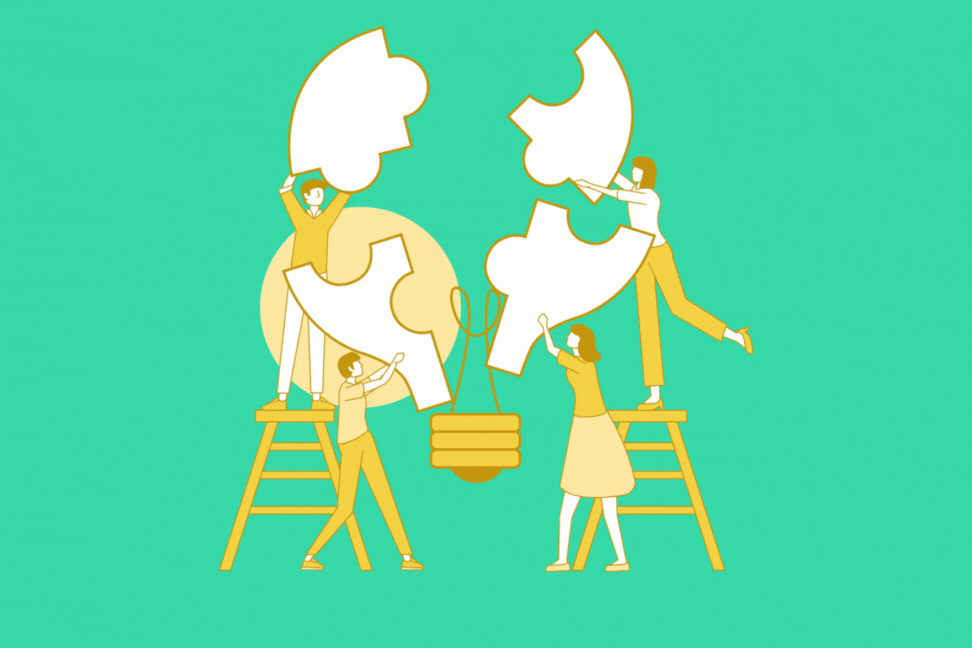
How viaSocket Works | A Complete Guide
Gain insights into how viaSocket functions through our detailed guide. Understand its key features and benefits to maximize your experience and efficiency.

5 Simple Automation Hacks to Make Your Team Free
Unlock your team's potential with 5 straightforward automation hacks designed to streamline processes and free up valuable time for more important work.
What is Workflow Automation - Definition, Importance & Benefits | A Complete Guide
Workflow automation is the process of using technology to execute repetitive tasks with minimal human intervention, creating a seamless flow of activities.
Frequently Asked Questions
About Box
Box is a cloud-based content management and file-sharing platform designed for businesses and individuals. It enables users to store, share, and collaborate on documents and files securely. Box is widely used for document management, file sharing, and team collaboration in both small businesses and large enterprises.
Learn MoreAbout Google Chat
Google Chat, bringing powerful features directly to your conversations. Whether you're working in a team, managing projects, or coordinating with clients, helps you stay organized, streamline communication, and boost productivity.
Learn More
