Avail Lifetime Free Access - Limited Time Period Offer
AI & Automation
- Apps IntegrationsExplore 1,500+ app connections
- FeaturesFeatures to optimize your experience
- List Your AppBring your app on viaSocket
- TemplatesLibrary of Automation Workflows
- Discover Top AppsDiscover Top Apps by Category
- EmbedEmbed viaSocket in your SaaS/AI
- Workflow Automation GuideAutomate tasks easily
MCP
Automation Experts
Pricing
We'd love to hear from you!
Cal.com
GMass
Create integrations between Cal.com and GMass
Actions and Triggers
When this happensTriggers
Booking Created
Activates instantly when a new booking is created, triggering immediate workflow initiation.
Booking Rescheduled
Activates instantly when a booking is rescheduled, triggering immediate workflow initiation.
Booking Cancelled
Activates instantly when a booking is cancelled, triggering immediate workflow initiation.
Email Opened
Triggers when an email is opened.
Email Clicked
Triggers when a link in an email is clicked.
Email Bounced
Triggers when an email bounces.
Do thisActions
List Attendees
List all attendees
List Booking References
List all booking references.
List Destination Calendars
List all destination calendars
List all Event Types
List all event types
List Memberships
List all memberships.
List Payments
List all payments.
Know More About viaSocket Integrations

How viaSocket Works | A Complete Guide
Gain insights into how viaSocket functions through our detailed guide. Understand its key features and benefits to maximize your experience and efficiency.

5 Simple Automation Hacks to Make Your Team Free
Unlock your team's potential with 5 straightforward automation hacks designed to streamline processes and free up valuable time for more important work.
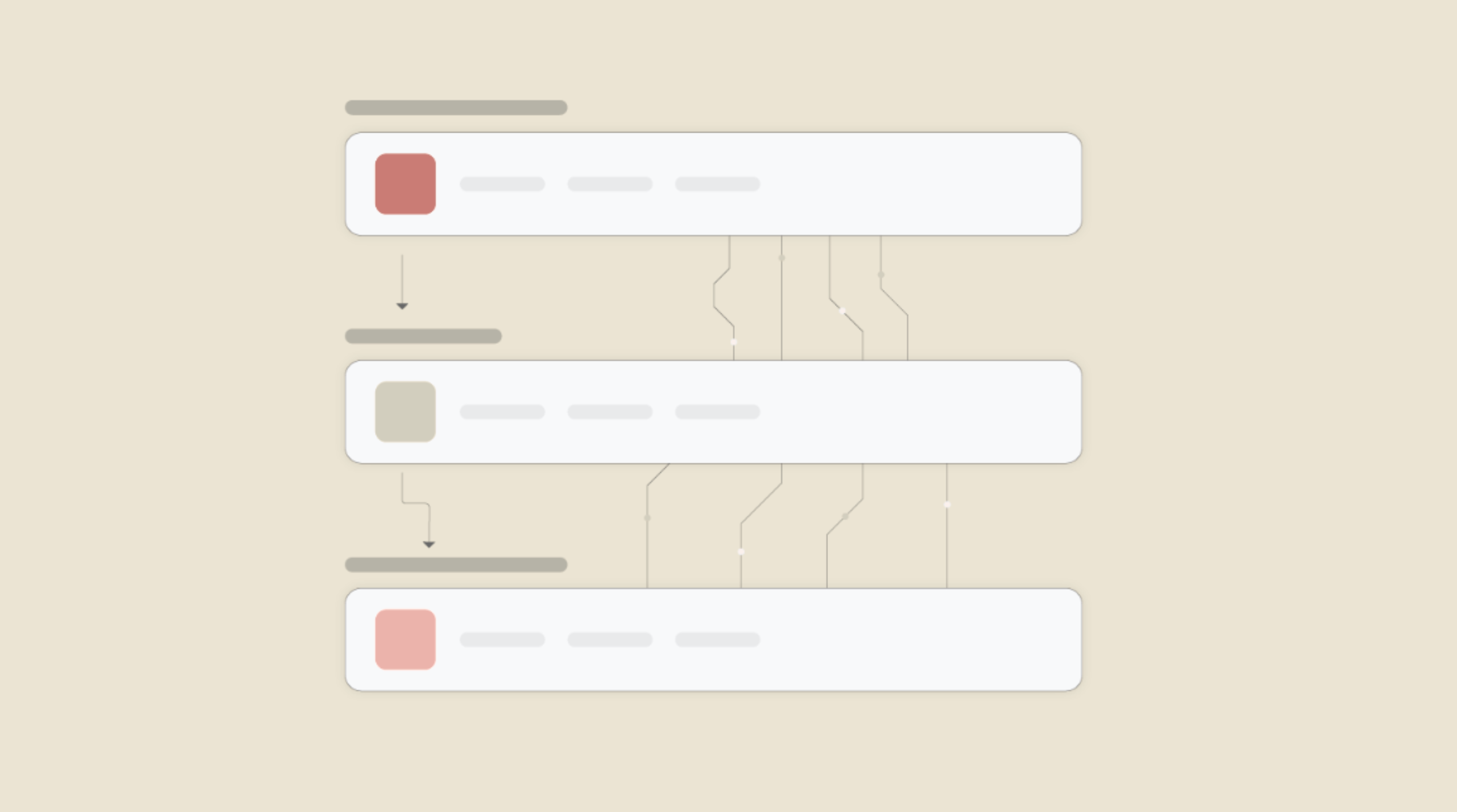
What is Workflow Automation - Definition, Importance & Benefits | A Complete Guide
Workflow automation is the process of using technology to execute repetitive tasks with minimal human intervention, creating a seamless flow of activities.
Frequently asked questions
- Is there a limit to the number of apps I can integrate through viaSocket?
- No, viaSocket does not impose a limit on the number of apps you can integrate. You can connect as many apps as needed to create comprehensive workflows and streamline your business processes.
- Can I automate complex multi-step workflows across thousands of apps with viaSocket?
- Absolutely! viaSocket supports the creation of complex workflows with multiple steps, conditional logic, and branching pathways across thousands of integrated apps. Whether you need to automate approval processes, trigger actions based on specific criteria, or organize a series of events, viaSocket offers the flexibility and functionality to meet your automation needs, no matter how complex.
- Can I monitor the performance of integrations and troubleshoot issues?
- Yes, viaSocket provides monitoring tools and dashboards that allow users to track the performance of integrations in real-time. You can view metrics such as data transfer rates, error logs, and integration status to identify and troubleshoot any issues that may arise.
- How does viaSocket ensure the security of data exchanged between integrated apps?
- Security is a top priority for viaSocket. All data transferred between various apps through viasocket is encrypted using industry-standard protocols to ensure confidentiality and integrity. viaSocket also employs robust authentication mechanisms to prevent unauthorized access and protect sensitive information.
About Cal.com
Cal.com is a versatile scheduling platform designed to streamline appointment booking and calendar management. It offers seamless integration with various calendar services, making it easy to schedule meetings, events, and appointments.
Learn MoreAbout GMass
GMass is a powerful email marketing tool that integrates with Gmail to enable users to send mass emails, create email campaigns, and track their performance. It is designed to help businesses and individuals streamline their email marketing efforts directly from their Gmail account.
Learn More
