Connect Contact Form 7 and GAS-test to Build Intelligent Automations
Choose a Trigger

When this happens...

New Form Submission
Choose an Action
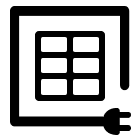
Automatically do this!
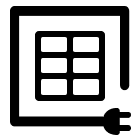
Fetch Test Entry
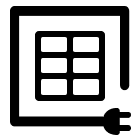
tesdting 2
Use the Built-in Integrations
Actions and Triggers
When this happensTriggers
A trigger is an event that starts a workflow.
New Form Submission
Triggered when a new form is submitted.
New Record created,updated or deleted
Do thisActions
Action is the task that follows automatically within your Contact Form 7 integrations.
Fetch Test Entry
Retrieves a specific test entry from the GAS-test service.
tesdting 2
Know More About Contact Form 7 and Gas Test Integrations

How viaSocket Works | A Complete Guide
Gain insights into how viaSocket functions through our detailed guide. Understand its key features and benefits to maximize your experience and efficiency.

5 Simple Automation Hacks to Make Your Team Free
Unlock your team's potential with 5 straightforward automation hacks designed to streamline processes and free up valuable time for more important work.
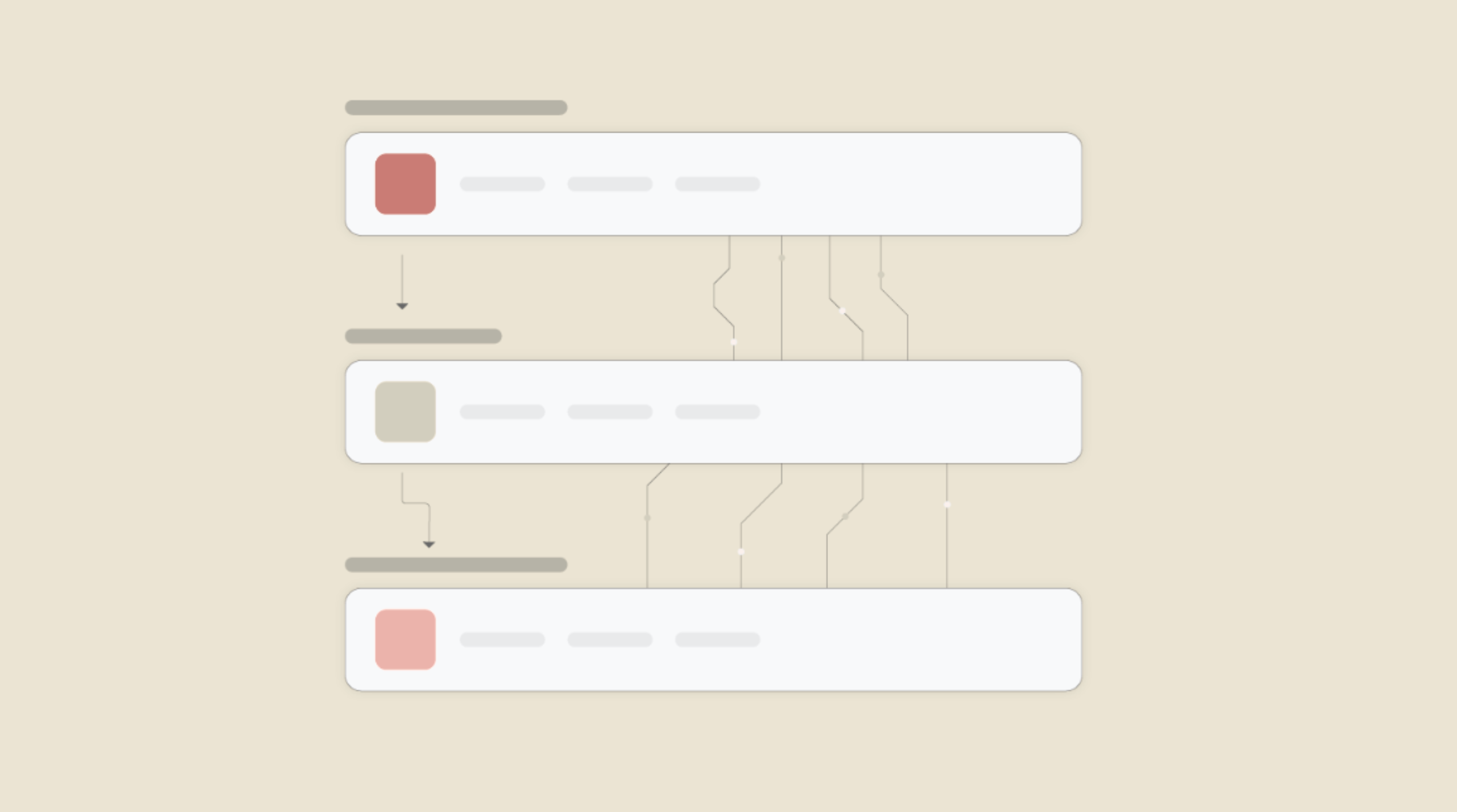
What is Workflow Automation - Definition, Importance & Benefits | A Complete Guide
Workflow automation is the process of using technology to execute repetitive tasks with minimal human intervention, creating a seamless flow of activities.
Frequently Asked Questions
To start, connect both your Contact Form 7 and GAS-test accounts to viaSocket. Once connected, you can set up a workflow where an event in Contact Form 7 triggers actions in GAS-test (or vice versa).
Absolutely. You can customize how Contact Form 7 data is recorded in GAS-test. This includes choosing which data fields go into which fields of GAS-test, setting up custom formats, and filtering out unwanted information.
The data sync between Contact Form 7 and GAS-test typically happens in real-time through instant triggers. And a maximum of 15 minutes in case of a scheduled trigger.
Yes, viaSocket allows you to add custom logic or use built-in filters to modify data according to your needs.
Yes, you can set conditional logic to control the flow of data between Contact Form 7 and GAS-test. For instance, you can specify that data should only be sent if certain conditions are met, or you can create if/else statements to manage different outcomes.
About Contact Form 7
Contact Form 7 is a popular WordPress plugin that allows users to create and manage multiple contact forms. It provides a simple and flexible way to customize form fields and design, enabling seamless communication between website visitors and site owners.
Learn MoreAbout GAS-test
GAS-test is a configuration tool designed for creating and managing actions and triggers within the Viasocket platform. It allows users to automate workflows and integrate various services seamlessly.
Learn More