Connect Lingoes.ai and Businessmap to Build Intelligent Automations
Choose a Trigger

When this happens...
- Request a new Trigger for Lingoes.ai
Choose an Action

Automatically do this!

Add a Comment to a Card

Get All Cards

Get Columns

Get a Card Attachments

Get all Comments

Find Card

Create a Attachment

Update an Attachment

Create a Card

Log Time for Card

Unblock a Card

Add Subtask

Create a Board

Archive/Unarchive Card

Discard Card or Restore Discarded Card

Create a Tag

List Archived Card Versions

List Block Reason History

List Block Reasons

List Board History

List Boards

List Business Rule Execution History

List Card Templates

List Card Types

List Card Type History

List Card

List Custom Fields

List Discard Reasons

List Internal Announcements

List Logged Time

List Logged Time Categories

List Milestones

List My Announcements

List Roles

List Stickers

List Tags

List Teams
Ready to use Lingoes.ai and Businessmap automations
Actions and Triggers
When this happensTriggers
A trigger is an event that starts a workflow.
New Comment
Triggers when a comment is created.
Card Created
Triggers activate for any event on your board; use a "Filter" to specify actions like "Card created", "Card details changed", "Card moved", or "Card deleted".
Board structure changed
Trigger when Board structure changed.
New Board
Trigger when new board is created.
Card Details Updated
Triggers when card is updated.
Card Discarded
Triggers when card is discarded.
Do thisActions
Action is the task that follows automatically within your Lingoes.ai integrations.
Classify Text With LingoesAI Ready Model
Ready multilingual and multi-domain NLP model for classifying your texts with class labels defined by you. Can be used for multiple different classification use cases like sentiment analysis, category identification, and intent detection.
Add a Comment to a Card
Adds a new comment to a card.
Get All Cards
Get All Cards
Get Columns
Get all columns for specific workflow and board.
Get a Card Attachments
Get card attachment by card ID.
Get all Comments
Get all comments by card ID.
Know More About Lingoes and Businessmap Integrations

How viaSocket Works | A Complete Guide
Gain insights into how viaSocket functions through our detailed guide. Understand its key features and benefits to maximize your experience and efficiency.

5 Simple Automation Hacks to Make Your Team Free
Unlock your team's potential with 5 straightforward automation hacks designed to streamline processes and free up valuable time for more important work.
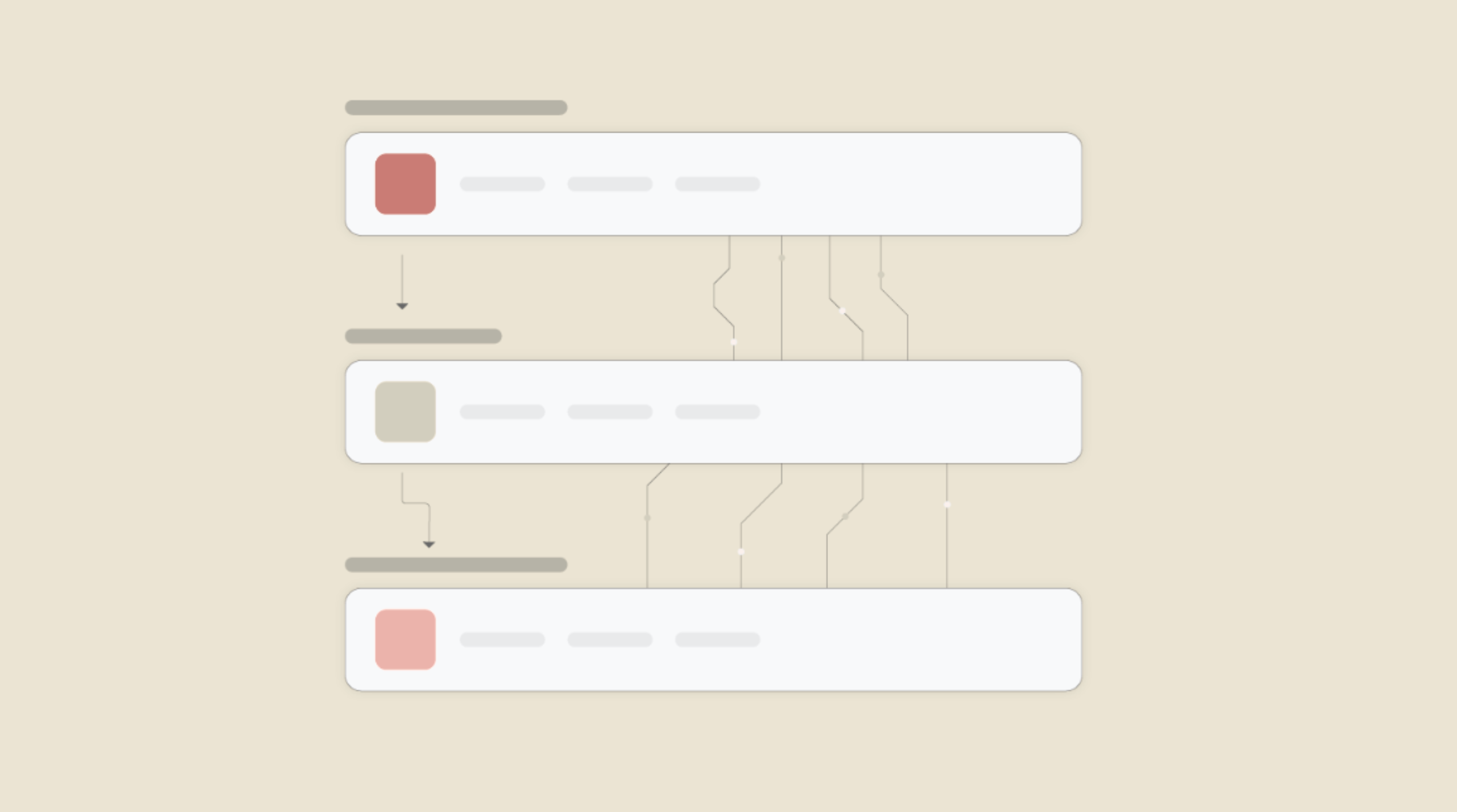
What is Workflow Automation - Definition, Importance & Benefits | A Complete Guide
Workflow automation is the process of using technology to execute repetitive tasks with minimal human intervention, creating a seamless flow of activities.
Frequently Asked Questions
To start, connect both your Lingoes.ai and Businessmap accounts to viaSocket. Once connected, you can set up a workflow where an event in Lingoes.ai triggers actions in Businessmap (or vice versa).
Absolutely. You can customize how Lingoes.ai data is recorded in Businessmap. This includes choosing which data fields go into which fields of Businessmap, setting up custom formats, and filtering out unwanted information.
The data sync between Lingoes.ai and Businessmap typically happens in real-time through instant triggers. And a maximum of 15 minutes in case of a scheduled trigger.
Yes, viaSocket allows you to add custom logic or use built-in filters to modify data according to your needs.
Yes, you can set conditional logic to control the flow of data between Lingoes.ai and Businessmap. For instance, you can specify that data should only be sent if certain conditions are met, or you can create if/else statements to manage different outcomes.
About Lingoes.ai
Lingoes.ai is an advanced AI-powered language processing tool designed to assist users in translating, understanding, and generating text across multiple languages. It leverages cutting-edge artificial intelligence to provide accurate translations, language learning support, and text analysis, making it an essential tool for both personal and professional use.
Learn MoreAbout Businessmap
BusinessMap is a powerful tool for visualizing and analyzing business data geographically. It helps companies to manage their resources and planning strategies effectively by mapping out critical business information on interactive maps.
Learn More