AI & Automation
- Apps IntegrationsExplore 1,500+ app connections
- FeaturesFeatures to optimize your experience
- List Your AppBring your app on viaSocket
- TemplatesLibrary of Automation Workflows
- Discover Top AppsDiscover Top Apps by Category
- EmbedEmbed viaSocket in your SaaS/AI
- Workflow Automation GuideAutomate tasks easily
MCP
Automation Experts
Pricing
We'd love to hear from you!
Paperform
Google Apps Script
Enable Integrations or automations with these events of Paperform and Google Apps Script
Enable Integrations or automations with these events of Paperform and Google Apps Script
Triggers
Document Completed
Triggers when a new Document Completed for a form.
Document Sent
Triggered when a document is sent out for signing.
Document Cancelled
Triggered when a document is cancelled, meaning the signing process was terminated before completion.
Document Rejected
Triggered when a document is rejected by the signer.
Document Expired
Triggered when a document's signing period expires, and no action has been taken.
Signer Notified
Triggered when a signer is notified.
Actions
Update Form by ID
Update Form By ID
Form Details by ID
Get Form Details by ID
Find Partial-Submissions
Get Partial-Submissions details by Slug id
Delete Partial submission by ID
Deletes a specific partial submission by ID.
Updates Sold Amount for Product
Updates the sold amount for a product
Find Product By SKU
Get the product available for a specific form by SKU
Know More About Paperform and Google Apps Script Integrations

How viaSocket Works | A Complete Guide
Gain insights into how viaSocket functions through our detailed guide. Understand its key features and benefits to maximize your experience and efficiency.

5 Simple Automation Hacks to Make Your Team Free
Unlock your team's potential with 5 straightforward automation hacks designed to streamline processes and free up valuable time for more important work.
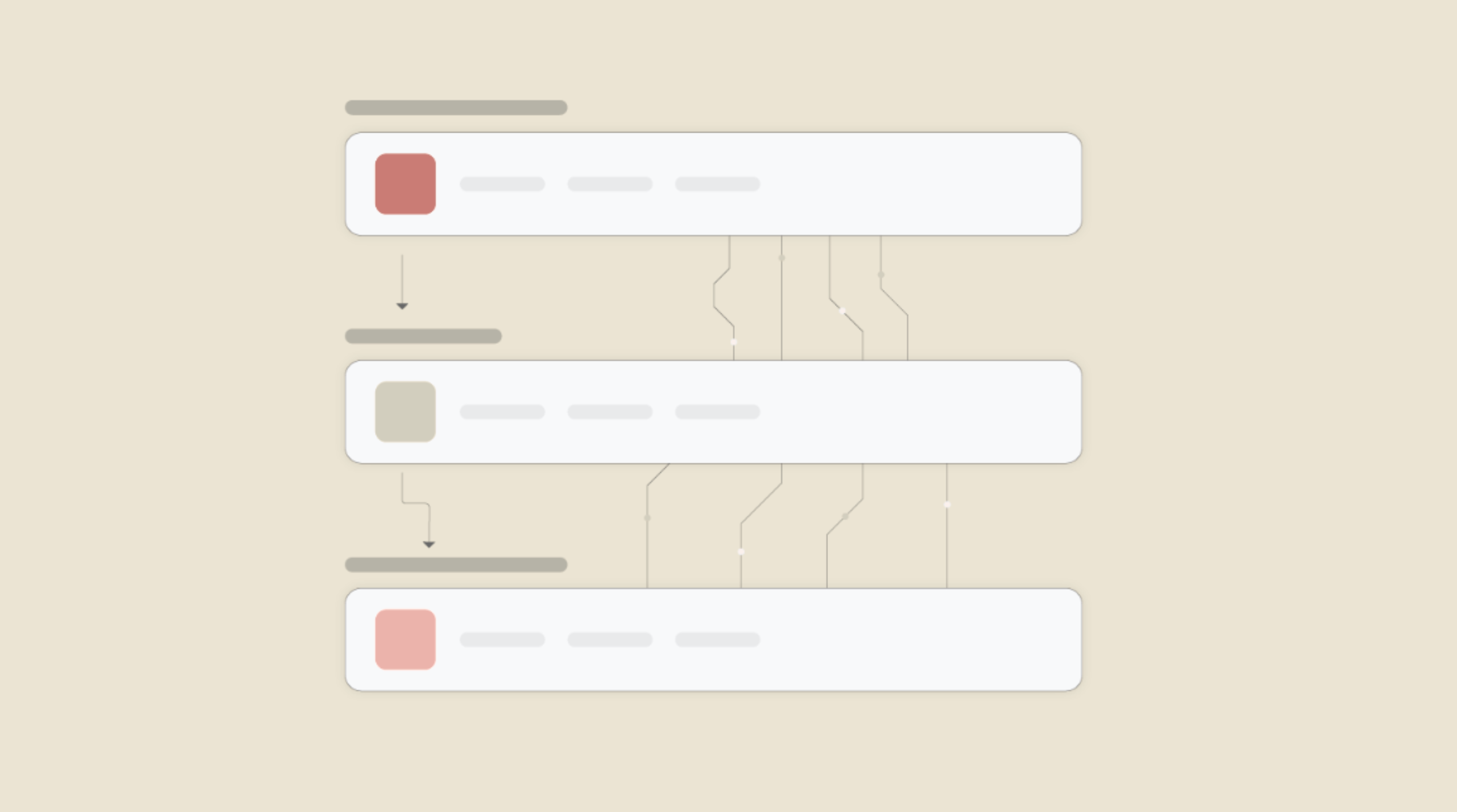
What is Workflow Automation - Definition, Importance & Benefits | A Complete Guide
Workflow automation is the process of using technology to execute repetitive tasks with minimal human intervention, creating a seamless flow of activities.
Frequently asked questions
- Is there a limit to the number of apps I can integrate through viaSocket?
- No, viaSocket does not impose a limit on the number of apps you can integrate. You can connect as many apps as needed to create comprehensive workflows and streamline your business processes.
- Can I automate complex multi-step workflows across thousands of apps with viaSocket?
- Absolutely! viaSocket supports the creation of complex workflows with multiple steps, conditional logic, and branching pathways across thousands of integrated apps. Whether you need to automate approval processes, trigger actions based on specific criteria, or organize a series of events, viaSocket offers the flexibility and functionality to meet your automation needs, no matter how complex.
- Can I monitor the performance of integrations and troubleshoot issues?
- Yes, viaSocket provides monitoring tools and dashboards that allow users to track the performance of integrations in real-time. You can view metrics such as data transfer rates, error logs, and integration status to identify and troubleshoot any issues that may arise.
- How does viaSocket ensure the security of data exchanged between integrated apps?
- Security is a top priority for viaSocket. All data transferred between various apps through viasocket is encrypted using industry-standard protocols to ensure confidentiality and integrity. viaSocket also employs robust authentication mechanisms to prevent unauthorized access and protect sensitive information.
About Paperform
Paperform is a powerful online tool that lets you easily create beautiful forms to do almost anything. Use it to collect information, sell products, take payments, or schedule appointments—all without needing to code.
Learn MoreAbout Google Apps Script
Google Apps Script is a powerful scripting platform developed by Google that allows users to automate tasks across Google Workspace applications and third-party services. It enables users to create custom functions, automate workflows, and build web applications using JavaScript. With Google Apps Script, users can enhance productivity by integrating and extending the capabilities of Google Workspace tools like Google Sheets, Google Docs, Google Drive, and more.
Learn More