AI & Automation
- Apps IntegrationsExplore 1,500+ app connections
- FeaturesFeatures to optimize your experience
- List Your AppBring your app on viaSocket
- Automations Library of Automation Workflows
- Discover Top AppsDiscover Top Apps by Category
- EmbedEmbed viaSocket in your SaaS/AI
- Workflow Automation GuideAutomate tasks easily
MCP
Automation Experts
Pricing
We'd love to hear from you!
Automate Legal Matter Management and Notifications
Automatically find legal matters, create notes, and send email updates to legal team members for improved communication and organization.
Created by
Yamini Chandel
- find matter exists
 Create Matter Note
Create Matter Note Find Person Contact
Find Person Contact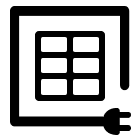 Delay
Delay Send EmailAdd Step
Send EmailAdd Step - id nullBreakAdd Step
Automate Legal Matter Management and Notifications
Share this template
Instructions
Automate Legal Matter Management and Notifications
Easily streamline your legal team's workflow—find legal matters instantly, add important notes, and notify team members through email, all without manual intervention.
Trigger Event: Legal Matter Search Begins
The workflow starts when there's a need to find a specific legal matter by its unique ID. This makes sure your process is quick and focused on the case at hand.
Actions
1. Find a Legal Matter
The system searches for the case using the supplied ID. If a match is found, the workflow continues to log notes and updates. If not, the workflow ends safely without unwanted actions.
2. Create a Note for the Matter
Once the legal matter is confirmed, the workflow automatically creates a note. This keeps all important updates documented and accessible.
3. Find Related Contact
Next, the workflow looks up the relevant team member or contact related to the legal matter, ensuring that the right people are kept in the loop.
4. Add a Brief Delay
A short pause is added for stability and reliability, making sure the process runs smoothly without overloads.
5. Send an Email Notification
Finally, the workflow sends an automated email to the designated team member. The email includes the relevant names and information so everyone stays up to date instantly.
Benefits:
- Cuts down manual tasks and errors
- Keeps your legal team informed automatically
- Improves documentation and accountability
- Speeds up communication for urgent matters
This template ensures your legal team never misses an update, making case management easier and more organized.