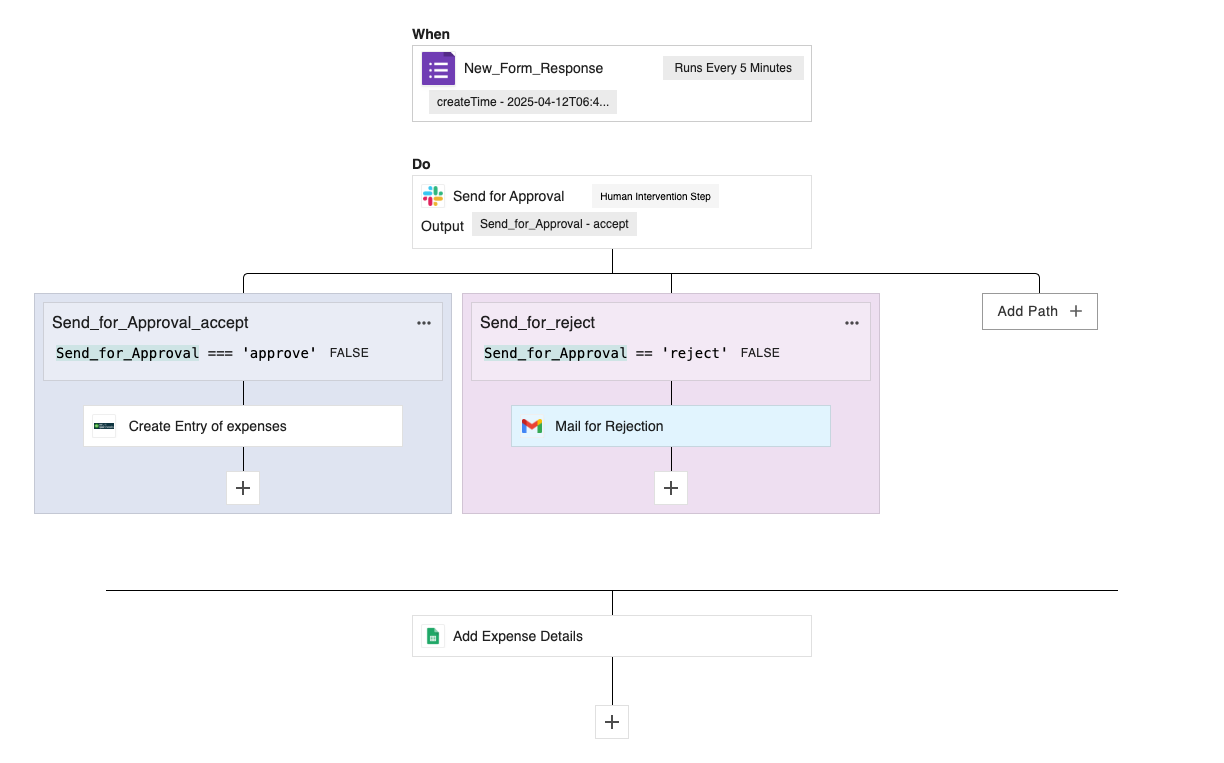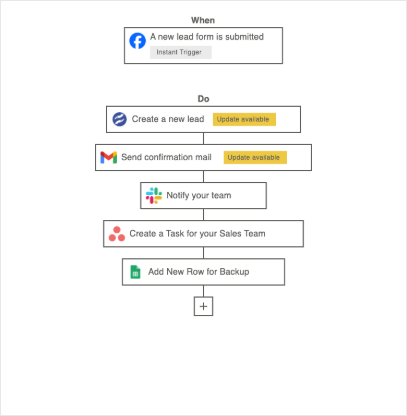Avail Lifetime Free Access - Limited Time Period Offer
AI & Automation
- Apps IntegrationsExplore 1,500+ app connections
- FeaturesFeatures to optimize your experience
- List Your AppBring your app on viaSocket
- TemplatesLibrary of Automation Workflows
- Discover Top AppsDiscover Top Apps by Category
- EmbedEmbed viaSocket in your SaaS/AI
- Workflow Automation GuideAutomate tasks easily
MCP
Automation Experts
Pricing
We'd love to hear from you!
Automate Xero Invoice Notifications and Contact Creation
Stay on top of your finances by automatically creating contacts and invoices in Xero whenever a triggering event occurs. This workflow simplifies your bookkeeping process, ensuring your records are always up to date and linked correctly.
Trigger Event
New Data Trigger
The workflow is activated by a new data event, such as a new sale or customer information, ensuring you never miss out on important financial updates.
Actions
1. Create a New Contact in Xero
Whenever the workflow is triggered, a new contact is automatically created in Xero with all the necessary details like contact name and type. This keeps your contact list up-to-date without manual effort.
2. Business Hour Validation
The workflow checks if the action is happening during business hours or on a special job date. This ensures that invoices and contacts are created at the right time, aligning with your business operations.
3. Create an Invoice in Xero
After verifying the timing, a new invoice is generated in Xero, linked to the just-created contact. Details like invoice type, due date, currency, and line item information are all automatically included, ensuring accurate and timely records.
Benefits
This template saves you time and prevents manual errors by automating data entry into Xero. You’ll always have up-to-date contact and invoice records, making your financial tracking and customer management easier than ever.