Integrate PDF.co with your favorite apps
Easily connect PDF.co with the apps you use every day. Pick from thousands of available PDF.co integrations or customize
new ones through our automation platform.
Ready to use PDF.co automations
Explore more automations built by businesses and experts
Automate Instagram Comment Replies with Smart DMs
- text is ai
 ReplytoComment
ReplytoComment Send a Private ReplyAdd Step
Send a Private ReplyAdd Step - Is guide comment
 ReplytoComment Guide
ReplytoComment Guide Send a Private Reply GuideAdd Step
Send a Private Reply GuideAdd Step - multi keyword matchcmntdqJzLMYS
 ReplytoCommentMultiKeywordAdd Step
ReplytoCommentMultiKeywordAdd Step
Automate Social Media Post Creation and Scheduling Across Multiple Platforms
- Instagram
 Instagram Caption
Instagram Caption Generate Image
Generate Image Publish Photo with TaggingAdd Step
Publish Photo with TaggingAdd Step - Youtube
 Youtube Video Script
Youtube Video Script Youtube Description Video
Youtube Description Video Create an Avatar Video
Create an Avatar Video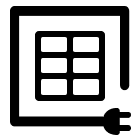 Delay
Delay Retrieve Shareable Link for a Video1
Retrieve Shareable Link for a Video1 Upload VideoAdd Step
Upload VideoAdd Step - Twitter
 Twitter Tweet
Twitter Tweet Post a TweetAdd Step
Post a TweetAdd Step - Linkedin
 Linkedin Article
Linkedin Article Create a linkedin Article or URL postAdd Step
Create a linkedin Article or URL postAdd Step
Automate Instagram DM Replies, Reactions, and Team Alerts
- has response
 SendDMMessageAdd Step
SendDMMessageAdd Step - Notify team
 SendMailAdd Step
SendMailAdd Step - has react
 SendDMMessage ReactAdd Step
SendDMMessage ReactAdd Step
Triggers and Actions in PDF.co Automations
viaSocket makes it simple to connect PDF.co and automate repetitive tasks.
When this happensTrigger
No trigger available
Do thisActions
Action is the task that follows automatically within your PDF.co integrations.
Generate Barcode
Generate Barcode .
Add Image to PDF
Add Image to PDF.
PDF Merger
Combine multiple document formats into a single PDF. Supported formats include PDF, DOC, DOCX, XLS, JPG, PNG, and more.
Split PDF Into Multiple Files
This operation allows you to split a PDF document into multiple new PDF files, using specific page numbers or page ranges.
Upload File Using Base64
Upload a file using base64.
Delete pages from pdf
This configuration is used to delete specific pages from a PDF file. You provide the PDF link, the pages you want to remove (starting from index 0), and the desired name for the resulting file.
How to get started with PDF.co automations
Automate when something happens in PDF.co
Login -> Create new flow -> Select trigger -> Search PDF.co -> Choose the trigger from the list
Take action in PDF.co when something happens in an app or you want to add step in flow
Login -> Create new flow -> Select action -> Search PDF.co -> Choose the action from the list
Trigger
Action
Know More About viaSocket Integrations

How viaSocket Works | A Complete Guide
Gain insights into how viaSocket functions through our detailed guide. Understand its key features and benefits to maximize your experience and efficiency.

5 Simple Automation Hacks to Make Your Team Free
Unlock your team's potential with 5 straightforward automation hacks designed to streamline processes and free up valuable time for more important work.
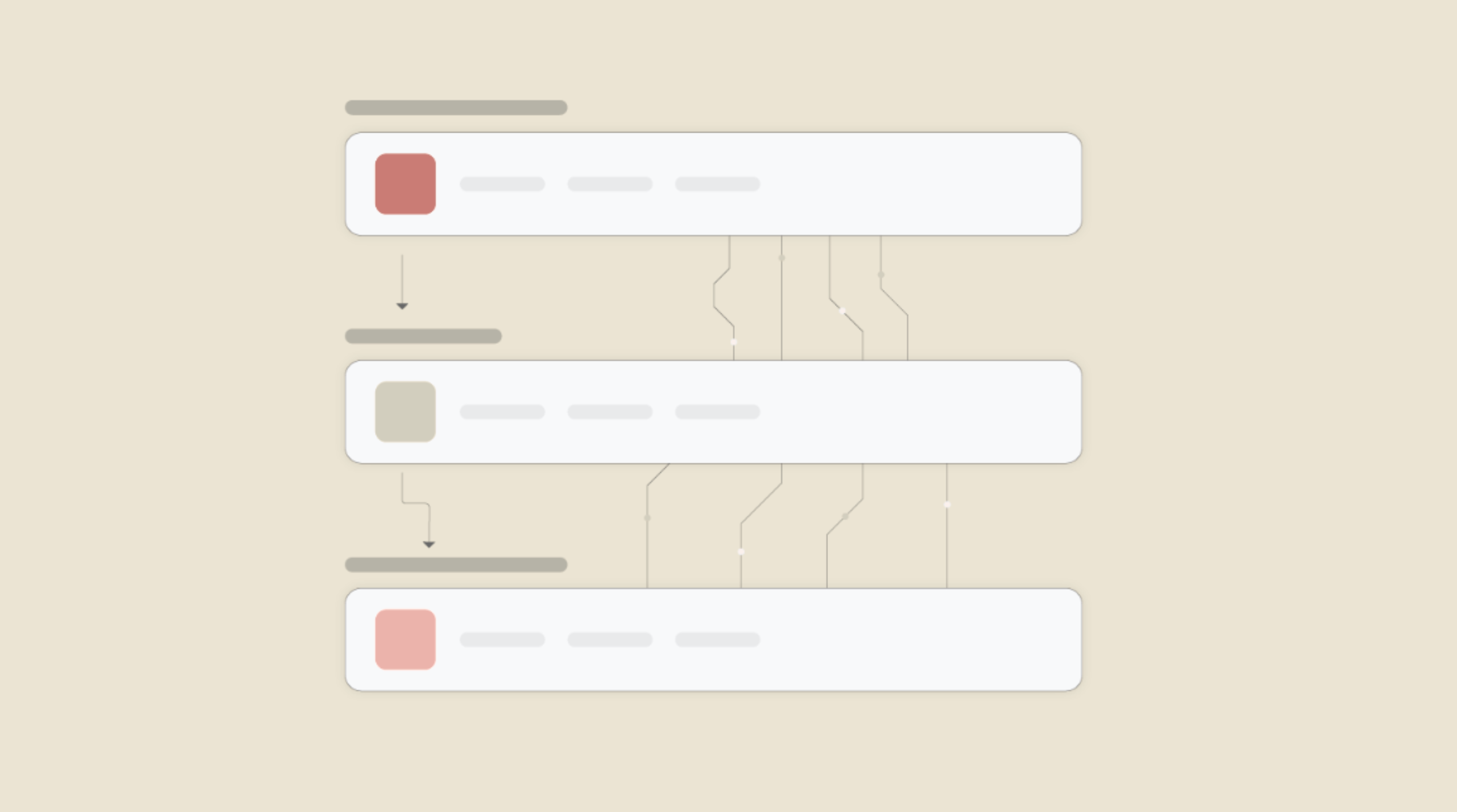
What is Workflow Automation - Definition, Importance & Benefits | A Complete Guide
Workflow automation is the process of using technology to execute repetitive tasks with minimal human intervention, creating a seamless flow of activities.
Frequently Asked Questions
Data mapping in viaSocket involves defining how information flows from one application to another in your automation. You specify which data from the trigger event should be used in your action step.
viaSocket includes error handling mechanisms in automated workflows to detect and address errors or exceptions that may occur during execution.
Yes, viaSocket offers flexibility and customization options for automated workflows. Users can tailor workflows to fit their specific business requirements by configuring triggers, actions, conditions, and integrations to suit their unique processes and workflows.
viaSocket regularly updates its integrations to ensure compatibility with new app versions, features, and APIs released by app developers. These updates help maintain seamless functionality and ensure that integrations continue to work effectively over time.
About PDF.co
PDF.co is a comprehensive platform that provides a suite of tools for processing PDF documents. It offers features such as PDF generation, conversion, and data extraction, making it an essential tool for businesses and individuals who frequently work with PDF files. With its robust API, users can automate PDF-related tasks, enhancing productivity and efficiency.
Learn MoreAbout viaSocket
viaSocket is an AI-powered, workflow automation platform that helps people and businesses connect apps and automate repetitive tasks. With thousands of integrations, anyone can build workflows to move data, cut manual work, and save time. Whether for simple tasks or large-scale processes, viaSocket makes automation easy and helps teams focus on what matters most.
Learn More


