AI & Automation
- Apps IntegrationsExplore 1,500+ app connections
- FeaturesFeatures to optimize your experience
- List Your AppBring your app on viaSocket
- TemplatesLibrary of Automation Workflows
- Discover Top AppsDiscover Top Apps by Category
- EmbedEmbed viaSocket in your SaaS/AI
- Workflow Automation GuideAutomate tasks easily
MCP
Automation Experts
Pricing
We'd love to hear from you!
Dropbox
quip
Enable Integrations or automations with these events of Dropbox and quip
Enable Integrations or automations with these events of Dropbox and quip
Triggers
New File in Folder
Triggers when a new file is added to a folder. Make sure the number of files/folders in the watched folder does not exceed 6000.
New or Updated File
Triggers when a new file is added or updated in a folder. Make sure the number of files/folders in the watched folder does not exceed 6000.
Actions
Delete File
Deletes the specified file.
Create Shared Link
Creates a shared link for a file.
Delete Folder
Deletes the specified folder.
Create Folder
Creates a new folder at the path you specify.
Upload File by URL
Upload a file to a specified Dropbox folder (or root) using a URL.
Download Document
Download a file from a user's Dropbox.
Watch Integrations In Action
Know More About Dropbox and Quip Integrations

How viaSocket Works | A Complete Guide
Gain insights into how viaSocket functions through our detailed guide. Understand its key features and benefits to maximize your experience and efficiency.

5 Simple Automation Hacks to Make Your Team Free
Unlock your team's potential with 5 straightforward automation hacks designed to streamline processes and free up valuable time for more important work.
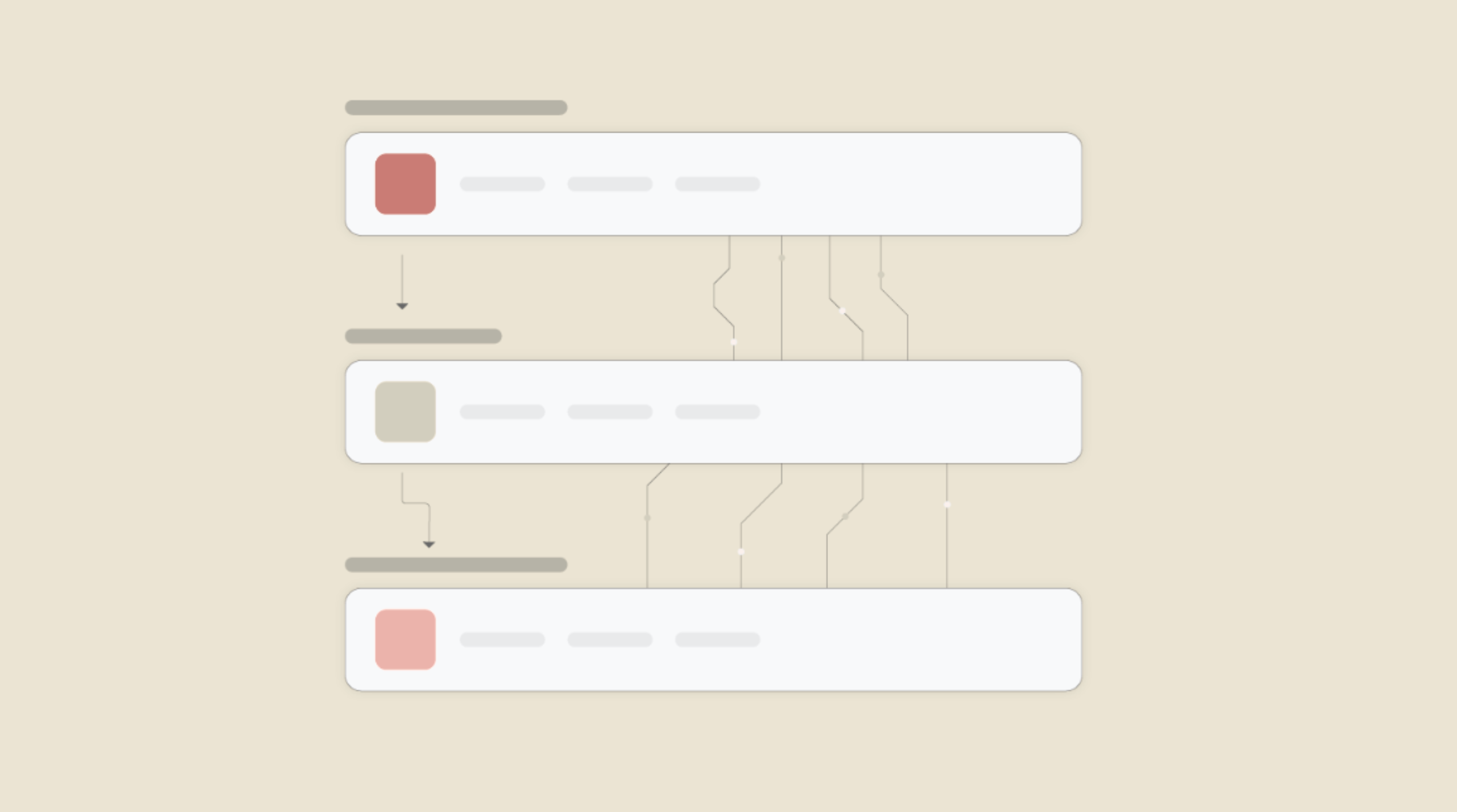
What is Workflow Automation - Definition, Importance & Benefits | A Complete Guide
Workflow automation is the process of using technology to execute repetitive tasks with minimal human intervention, creating a seamless flow of activities.
Frequently asked questions
- Is there a limit to the number of apps I can integrate through viaSocket?
- No, viaSocket does not impose a limit on the number of apps you can integrate. You can connect as many apps as needed to create comprehensive workflows and streamline your business processes.
- Can I automate complex multi-step workflows across thousands of apps with viaSocket?
- Absolutely! viaSocket supports the creation of complex workflows with multiple steps, conditional logic, and branching pathways across thousands of integrated apps. Whether you need to automate approval processes, trigger actions based on specific criteria, or organize a series of events, viaSocket offers the flexibility and functionality to meet your automation needs, no matter how complex.
- Can I monitor the performance of integrations and troubleshoot issues?
- Yes, viaSocket provides monitoring tools and dashboards that allow users to track the performance of integrations in real-time. You can view metrics such as data transfer rates, error logs, and integration status to identify and troubleshoot any issues that may arise.
- How does viaSocket ensure the security of data exchanged between integrated apps?
- Security is a top priority for viaSocket. All data transferred between various apps through viasocket is encrypted using industry-standard protocols to ensure confidentiality and integrity. viaSocket also employs robust authentication mechanisms to prevent unauthorized access and protect sensitive information.
About Dropbox
Dropbox is a file hosting service that offers cloud storage, file synchronization, personal cloud, and client software. It enables users to create a special folder on their computers, which Dropbox then synchronizes so that it appears to be the same folder regardless of the device used to view it. Files placed in this folder are also accessible through the Dropbox website and mobile apps.
Learn MoreAbout quip
Quip is a modern productivity suite that enables you and your team to collaborate on any device. It works across iPhone, iPad, Android phones and tablets, and the desktop web. Quip has a simple and elegant interface that combines documents and messages into a single chat-like “thread” of updates, making collaboration immediate and easy. You can share documents, tables, checklists, and more so multiple people can edit and discuss together in a single, shared workspace.
Learn More