Connect Insightly and Microsoft Outlook to Build Intelligent Automations
Choose a Trigger

When this happens...

New or Updated Contact

New Document Template

New Email

New or Updated Event

New or Updated Lead

New or Updated Opportunities

New or Updated Organisation

New or Updated Project

New or Updated Task
Choose an Action

Automatically do this!

Create Contact

Create Draft Email

Create Event

Delete Event

Send Email

Update Contact

Get User Details

Get All Contact Folders

Get All Messages

Get All Events

Get All Contacts

Get All Mail Folders

Get All Mail Folder Delta

Get all Attachments
Ready to use Insightly and Microsoft Outlook automations
Explore more automations built by businesses and experts
Automate Instagram Comment Replies with Smart DMs
- text is ai
 ReplytoComment
ReplytoComment Send a Private ReplyAdd Step
Send a Private ReplyAdd Step - Is guide comment
 ReplytoComment Guide
ReplytoComment Guide Send a Private Reply GuideAdd Step
Send a Private Reply GuideAdd Step - multi keyword matchcmntdqJzLMYS
 ReplytoCommentMultiKeywordAdd Step
ReplytoCommentMultiKeywordAdd Step
Automate Social Media Post Creation and Scheduling Across Multiple Platforms
- Instagram
 Instagram Caption
Instagram Caption Generate Image
Generate Image Publish Photo with TaggingAdd Step
Publish Photo with TaggingAdd Step - Youtube
 Youtube Video Script
Youtube Video Script Youtube Description Video
Youtube Description Video Create an Avatar Video
Create an Avatar Video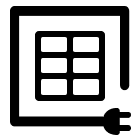 Delay
Delay Retrieve Shareable Link for a Video1
Retrieve Shareable Link for a Video1 Upload VideoAdd Step
Upload VideoAdd Step - Twitter
 Twitter Tweet
Twitter Tweet Post a TweetAdd Step
Post a TweetAdd Step - Linkedin
 Linkedin Article
Linkedin Article Create a linkedin Article or URL postAdd Step
Create a linkedin Article or URL postAdd Step
Automate Instagram DM Replies, Reactions, and Team Alerts
- has response
 SendDMMessageAdd Step
SendDMMessageAdd Step - Notify team
 SendMailAdd Step
SendMailAdd Step - has react
 SendDMMessage ReactAdd Step
SendDMMessage ReactAdd Step
Actions and Triggers
When this happensTriggers
A trigger is an event that starts a workflow.
New or Updated Contact
Triggers when a new contact is created or updated.
New Document Template
Triggers when new document template is created.
New Email
Triggers when new email is send.
New or Updated Event
Trigger when a event is created or updated.
New or Updated Lead
Triggers when new lead is created or updated.
New or Updated Opportunities
Triggers when new opportunity is created or updated.
Do thisActions
Action is the task that follows automatically within your Insightly integrations.
Create Record
Creates a Record.
Update Record
Updates a Record
List Contact
Retrieves the list of all contacts
List Emails
Retrieves the list of all emails
List Events
Retrieves the list of all events
List Leads
Retrieves the list of all leads
Know More About Insightly and Microsoft Outlook Integrations

How viaSocket Works | A Complete Guide
Gain insights into how viaSocket functions through our detailed guide. Understand its key features and benefits to maximize your experience and efficiency.

5 Simple Automation Hacks to Make Your Team Free
Unlock your team's potential with 5 straightforward automation hacks designed to streamline processes and free up valuable time for more important work.
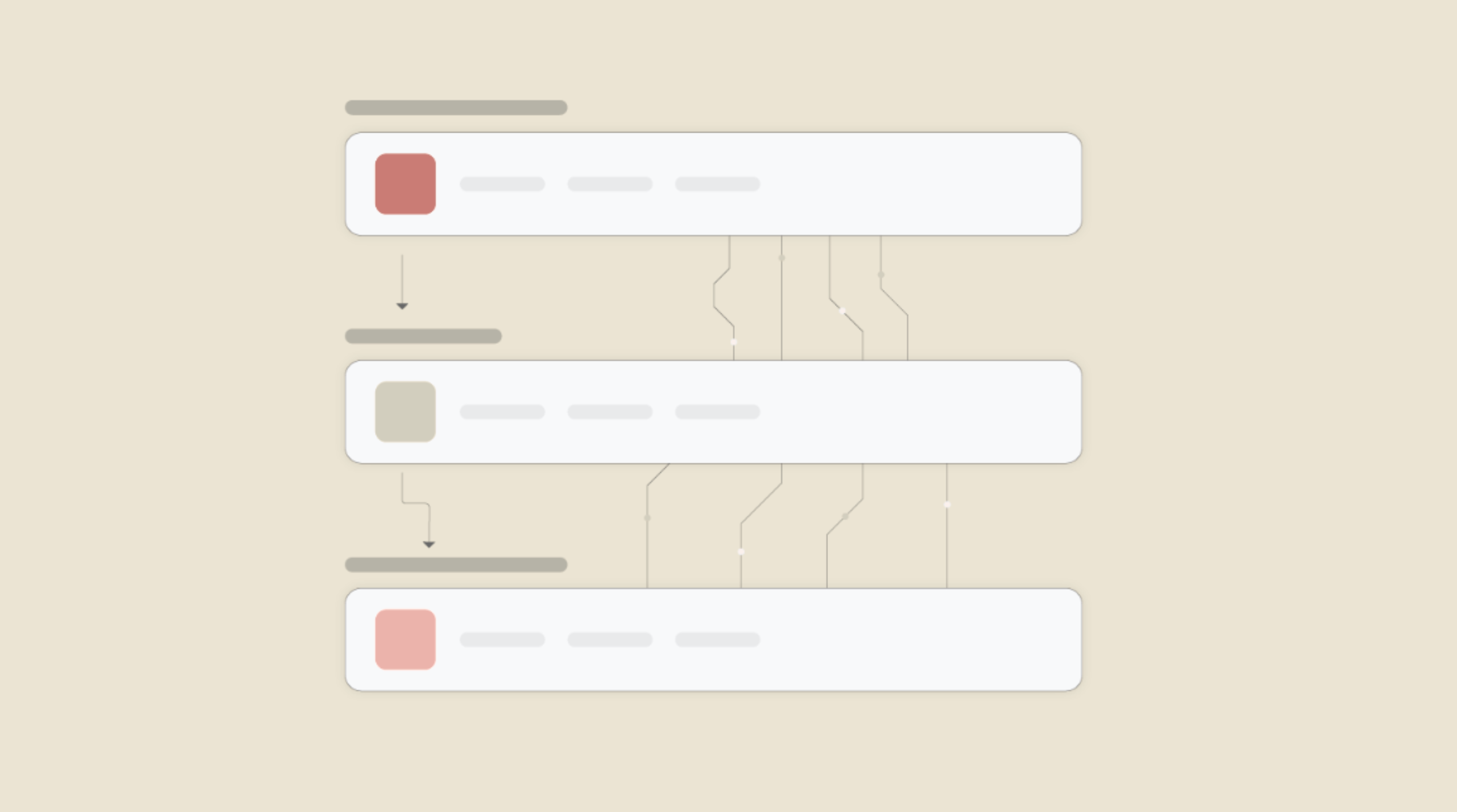
What is Workflow Automation - Definition, Importance & Benefits | A Complete Guide
Workflow automation is the process of using technology to execute repetitive tasks with minimal human intervention, creating a seamless flow of activities.
Step by step guides to integrate Insightly and Microsoft Outlook
Frequently Asked Questions
To start, connect both your Insightly and Microsoft Outlook accounts to viaSocket. Once connected, you can set up a workflow where an event in Insightly triggers actions in Microsoft Outlook (or vice versa).
Absolutely. You can customize how Insightly data is recorded in Microsoft Outlook. This includes choosing which data fields go into which fields of Microsoft Outlook, setting up custom formats, and filtering out unwanted information.
The data sync between Insightly and Microsoft Outlook typically happens in real-time through instant triggers. And a maximum of 15 minutes in case of a scheduled trigger.
Yes, viaSocket allows you to add custom logic or use built-in filters to modify data according to your needs.
Yes, you can set conditional logic to control the flow of data between Insightly and Microsoft Outlook. For instance, you can specify that data should only be sent if certain conditions are met, or you can create if/else statements to manage different outcomes.
About Insightly
Insightly is a powerful CRM and project management tool designed to help businesses manage customer relationships, track sales, and streamline project workflows. With Insightly, you can easily organize and manage your contacts, leads, and opportunities, as well as collaborate with your team on projects and tasks.
Learn MoreAbout Microsoft Outlook
Microsoft Outlook is an email service developed by Microsoft, primarily used for managing emails, calendars, tasks, and contacts. It integrates seamlessly with other Microsoft services and offers various features like email sorting, search functionality, and connection to various third-party apps
Learn More


