Integrate Microsoft Sharepoint with your favorite apps
Easily connect Microsoft Sharepoint with the apps you use every day. Pick from thousands of available Microsoft Sharepoint integrations or customize
new ones through our automation platform.
Ready to use Microsoft Sharepoint automations
Explore more automations built by businesses and experts
Automate Webhook-to-API User Authentication and Response
Automate Instagram Comment Replies with Smart Keywords + Auto DMs
Automate Social Media Post Creation and Scheduling Across Multiple Platforms
Triggers and Actions in Microsoft Sharepoint Automations
viaSocket makes it simple to connect Microsoft Sharepoint and automate repetitive tasks.
When this happensTriggers
A trigger is an event that starts a workflow.
New List Created
Triggers when new list is created.
New List Item Created
Triggers when new item in the list is created.
Updated List Item
Trigger when existing item in the list is updated.
Do thisActions
Action is the task that follows automatically within your Microsoft Sharepoint integrations.
Create a list
Create a new list
Create a List Item
Creates a new List Item.
Update List Item
Update an existing list item.
Delete List Item
Delete an existing list item.
Find List Item
Find an existing list item on user given value.
How to get started with Microsoft Sharepoint automations
Automate when something happens in Microsoft Sharepoint
Login -> Create new flow -> Select trigger -> Search Microsoft Sharepoint -> Choose the trigger from the list
Take action in Microsoft Sharepoint when something happens in an app or you want to add step in flow
Login -> Create new flow -> Select action -> Search Microsoft Sharepoint -> Choose the action from the list
Trigger
Action
Real-world use cases of Microsoft Sharepoint integrations
See how Microsoft Sharepoint integrates with popular apps to automate tasks and streamline your workflow.
- Integrate sharepoint with Salesforce to sync records, ensuring that customer data is consistently updated across your CRM and sharepoint databases.
- Integrate sharepoint with MySQL to automatically sync records, facilitating seamless data exchange between sharepoint and your SQL databases.
Step by step guides to integrate Microsoft Sharepoint
Know More About viaSocket Integrations

How viaSocket Works | A Complete Guide
Gain insights into how viaSocket functions through our detailed guide. Understand its key features and benefits to maximize your experience and efficiency.

5 Simple Automation Hacks to Make Your Team Free
Unlock your team's potential with 5 straightforward automation hacks designed to streamline processes and free up valuable time for more important work.
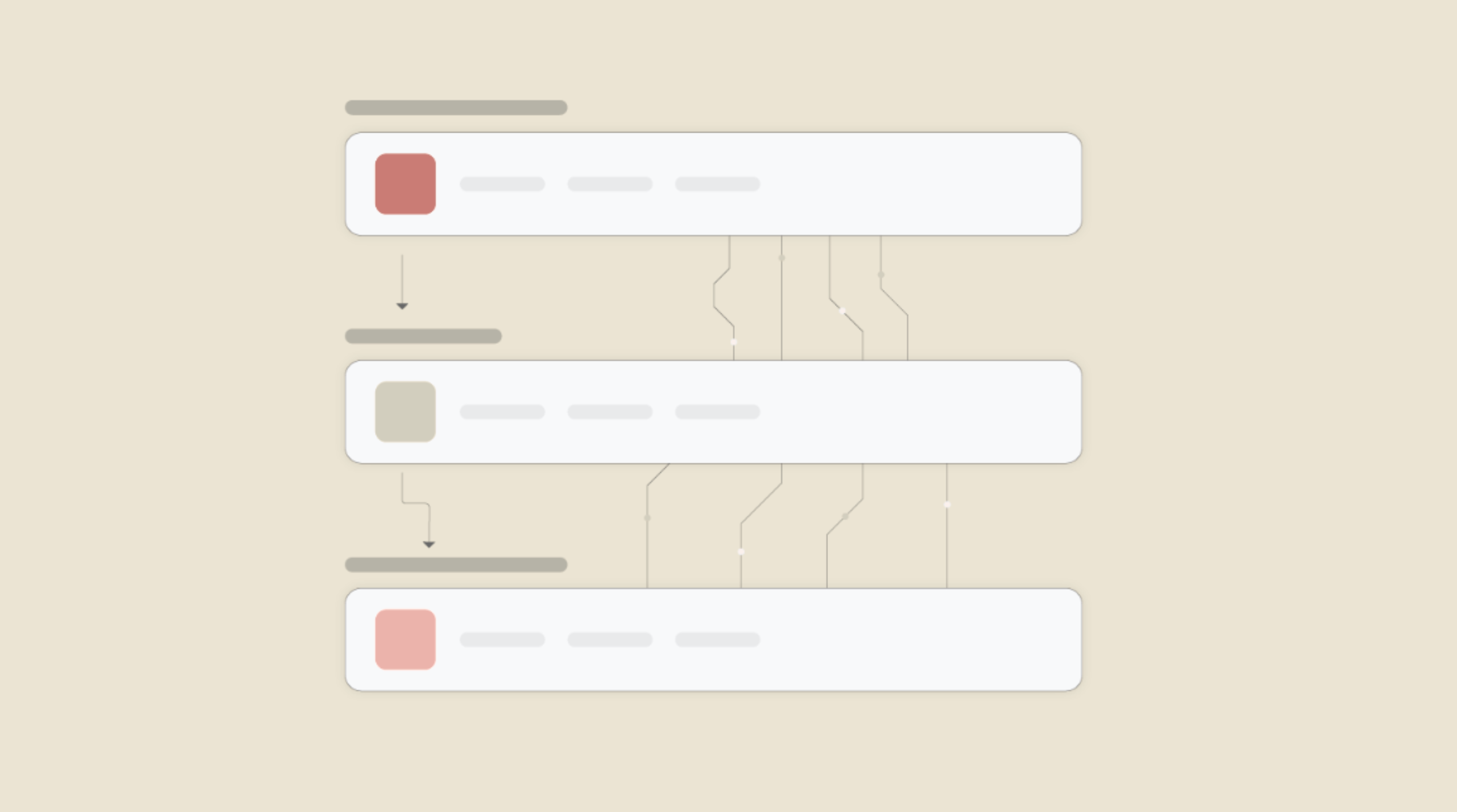
What is Workflow Automation - Definition, Importance & Benefits | A Complete Guide
Workflow automation is the process of using technology to execute repetitive tasks with minimal human intervention, creating a seamless flow of activities.
Frequently Asked Questions
Data mapping in viaSocket involves defining how information flows from one application to another in your automation. You specify which data from the trigger event should be used in your action step.
viaSocket includes error handling mechanisms in automated workflows to detect and address errors or exceptions that may occur during execution.
Yes, viaSocket offers flexibility and customization options for automated workflows. Users can tailor workflows to fit their specific business requirements by configuring triggers, actions, conditions, and integrations to suit their unique processes and workflows.
viaSocket regularly updates its integrations to ensure compatibility with new app versions, features, and APIs released by app developers. These updates help maintain seamless functionality and ensure that integrations continue to work effectively over time.
About Microsoft Sharepoint
Microsoft SharePoint is a service that helps organizations share content to quickly find information and seamlessly collaborate.
Learn MoreAbout viaSocket
viaSocket is an AI-powered, workflow automation platform that helps people and businesses connect apps and automate repetitive tasks. With thousands of integrations, anyone can build workflows to move data, cut manual work, and save time. Whether for simple tasks or large-scale processes, viaSocket makes automation easy and helps teams focus on what matters most.
Learn More


