MCP Server for OneDrive
Connect OneDrive actions with AI tools like ChatGPT, Claude, and Cursor using the viaSocket MCP Server.
AI Agent
What can I help you with?
You
I want to find file with OneDrive.
AI AgentMCP Tool Calling...
Action in Progress...
Message your agent
Supported Actions
Add 4 actions as tools to your MCP client for seamless integration
Create a Folder
Creates a folder.
Create New Text File
Creates a new text file with a plain text content.
Find File
Find a file by name
Find Folder
Finds a folder by name
Connect OneDrive to Any AI Assistant in 3 Easy Steps
viaSocket MCP Server lets you easily connect OneDrive actions with AI tools like ChatGPT, Claude, and Cursor, all with built-in authentication. No need to manage integrations or deal with a bulky setup.
Step 1
Get Your MCP Endpoint
Instantly get a unique, secure URL that connects your AI assistant to viaSocket's network of integrations
Step 2
Choose Your Actions
Choose and configure the actions your AI assistant can perform in OneDrive
Step 3
Connect Your AI Assistant
Connect your AI Assistant easily with the MCP endpoint for instant, secure task execution
Explore other MCP Servers
Start getting work done via viaSocket MCP
Break free from isolation-connect your AI to real-world data for smarter, more impactful results.
Free for Lifetime
viaSocket MCP is free to use for lifetime under a fair usage policy without rate limits
AI-to-App Integration Made Easy with viaSocket MCP
Skip the hassle of building or hosting your own APIs.We've already done the hard work
Set it up once and instantly tap into 1,000+ apps in simple and seamless fashion
Enjoy secure, scoped access right out of the box . Your data is in good hands
Compatible with all your go-to tools. Just plug and play
Know More About MCP
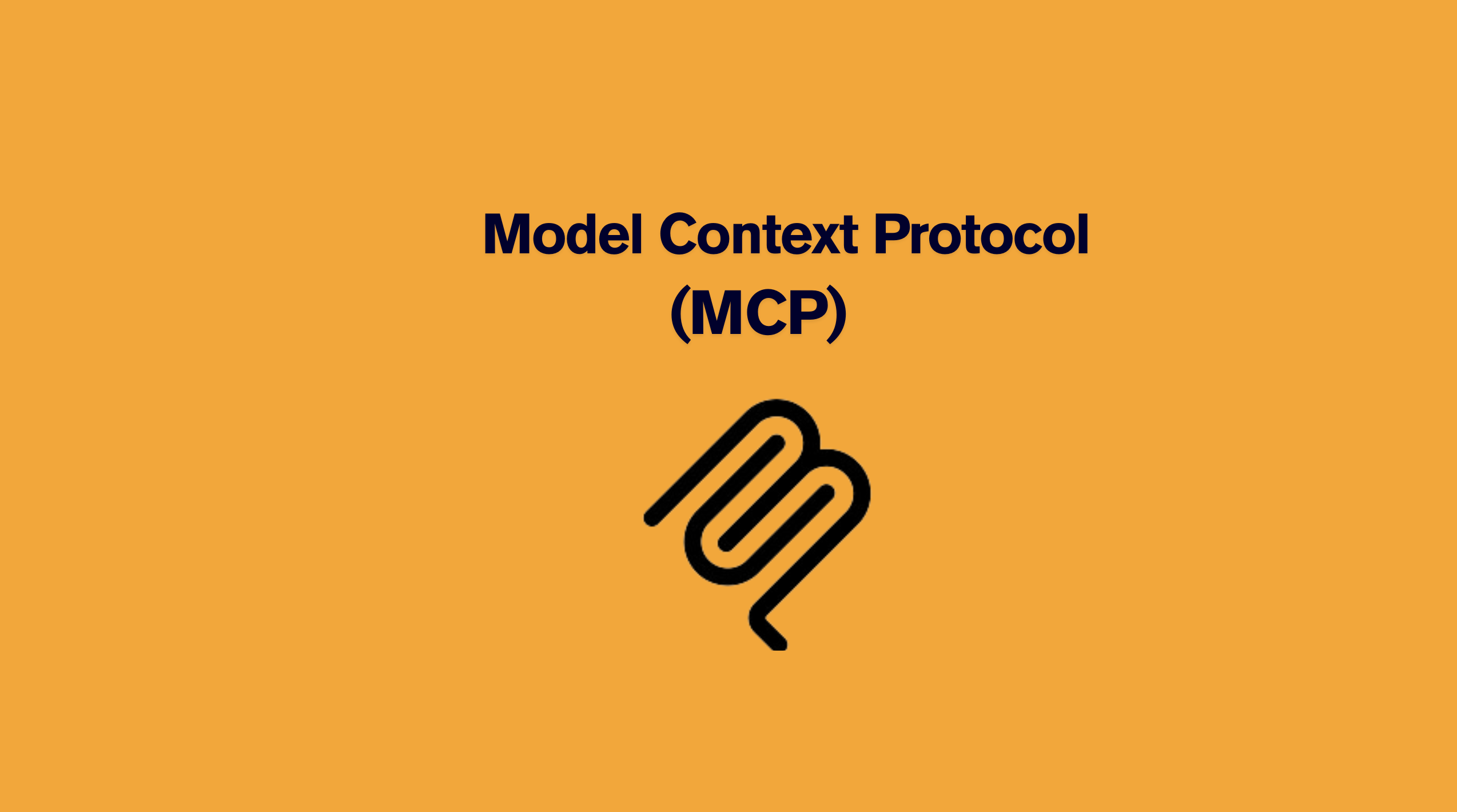
What is MCP and Why It’s the Future of AI Integration
Learn about MCP and its pivotal role in the future of AI integration. Uncover how this innovative approach can transform your operations and drive success.
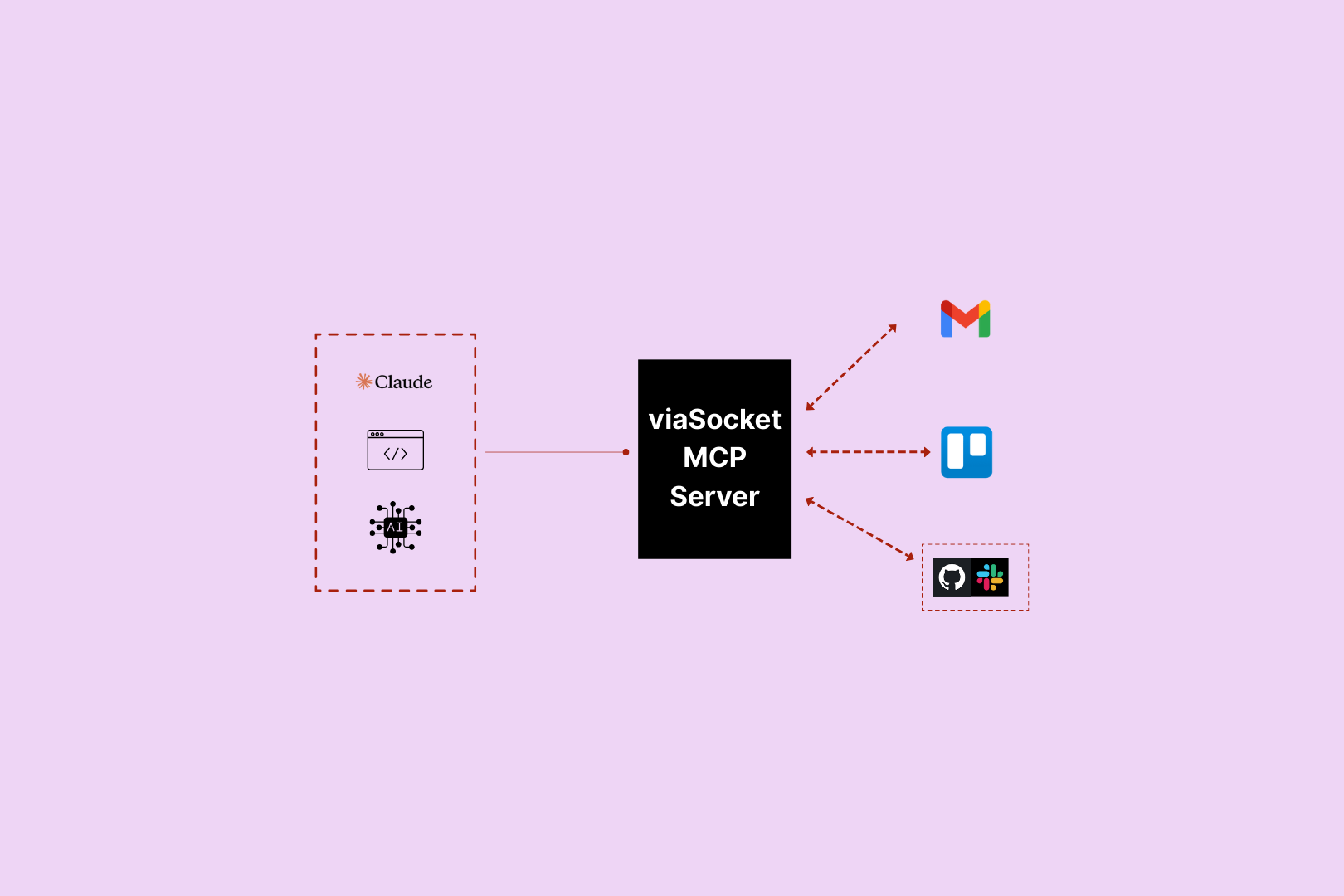
Connect viaSocket MCP with Your AI Assistant
Learn to connect viaSocket MCP with your AI Assistant effortlessly. Enhance your workflow and experience the power of intelligent automation now.

MCP Servers:A Comprehensive Guide
Discover Model Context Protocol (MCP), a framework enabling AI models to integrate with external tools, services, real-time data, and more.
Frequently Asked Questions
MCP (Model Context Protocol) is an open standard that lets AI models easily connect with external data and tools, serving as a universal bridge for AI integrations.
viaSocket MCP connects you to its vast ecosystem of integrations while handling authentication, API limits, and security for all your integrations.
Yes, MCP effortlessly connects with platforms such as Cursor, OpenAI, and custom-built clients, making integration and automation a breeze.
You can quickly set up your MCP endpoint and start executing AI actions in minutes.
Yes, MCP endpoints come with built-in authentication, ensuring secure and reliable connections.
viaSocket MCP supports a wide range of applications, including CRM systems, marketing tools, project management software, databases, and much more.
About OneDrive
Microsoft OneDrive is a file hosting service operated by Microsoft. First released in August 2007, it allows registered users to store, share and sync their files. OneDrive also works as the storage backend of the web version of Microsoft 365 / Office.
About viaSocket MCP server
viaSocket MCP (Model Context Protocol) lets AI connect with thousands of apps through viaSocket's platform, enabling seamless communication, data exchange, and enhanced automation.