Give your AI agent the power to act
Any action in 2031+ app - no complex setups. OR build your own, power users!
No coding required
Enterprise-grade security
Pay only for what you use
Compatible with all major AI platforms
Don't just chat, Put your AI to work
viaSocket MCP lets your AI connect to 1,000+ apps with no complex APIs needed. Your AI can now send messages, manage data, schedule events, and update records, turning it from a chat tool into a real action taker.
Broad connectivity
Connect your AI to thousands of apps through a single protocol without building individual app integrations
Massive Scalability
Run tens of thousands of actions reliably and in real-time without delays or complications
Built-in Auth and Security
viaSocket MCP endpoints come with robust authentication and encryption, so your data stays safe and secure from misuse
Interface flexibility
Access viaSocket MCP in the platform you prefer to build in, like Cursor, ChatGPT, or Claude Desktop
Customizable AI Actions
Customize your AI actions to set limits on what it can do, ensuring it stays within your preferred scope and meets your needs
Skip the Setup
Forget building MCP servers from scratch—just use the viaSocket MCP server and let your AI connect to a world of apps in no time
MCP vs Traditional APIs : The Paradigm Shift
| Aspects | Traditonal APIs | MCP (viaSocket MCP) |
|---|---|---|
| Integration Speed | Takes weeks | Done in minutes |
| Learning Curve | Lots to read | Just type what you need |
| Maintenance | Constant updates | We handle it |
| Security | Your headache | Built-in & managed |
| Scalability | Manual scaling | Auto-scales |
| Cost | Dev + hosting costs | Pay-as-you-use |
Ready, Set, MCP in 3 Simple Steps
Step 1
Get Your MCP Endpoint
Instantly get a unique, secure URL that connects your AI assistant to viaSocket's network of integrations
Step 2
Choose Your Actions
Easily select and define the actions your AI can perform, like sending emails or sending Slack messages, giving you full control
Step 3
Connect Your AI Assistant
Connect your AI Assistant easily with the MCP endpoint for instant, secure task execution
Start getting work done via viaSocket MCP
Break free from isolation-connect your AI to real-world data for smarter, more impactful results.
Free for Lifetime
viaSocket MCP is free to use for lifetime under a fair usage policy without rate limits
Know More About MCP
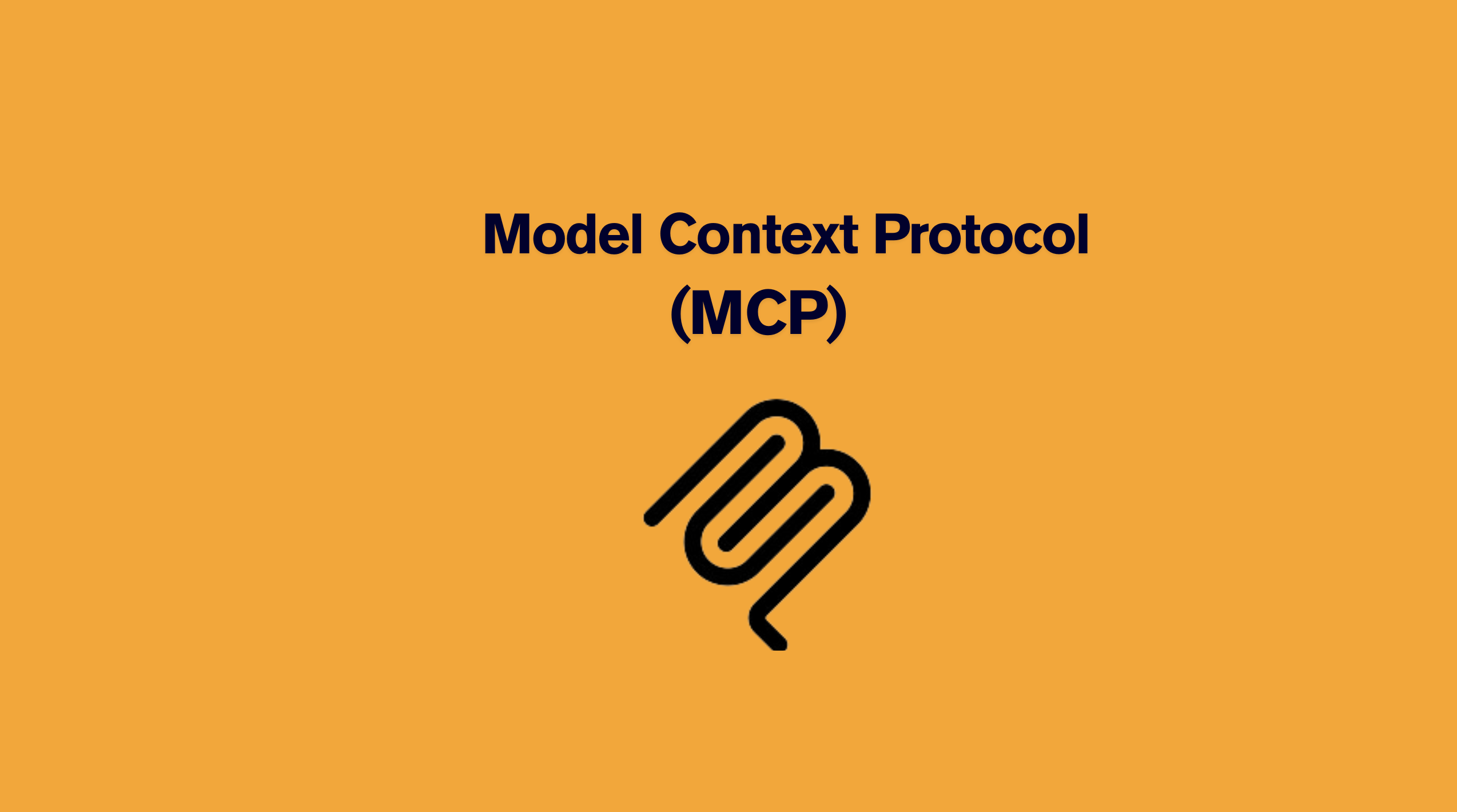
What is MCP and Why It’s the Future of AI Integration
Learn about MCP and its pivotal role in the future of AI integration. Uncover how this innovative approach can transform your operations and drive success.
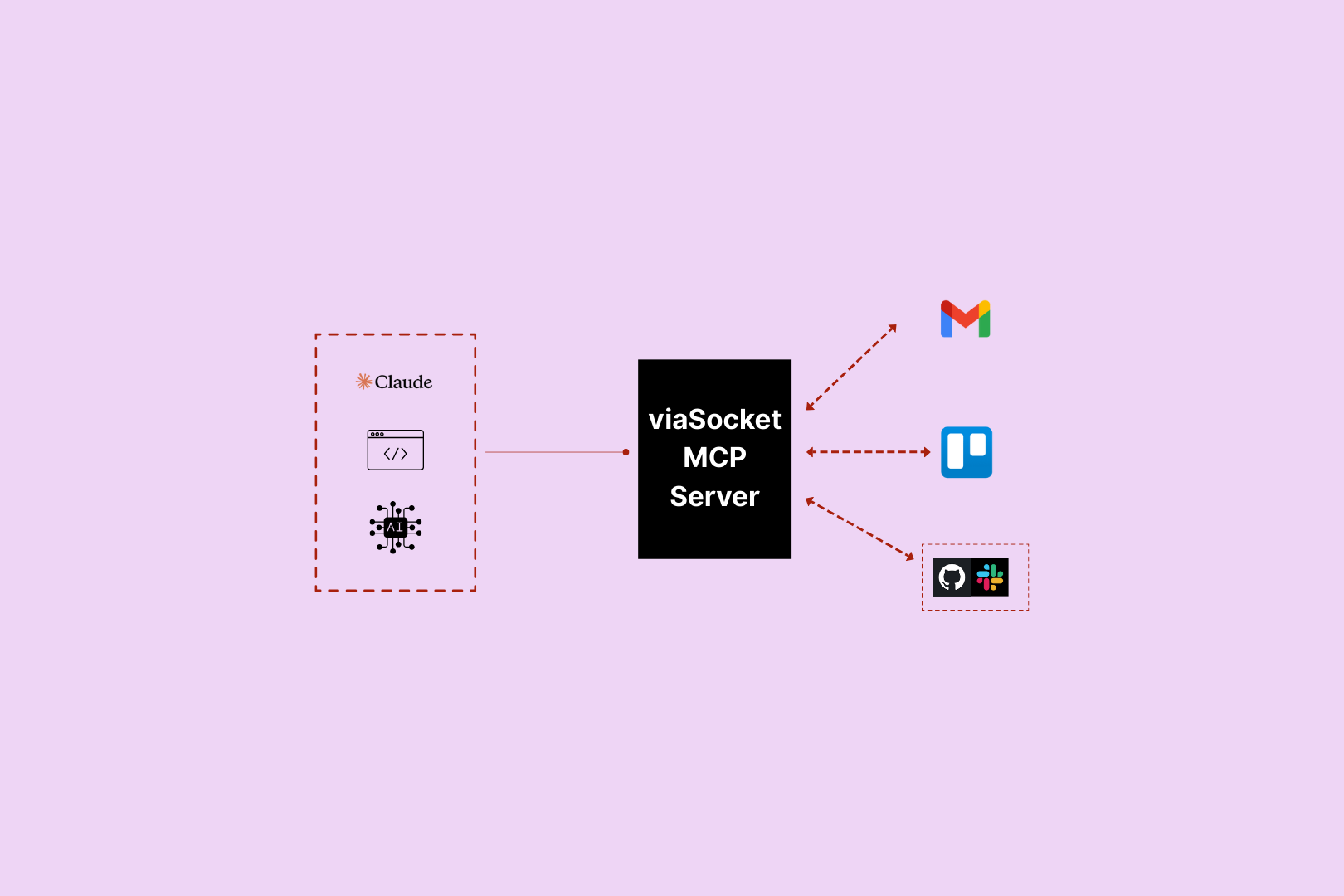
Connect viaSocket MCP with Your AI Assistant
Learn to connect viaSocket MCP with your AI Assistant effortlessly. Enhance your workflow and experience the power of intelligent automation now.

MCP Servers:A Comprehensive Guide
Discover Model Context Protocol (MCP), a framework enabling AI models to integrate with external tools, services, real-time data, and more.
Frequently Asked Questions
MCP (Model Context Protocol) is an open standard that lets AI models easily connect with external data and tools, serving as a universal bridge for AI integrations.
viaSocket MCP connects you to its vast ecosystem of integrations while handling authentication, API limits, and security for all your integrations.
Yes, MCP effortlessly connects with platforms such as Cursor, OpenAI, and custom-built clients, making integration and automation a breeze.
You can quickly set up your MCP endpoint and start executing AI actions in minutes.
Yes, MCP endpoints come with built-in authentication, ensuring secure and reliable connections.
viaSocket MCP supports a wide range of applications, including CRM systems, marketing tools, project management software, databases, and much more.

















